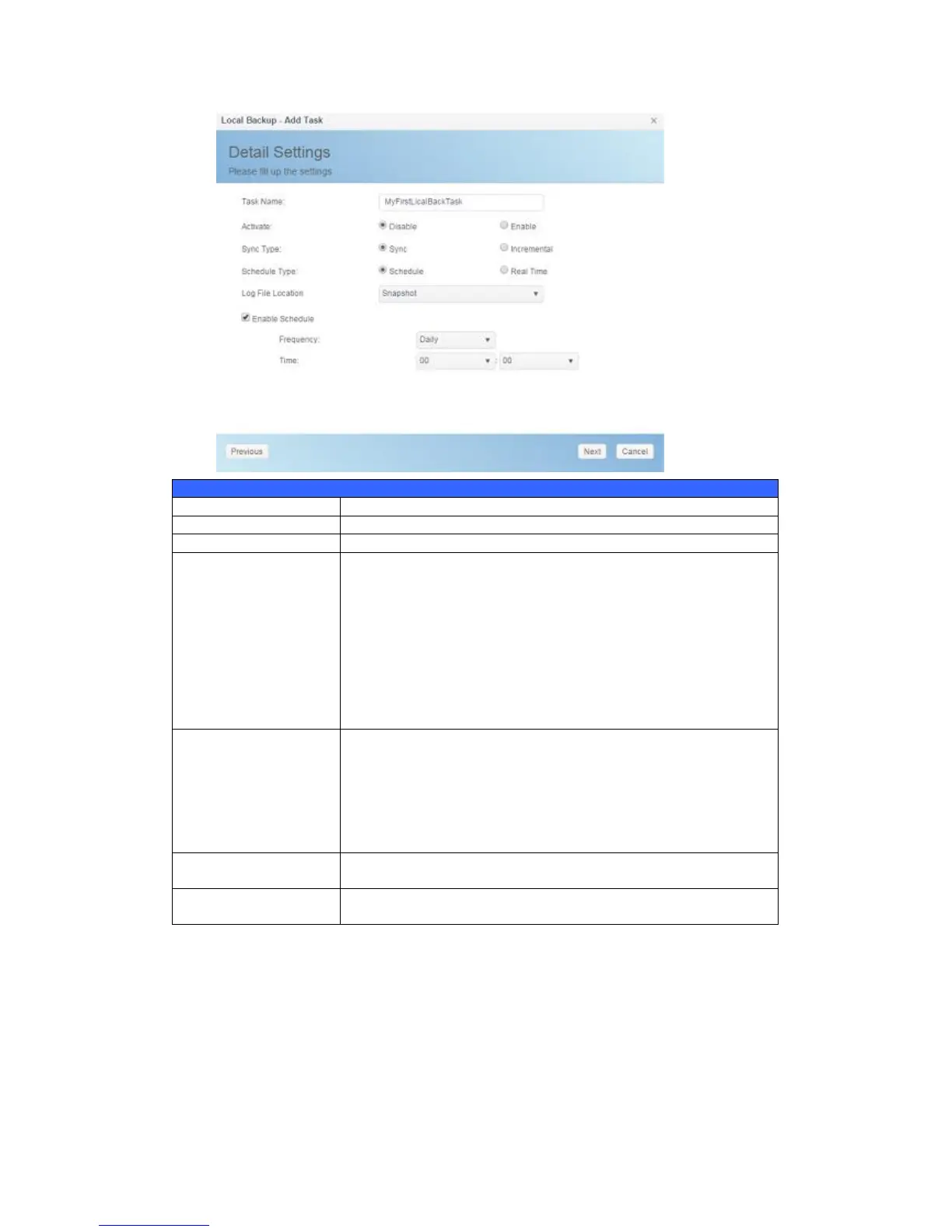This is how this task will appear in the task list.
Enable to activate task or disable to execute later.
Sync mode:
Makes your source match your target completely;
deleting and adding files on your target as they are
deleted and added on your source.
Incremental Mode :
Makes your source match your target and keep all old
files; adding files on your target as they are added on
your source, but NOT deleting files on your target as
they are deleted on your source.
Real time:
It will backup folders/files from source to target on the
fly. On the other hand, any changes from the source will
back up to the target right away.
Schedule:
The task will start only according to the schedule.
Choose the folder to save the log details while the task
is executed.
If backup is set as “Schedule”, please input the related
period and time.
4. More advanced settings
