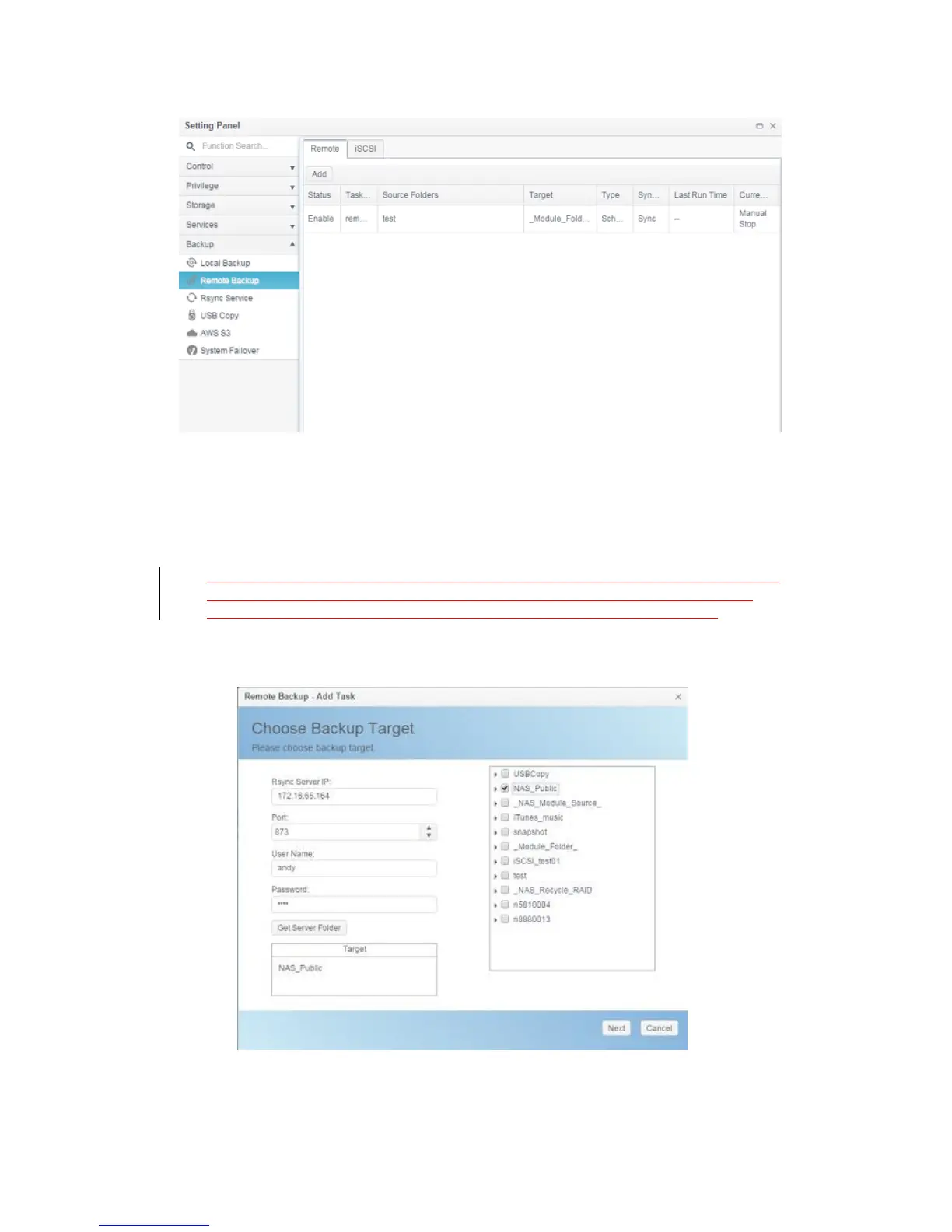141
Remote File/Folder Backup
Add Task:
From “Remote” tab click on “Add” button and the setting screen will appear as
below. Follow the steps to complete the setting.
1. Fill in the remote target IP (Destination) and port (need to be changed only if
this port is already in use). If encryption is required then enable it. Please
make sure the associated target server also has encryption enabled. And
click on “Get Server Folder” to get remote target server folder list to choose
destination.
2. Choose source folder to backup. The multiple folders selection is allowed.
