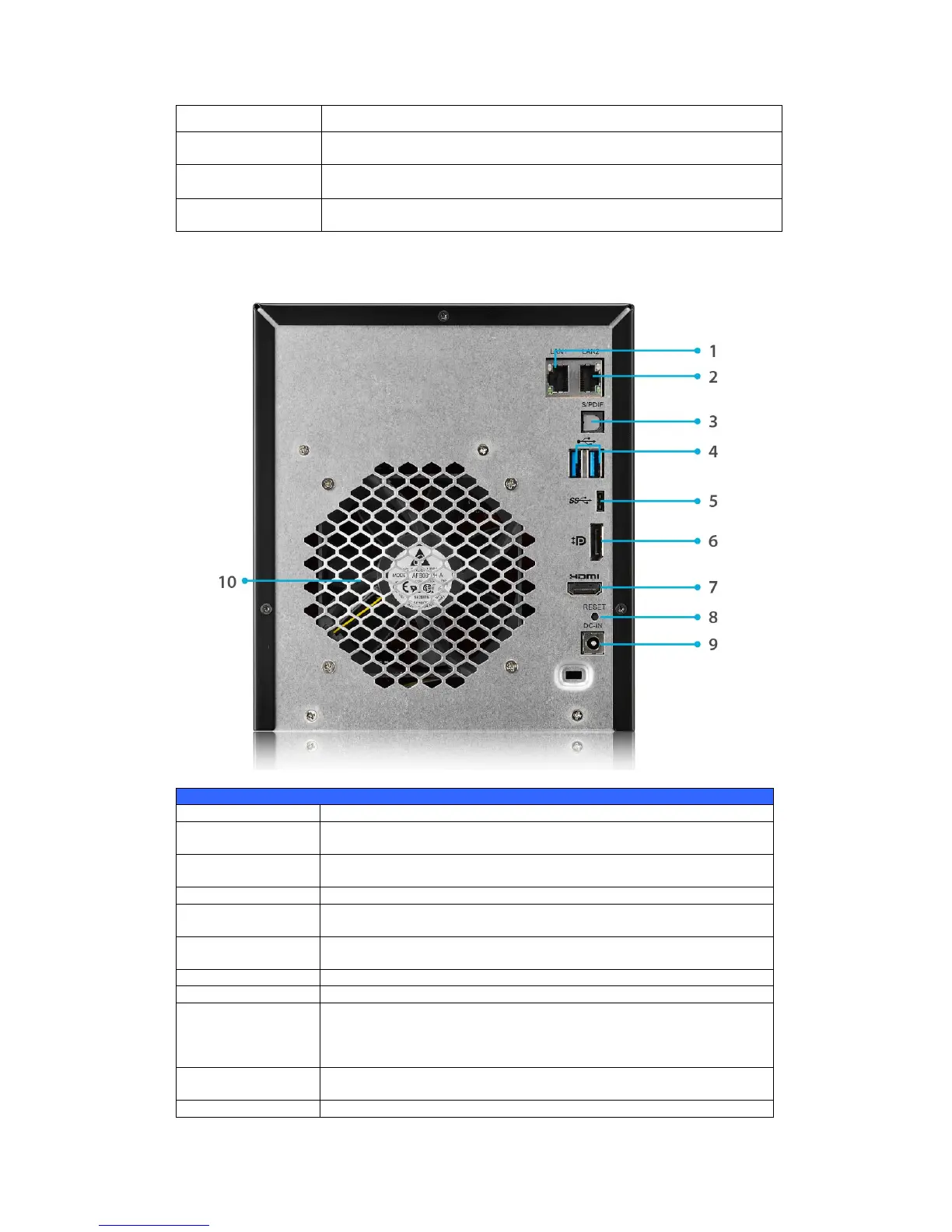● Push to enter LCD administrator password to access basic
system setting.
● Push to leave the current LCD menu.
● Four 2.5”/3.5” SATA HDD trays
● Locks are provided for added security
Rear Panel
The N4810 Series rear panel features ports and connectors.
WAN/LAN1 port for connecting to an Ethernet network
through a switch or router
LAN2 port for connecting to an Ethernet network through a
switch or router
USB 3.0 port for compatible USB devices, such as digital
cameras, USB disks, and USB printers.
USB 3.0 (Type-C) port for compatible USB devices, such as
digital cameras, USB disks, and USB printers.
Resets the N4810 series.
Pressing and holding the Reset button on the back for 5
seconds will reset your network setting and password, and
turn off Jumbo Frame Support.
Connect the included power adaptor to this connector.
System fan that exhausts heat from the unit.
