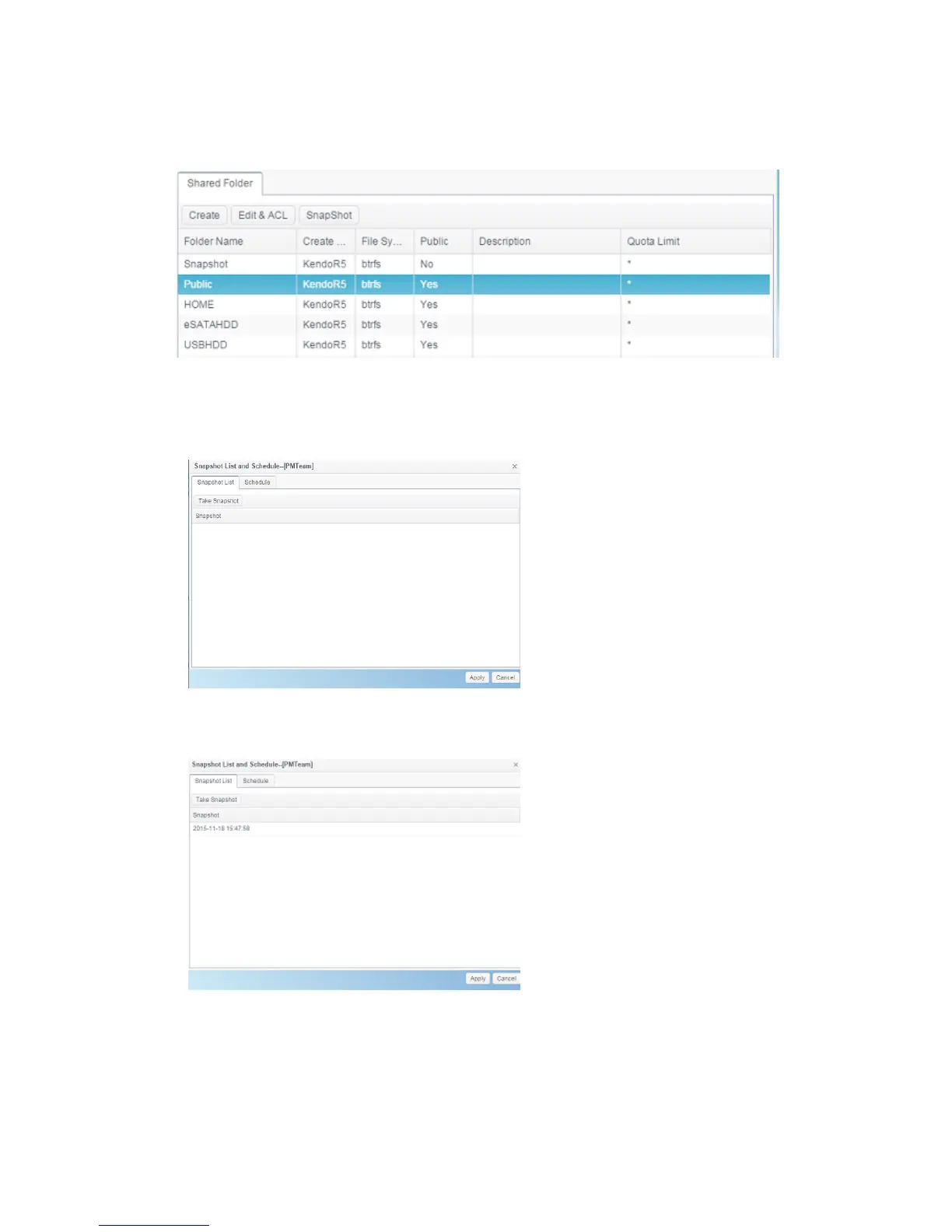68
Any folder using a “BTRFS” file system is capable of being included in the
Snapshot function. In the “Share Folder” submenu, the Snapshot button is
available in the tool bar.
Taking a Snapshot
Click on the Snapshot button. The management screen will then appear as below
for the associated folder.
To manually take a Snapshot, simply click Take Snapshot and the Snapshot
history will be listed. It can store up to 16 versions.
To locate where the Snapshot files or folders are stored, please browse to
\\System_IP\snapshot. Please note that you will need to have the relevant folder
permissions enabled for your account.
