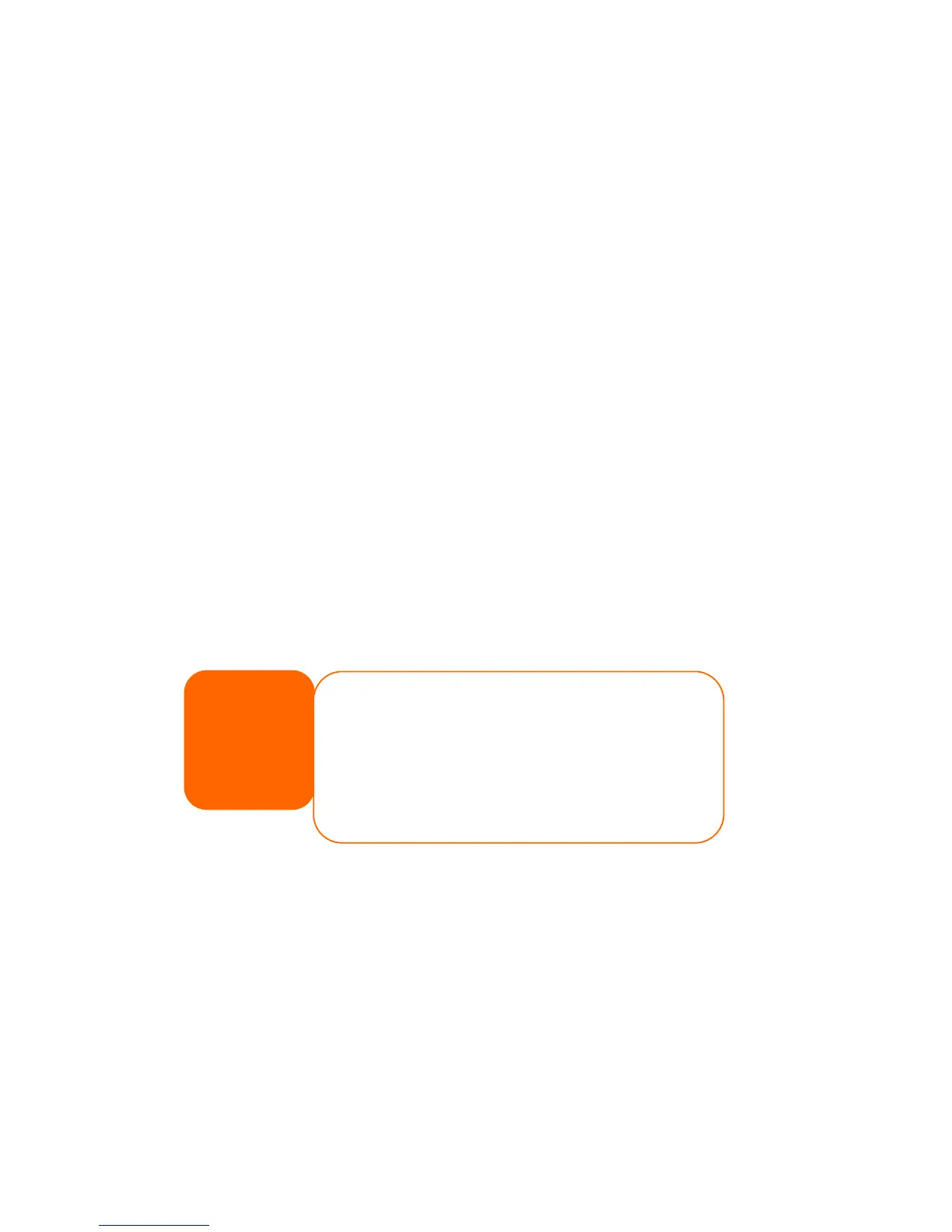Problems with Time and Date Settings
The administrator is able to select an NTP Server to keep Thecus IP storage time
synchronized. However, if Thecus IP storage can not access the Internet, you may
encounter a problem when setting the Time and Time Zone. If this happens:
1. Login to the Web Administration Interface.
2. Navigate to System Management>Time.
3. Under NTP Server, select No.
4. Set the Date, Time, and Time Zone.
5. Click Apply.
In addition, if Thecus IP storage is able to access the Internet and you want to keep
the NTP Server clock.isc.org by default, please make sure the DNS Server is
correctly entered, thereby allowing the NTP Server name to correctly resolve. (See
System Network > WAN/LAN1 > DNS Server)
Dual DOM Supports for Dual Protection
The most advance and useful of Thecus IP storage (depend on models) is Dual DOM
implemented. In the normal circumstance, it has no need to have this feature
involved. But with irresistible cause like power cut or human error by accident
occurred especially during system booting stage, this will become the great feature
to prevent system down time.
Practically while it happened, system will try to recovery the DOM 1 from DOM 2 first.
If it is unachievable then system can boot from DOM 2. And all of this procedure can
be operated by LCM.
NOTE
The Dual DOM in DOM1 is default master and FW upgrading will only
execute in DOM1 unlike DOM2 is ‘Read only” initially.
Any circumstance occurred, while DOM2 successes recover DOM1. The
FW will be version of DOM2. Therefore, it may need to upgrade to the
version of DOM1 it has.
If DOM1 can not be recovery from DOM2, then system will boot up from
DOM2. The original configuration in DOM1 may need to setup again with
DOM2 operation.
