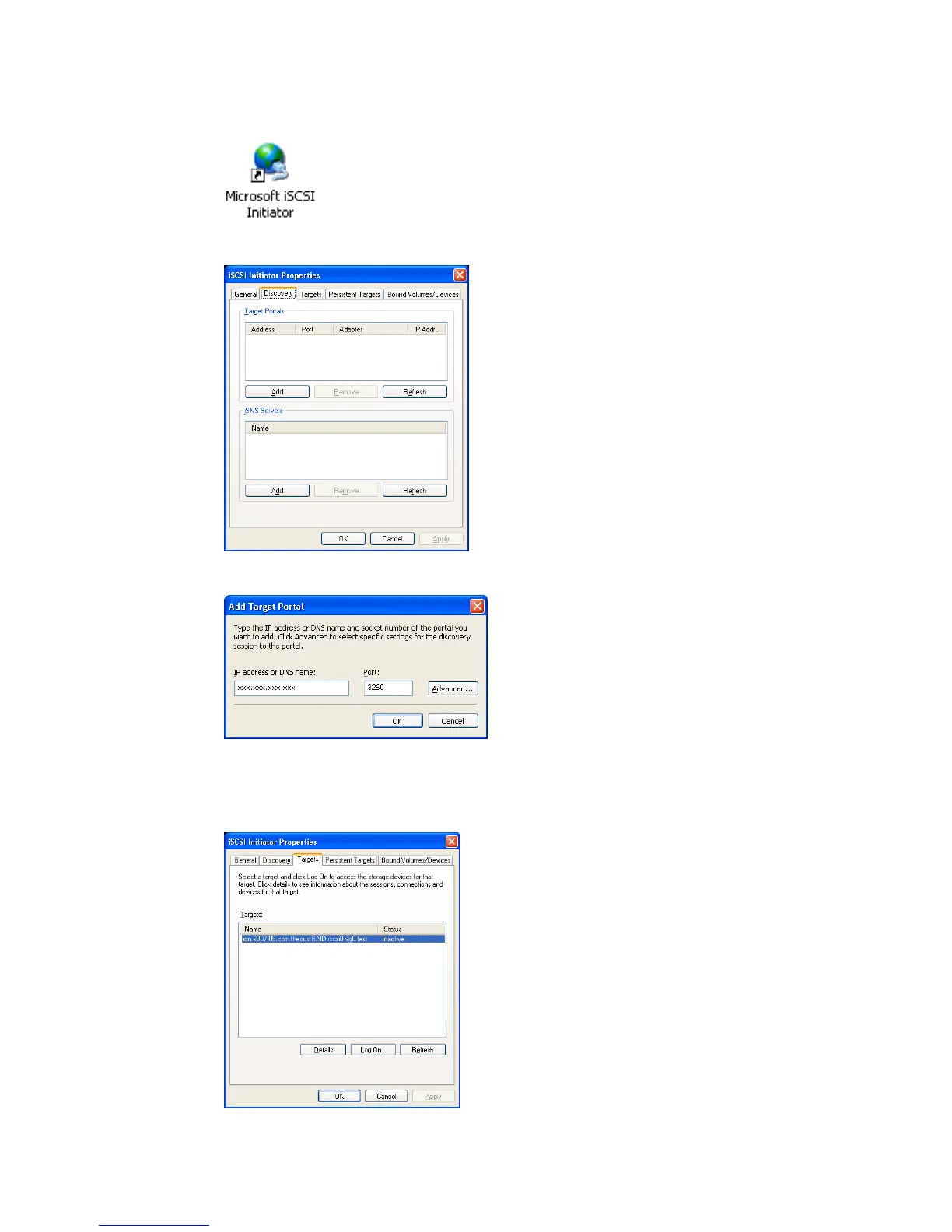7. Start the iSCSI Initiator by double-clicking its icon on the desktop. The iSCSI
Initiator properties window will appear.
8. elect the Discovery tab. Under Target Portals, click Add. S
. Enter the IP address of the N770 SAS. Click OK. 9 0
10. On the iSCSI Initiator Properties window, select the Targets tab. With
the iSCSI target highlighted, click Log On. The Log On to Target dialogue
will appear.
111