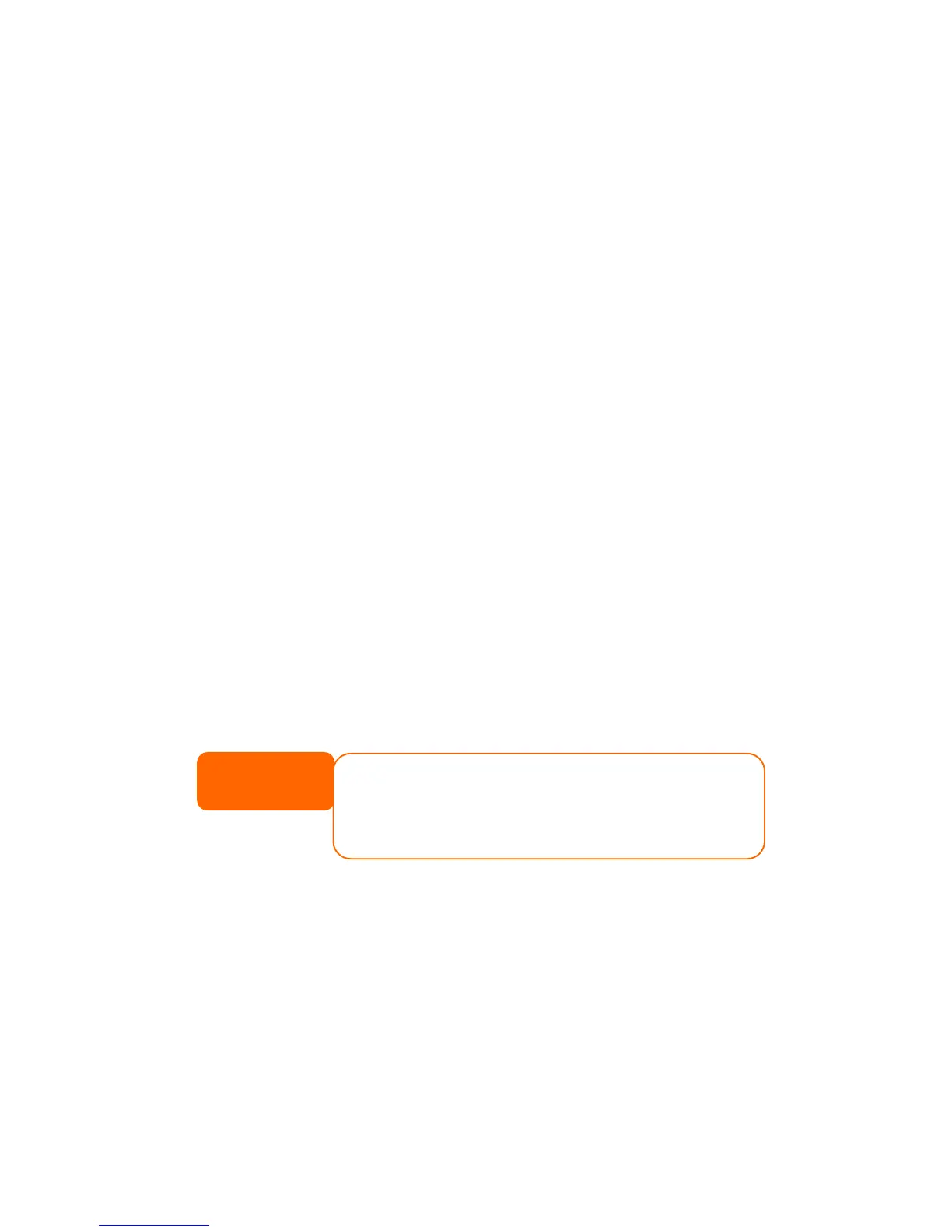If a corrupt print job is sent to a printer, printing may suddenly fail. If your print jobs
seem to be locked up, pressing the Remove All Documents button to clear the
print queue may resolve the issue.
You can configure the N7700SAS to act as a printer server. That way, all PCs
connected to the network can utilize the same printer.
Windows XP SP2
To set up the Printer Server in Windows XP SP2, follow the steps below:
1. Connect the USB printer to one of the USB ports (preferably the rear USB
ports; front USB ports can be used for external HDD enclosures).
2. Go to Start > Printers and Faxes.
3. Click on File > Add Printer.
4. The Add Printer Wizard appears on your screen. Click Next.
5. Select the “A network printer, or a printer attached to another
computer” option.
6. Select “Connect to a printer on the Internet or on a home or office
network”, and enter
“http://N7700SAS_IP_ADDRESS:631/printers/usb-printer” into the URL
field.
7. Your Windows system will ask you to install drivers for your printer. Select
correct driver for your printer.
8. Your Windows system will ask you if you want to set this printer as “Default
Printer”. Select Yes and all your print jobs will be submitted to this printer by
default. Click Next.
9. Click Finish.
NOTE
• Not all USB printe
supported printers.
• Note that if a multi
N7700SAS, usually on
features, such as scann
rs are supported. Please check Thecus website for a list of
-function (all-in-one) printer is attached to the
ly the printing and fax functions will work. Other
ing, will probably not function.
88