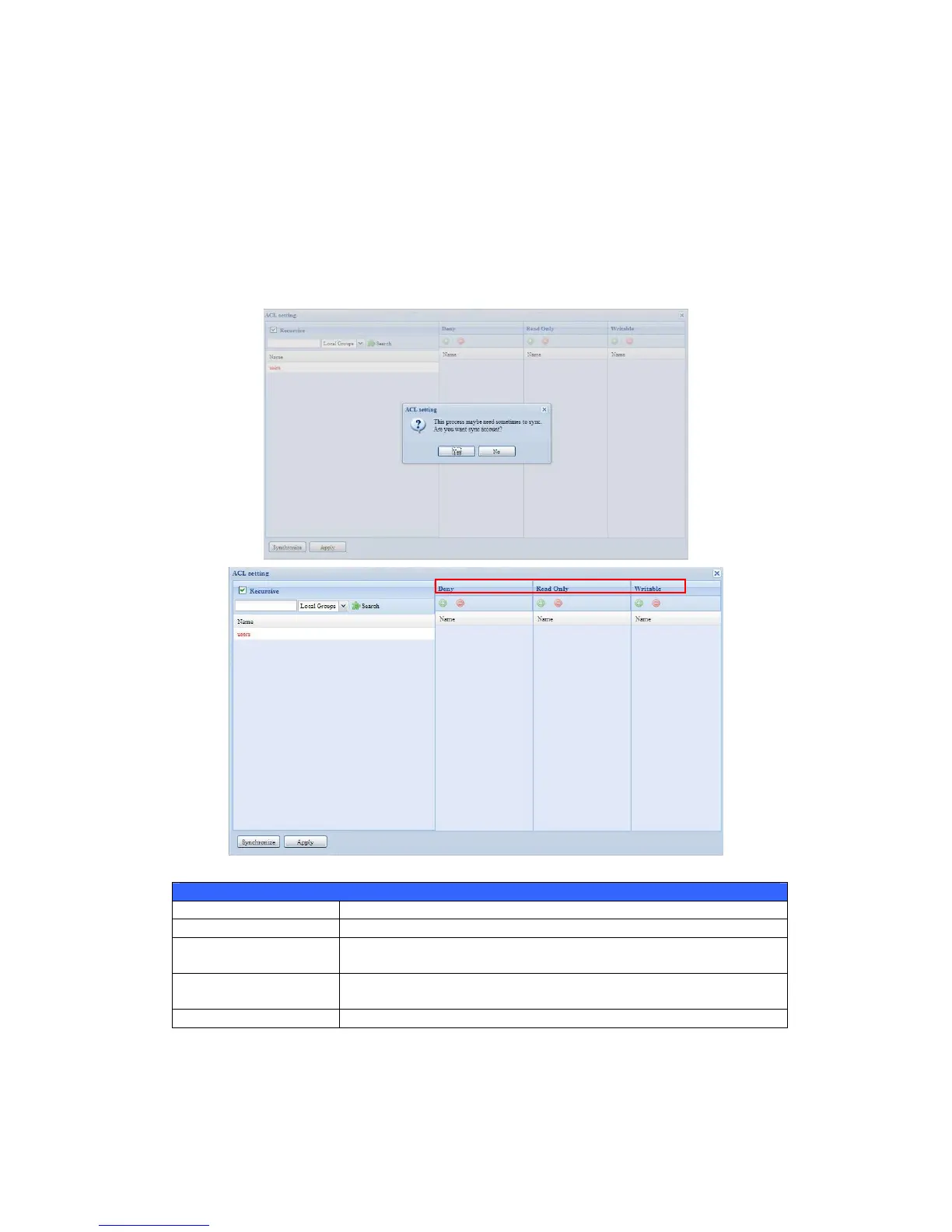These taken snapshot is only accessible though CIFS/SMB by manually type \\NAS
IP address\snapshot and invisible from normal
access. Also, the taken snapshot
version is read only can not be deleted under CIFS/SMB access but only click the
s.
up from the left hand column and then
choose Deny, Read Only, or Writable to configure their access level. Press the
Apply button to confirm your settings.
“Del” button showing on the screen shot above.
Folder and sub-folders Access Control List (ACL)
On the Folder screen, press the ACL button, and the ACL setting screen appear
This screen allows you to configure access to the specific folder and sub-folders for
users and groups. Select a user or a gro
ACL setting
Item Description
Deny to users or groups who are displayed in this column.Denies access
Read Only
n.
Provides Read Only access to users or groups who are displayed in
this colum
Writable Provides Write access to users or groups who are displayed in this
column.
Recursive Enable to inherit the access right for all its sub-folders.
To configure folder access, follow the steps below:
1. On the ACL screen, all network groups and users are listed in the left hand
column. Select a group or user from this list.
69