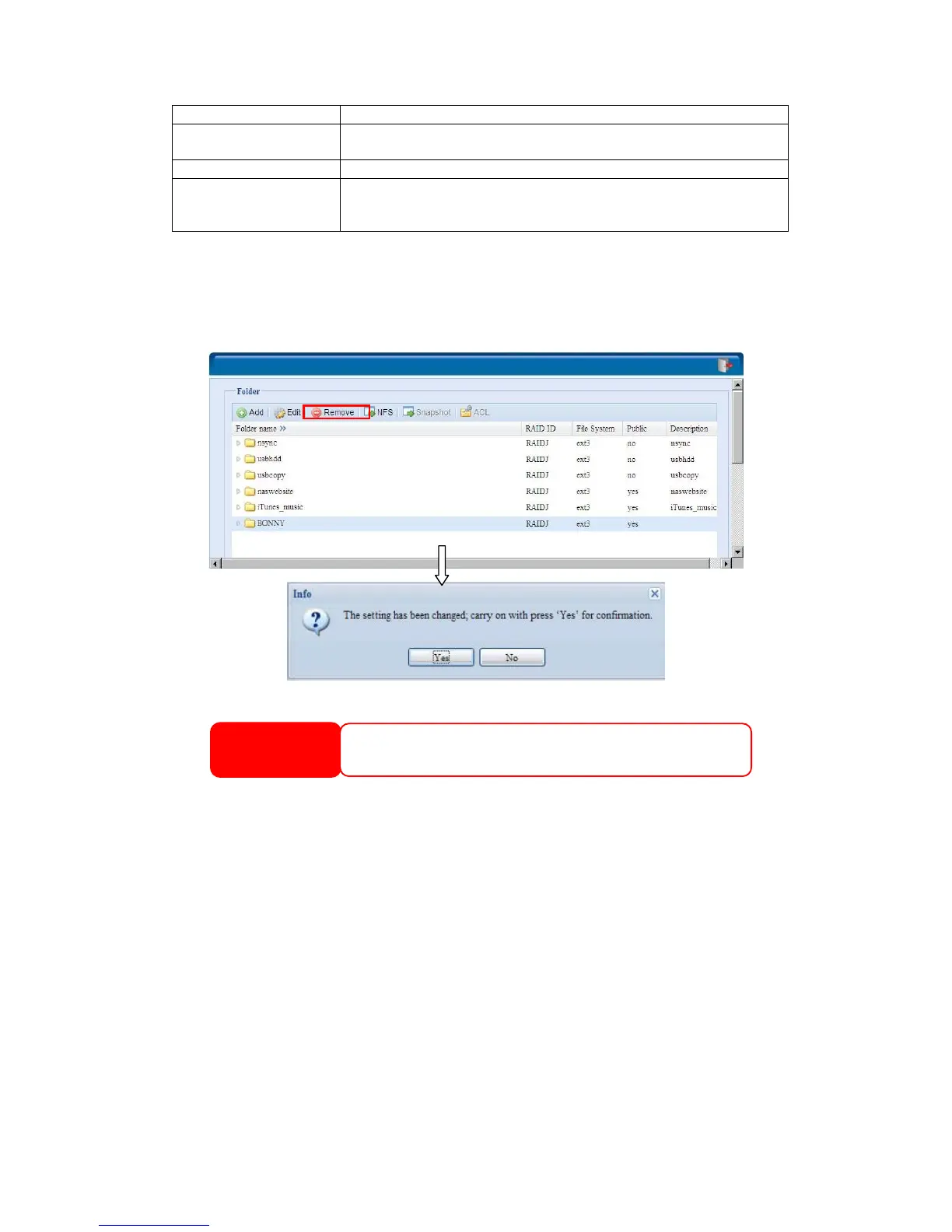Description Provide a description the folder.
Browseable Enable or disable users from browsing the folder contents. This
setting will only apply while access via SMB/CIFS and web disk.
Public Admit or deny public access to this folder.
Share Limit Enter the maximum size of the folder. The folder will not grow
beyond this limit. You can enter a 0 to turn off the share folder
limit.
Remove Folders
To remove a folder, press the Remove button from the specified folder row. The
system will confirm folder deletion. Press Yes to delete the folder permanently or
No to go back to the folder list.
All the data stored in t
The data will not be re
he folder will be deleted once the folder is deleted.
coverable.
WARNING
NFS Share
To allow NFS access to the share folder, enable the NFS Service, and then set up
hosts with access rights by clicking Add.
66