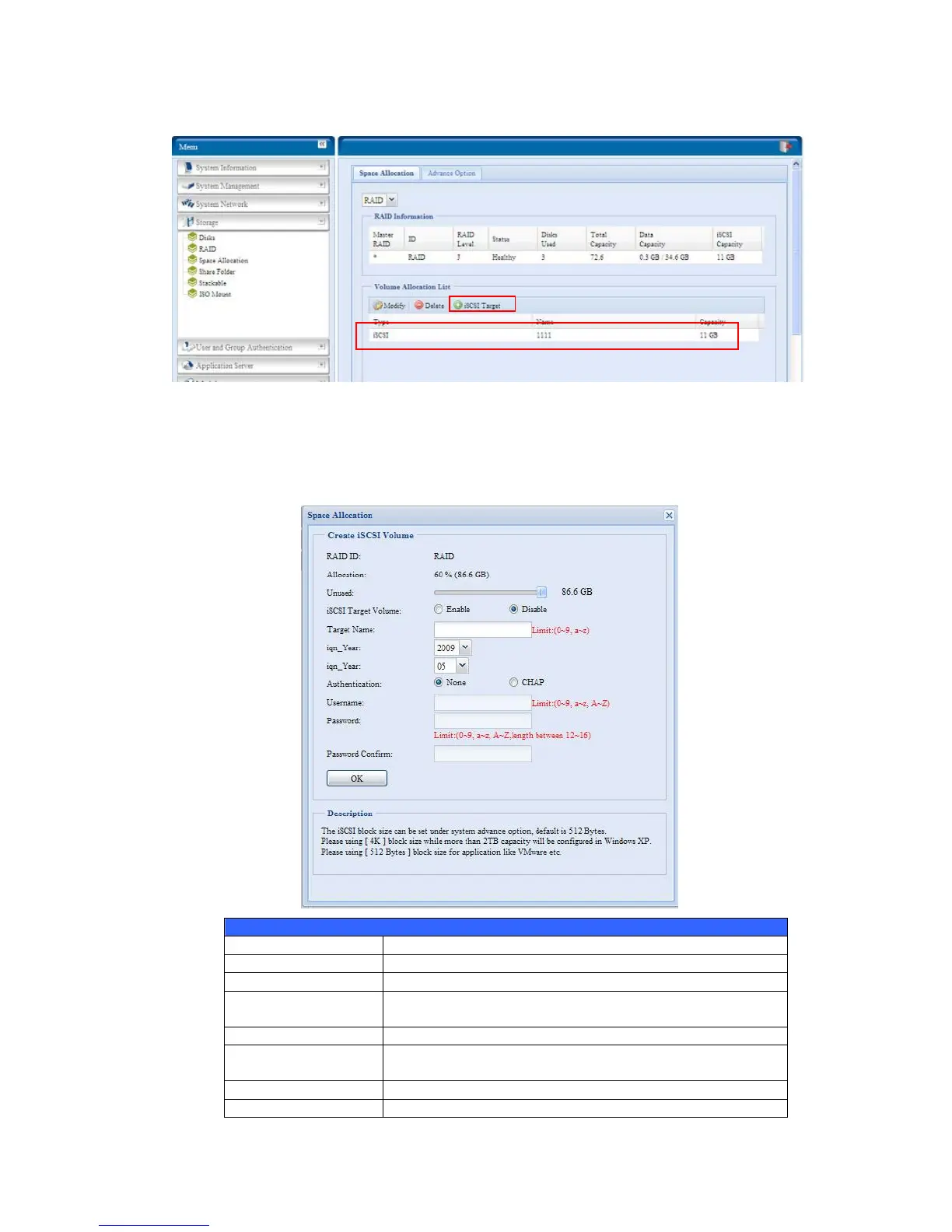Allocating Space for iSCSI Volume
To allocate space for an iSCSI volume on the current RAID volume, follow the steps
below:
1. Under the Volume Allocation List, click iSCSI Target.
The Create iSCSI Volume screen appears.
Create iSCSI Volume
Item Description
RAID ID ID of current RAID volume.
Allocation Percentage and amount of space allocated to iSCSI volume.
Unused Percentage and amount of unused space on current RAID
volume.
iSCSI Target Volume Enable or Disable the iSCSI Target Volume.
Target Name Name of the iSCSI Target. This name will be used by the
Stackable NAS function to identify this export share.
Year Select the current year from the dropdown.
Authentication You may choose CHAP authentication or choose None.
60