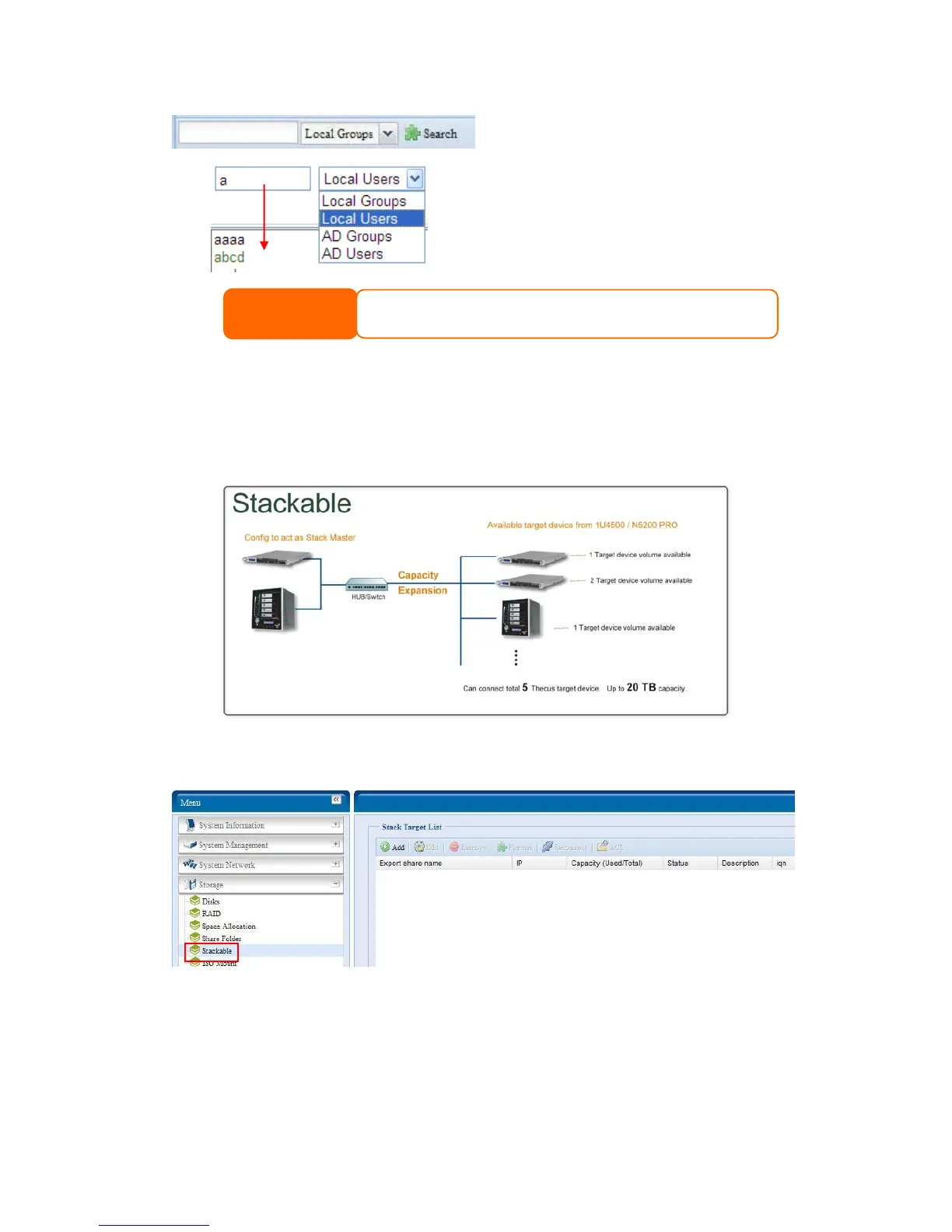Stackable NAS
The N7700SAS’s capacity can be expanded even further using the stackable
function. With it, users can expand the capacity of their network storage systems up
to 5 other stack target volumes which are located in different systems. These can be
stacked through single network access like SMB or AFP acting as a share folder type.
From the main menu, the stackable feature is located under “Storage”. Please refer
the figure below for reference.
A. Add a Stack Target Volume
se refer to the figure below:
With the added stack target you could “Enable” or “Disable” now or later per usage
needed.
From the figure above, click Add to access the stackable target device configuration
page. Plea
NOTE
The system will
your search, ente
list up to 1,000 users from the chosen category. To narrow
r a search term in the blank provided.
71