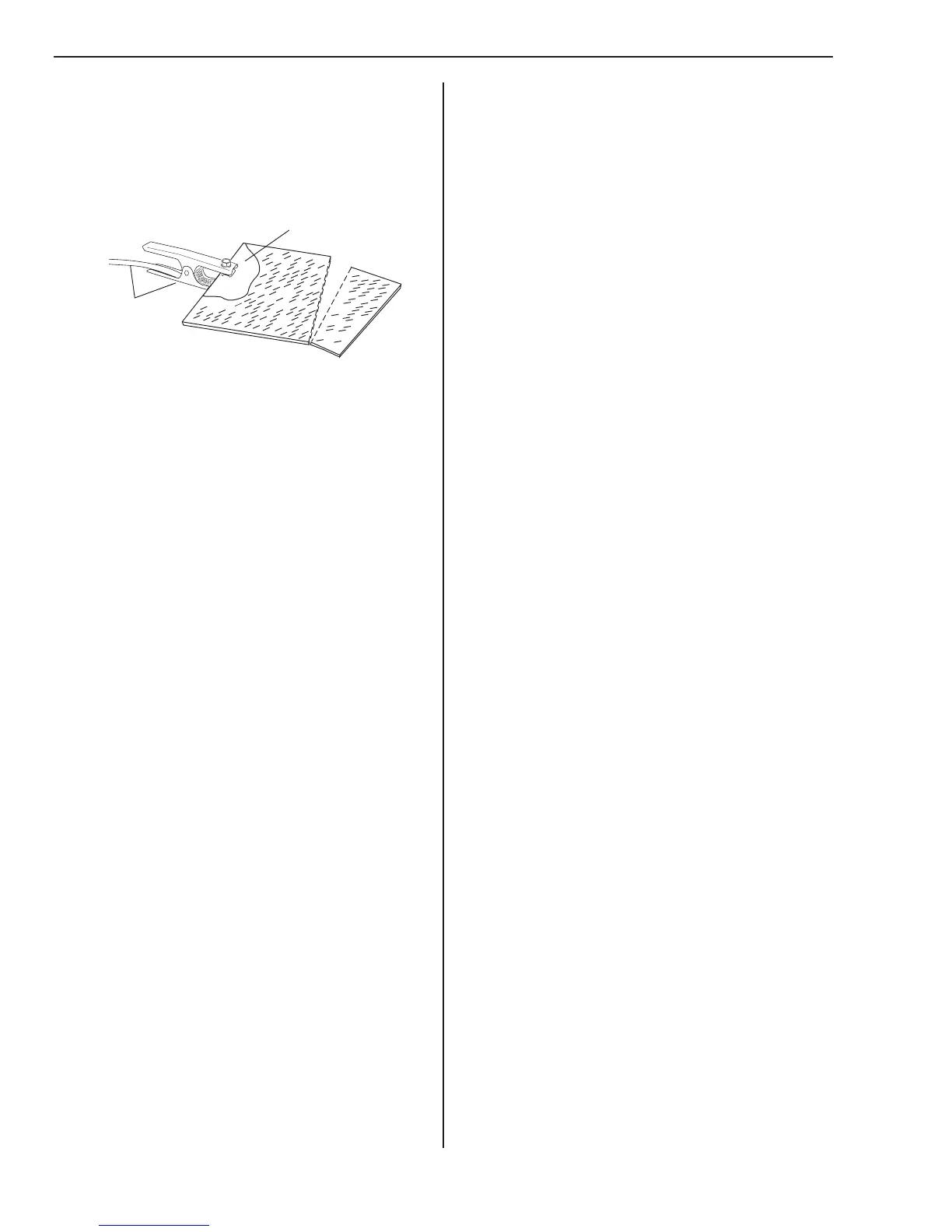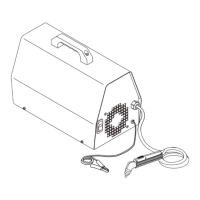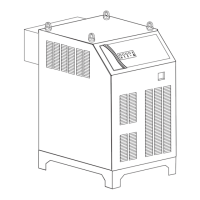SERVICE 5-2 Manual 0-4750
DRAG-GUN PLUS 35C
2. Poor Work Lead connection.
a. Check the connection of the Work Lead to the work
piece.
Make a clean work cable
connection to the work-
piece or cutting table
Work Cable
And Clamp
Art # A-04389
3. Current sensor or PWM PCB faulty.
a. Return to an authorized service center for repair.
F. Air flows continuously and torch switch latch button
doesn't work properly.
1. Torch Switch Latch button on front panel faulty.
a. Return to an authorized service center for repair.
2. Control PCB faulty.
a. Return to an authorized service center for repair.