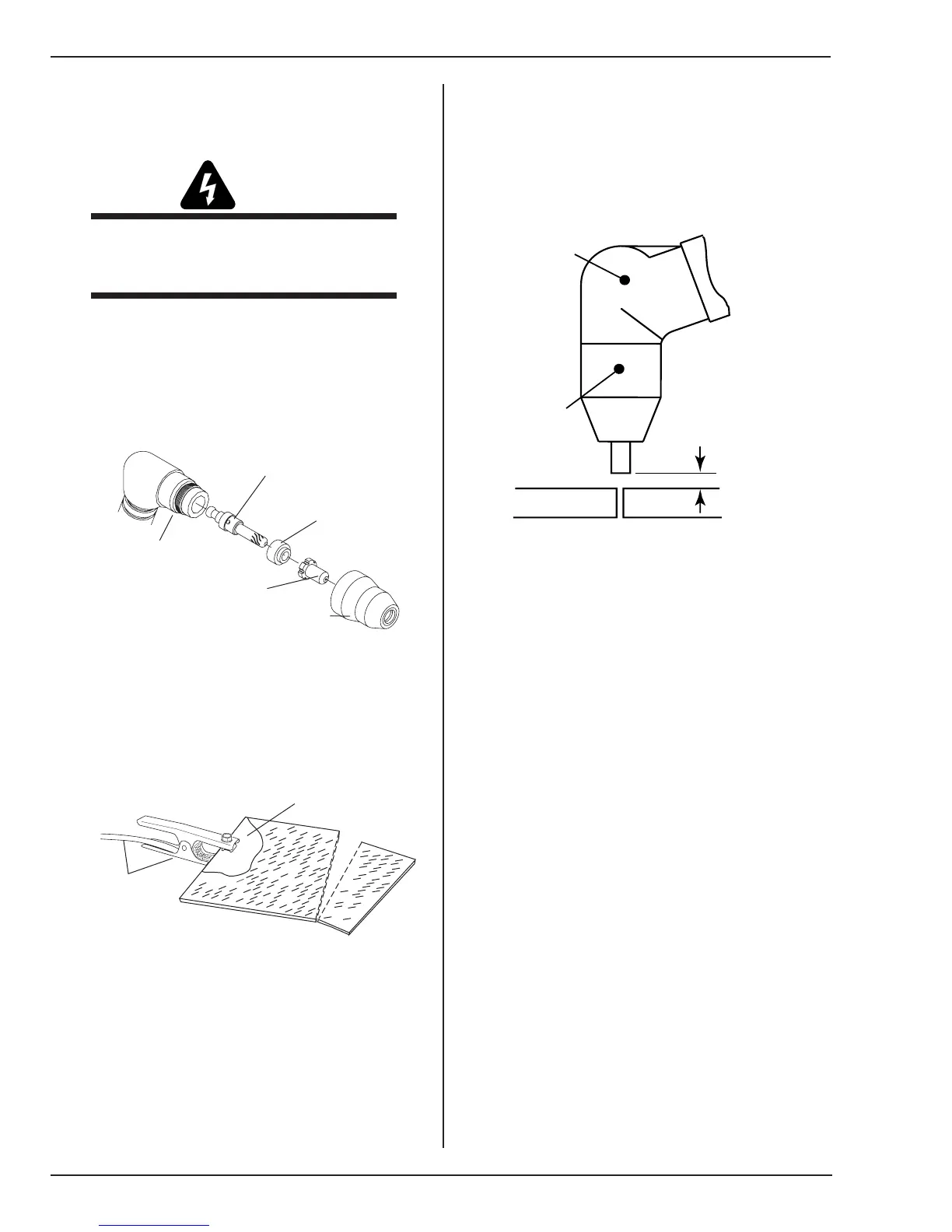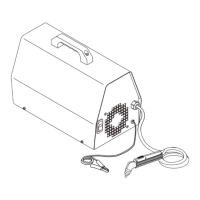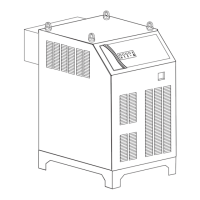Operation 4-2 Manual 0-4750
DRAG-GUN PLUS 35C
4.02 Preparations For Operating
At the start of each operating session:
WARNING
Disconnect primary power at the source before as-
sembling or disassembling power supply, torch
parts, or torch and leads assemblies.
A. Torch Parts Selection
Check the torch for proper assembly and appropriate torch
parts. The torch parts must correspond with the type of
operation, and with the amperage output of this Power Sup-
ply (35 amps maximum). Use only genuine manufacturer’s
parts with this torch.
Torch Head Assembly
Shield Cup, No. 9-6003
Gas Distributor,
No. 9-6507
Tip, No. 9-6501
Electrode, No. 9-6542
Art # A-04655
B. Torch Connection
Check that the torch is properly connected.
C. Connect Work Cable
Make a clean work cable
connection to the work-
piece or cutting table
Work Cable
And Clamp
Art # A-04389
D. Torch Operation
• Wear gloves and protective goggles.
• Do not place bare hand on work piece.
1. For drag cutting, keep the torch in contact with the
workpiece.
2. For standoff cutting, hold the torch 1/8 - 3/8 in (3-9
mm) from the workpiece as shown below.
A-00024
Shield Cup
Torch
Standoff
Distance 1/8" - 3/8"
3. With the torch in starting position, press and hold the
Torch Trigger. After an initial two second pre-flow, the
pilot arc will come on and remain on until the cutting
arc starts.
4. Once on, the cutting arc remains on as long as the Torch
Trigger is held down, unless the torch is withdrawn from
the work or torch motion is too slow.
5. To shut off the torch simply release the Torch Trigger.
When the trigger is released a gas post-flow will oc-
cur. If the Torch Trigger is pushed during the post-
flow, the cutting arc will restart immediately when the
torch is brought within range of the workpiece.
