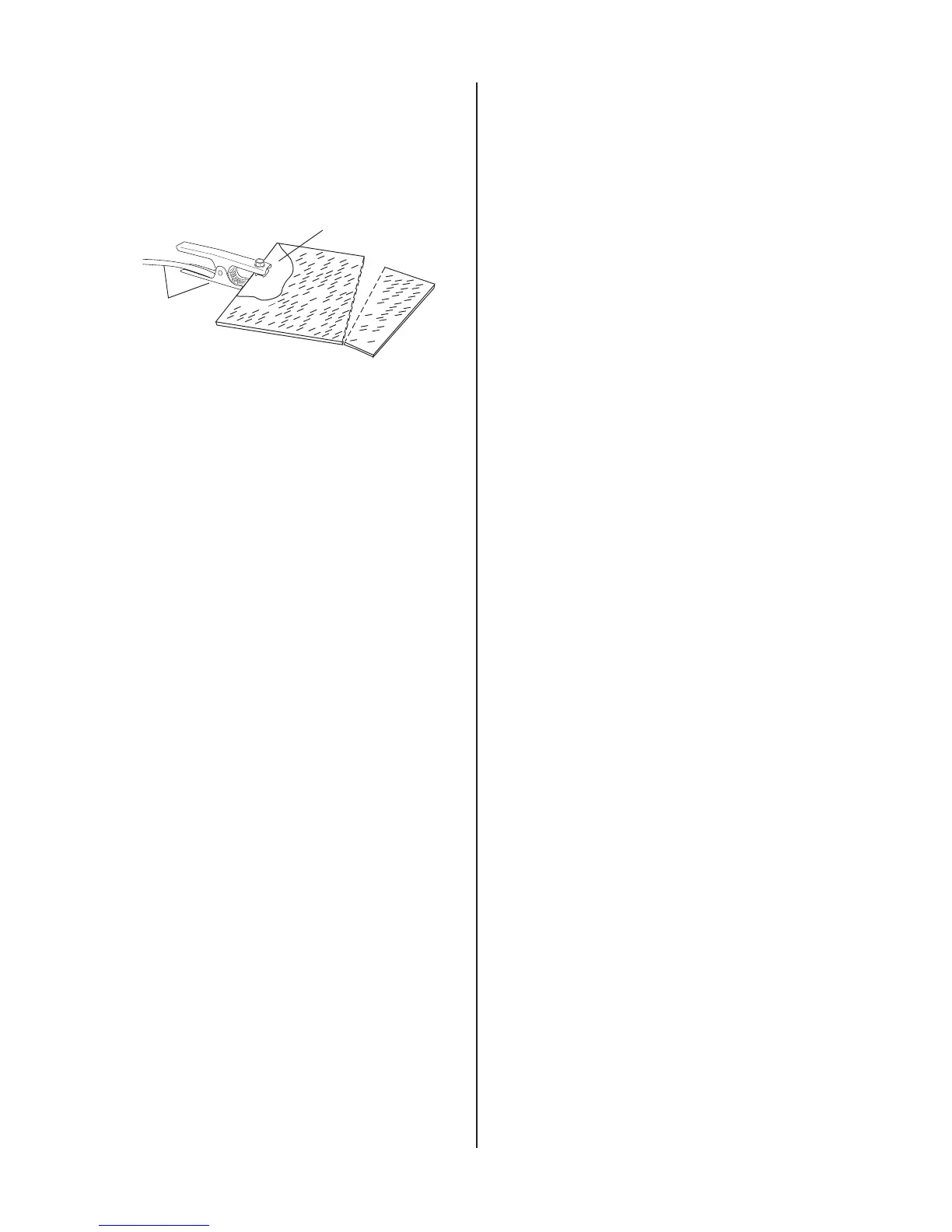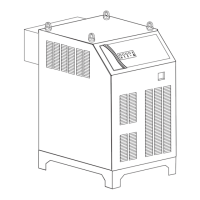SERVICE 5-2 Manual 0-4688
2. Poor Work Lead connection.
a. Check the connection of the Work Lead to the
work piece.
connection to the work-
piece or cutting table
ork Cable
nd Clamp
3. Current sensor or PWM PCB faulty.
a. Return to an authorized service center for re-
pair.
F. Air flows continuously and torch switch latch
button doesn't work properly.
1. Torch Switch Latch button on front panel faulty.
a. Return to an authorized service center for re-
pair.
2. Control PCB faulty.
a. Return to an authorized service center for re-
pair.
