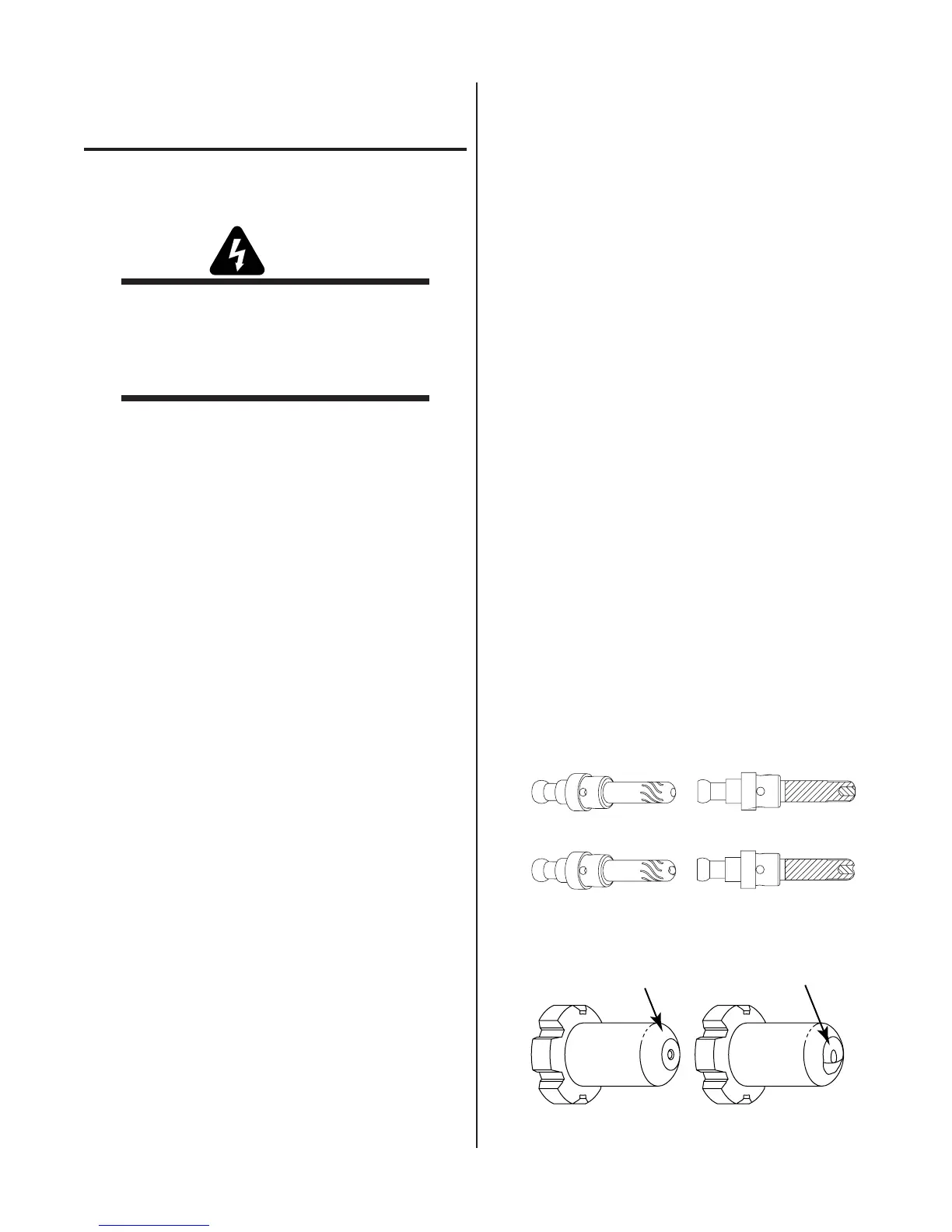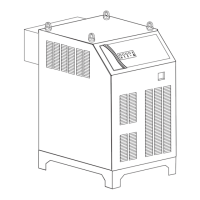Manual 0-4688 5-1 SERVICE
SECTION 5:0
SERVICE
5.01 Basic Troubleshooting Guide
WARNING
There are extremely dangerous voltage and power
levels present inside this unit. Do not attempt to
diagnose or repair unless you have had training in
power electronics measurement and troubleshoot-
ing techniques.
A. Basic Troubleshooting, Overview
This guide covers basic troubleshooting. It is helpful for
solving many of the common problems that can arise with
this system. If major complex subassemblies are faulty,
the unit must be returned to an authorized service center
for repair.
Follow all instructions as listed and complete each sec-
tion in the order presented.
B. Common Symptoms
A. Primary power switch is ON, but power indicator
doesn’t light.
1. Improper electrical connection.
a. Check the input cable line & connection.
b. Check that input power is turned on.
c. Check the input power fuse.
2. System was overloaded.
a. Turn Primary Power Switch Off and then On
again.
3. Switch may be faulty.
a. Return to an authorized service center for re-
pair.
B. Primary power switch is on, but the cooling fan
does not work.
1. No power / incorrect power to fan or failed fan.
a. Return to an authorized service center for re-
pair.
C. No air flow at torch when air check switch is turned
on.
1. Internal connection is disconnected or loose.
a. Check all air line connections and fittings.
2. Internal air supply / compressor not working.
a. Return to an authorized service center for re-
pair.
3. Control PCB faulty.
a. Return to an authorized service center for re-
pair.
D. Torch will not pilot when torch switch is activated.
1. Gas pressure too high or too low.
a. There is no adjustment. Return to authorized
service center for repair.
2. Torch tip, gas distributor, or electrode missing.
a. Turn off power supply. Remove shield cup. In-
stall missing parts.
3. Worn or faulty torch parts
a. Inspect torch consumable parts. Replace if neces-
sary.
E. Cut performance is diminished.
1. Worn torch parts.
a. Check current setting. Check the Electrode and Tip
for excess wear.
Worn Electrode
rt # A-03026
Good Tip
Worn Tip
A-00323
