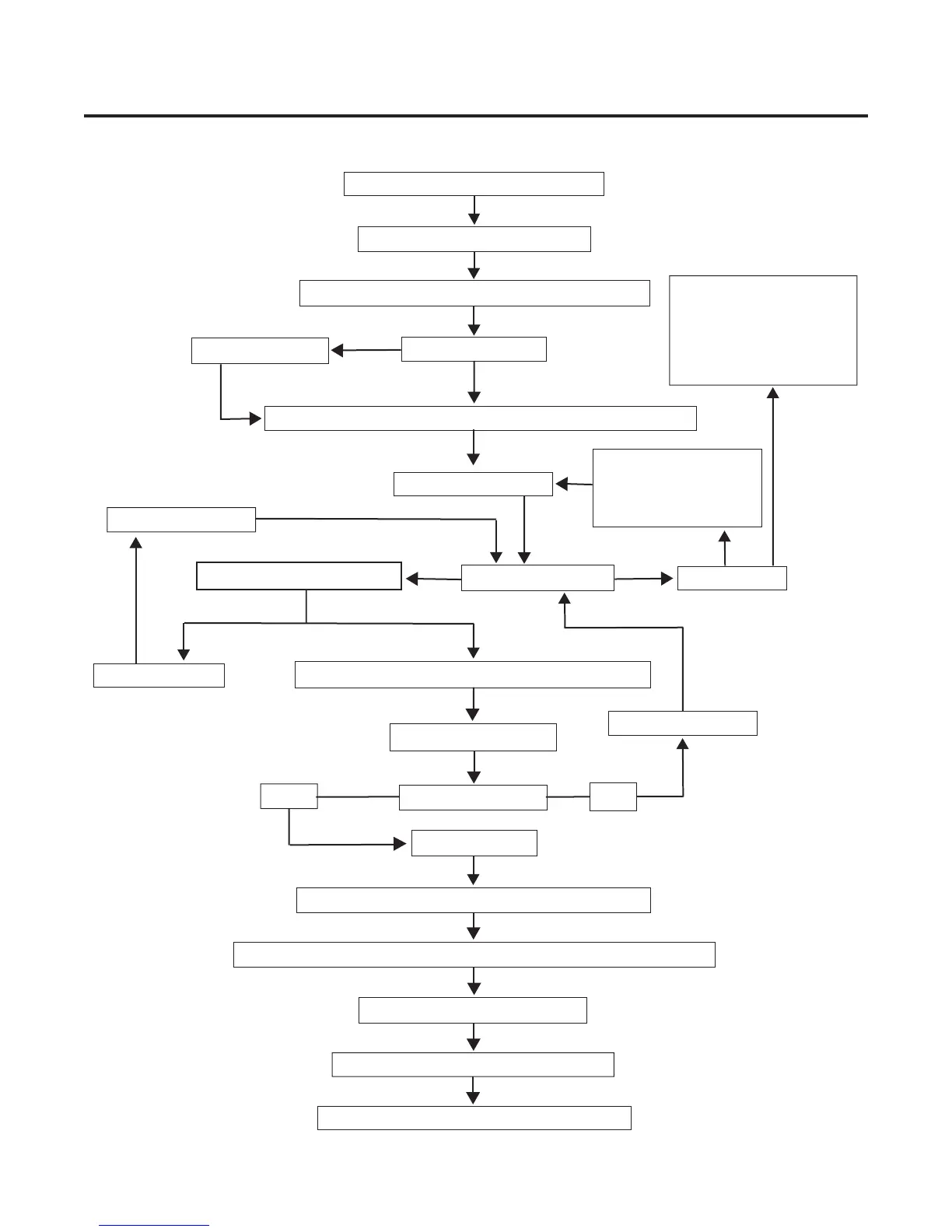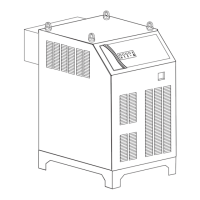Manual 0-4688 6-1 APPENDIX
Appendix 1: Operating Sequence, Block Diagram
Primary Input Power "On" or Plugged in
Green Power Indicator "On" and Fan is Running
Power Supply On/Off Switch "On"
No Pilot Arc
Air Set Switch "On"
Torch Tip to Work within 3-5 seconds of Pilot Arc start
Pilot Arc Ignition (3-5 seconds)
Start Cutting Operation
Torch Switch "Off"
YES
Post Flow of Air, Approximately 15 Seconds Then Stops
Cutting Done ?
Torch Switch "On"
Compressor Starts and Air Flows at Torch. Turn Air Set Switch "Off"
Red Air Indicator
Pilot Arc goes out
Release Torch Switch
Primary Input Power Switch "Off" or Unplugged
Green Power Indicator "Off" and Fan Stops
Air Flow at Torch Stops
Power Supply On/Off Switch "Off"
Check Torch parts
alignment. PIP switches
need to be repaired by a
Qualified Technician
More air flow is required
for Torch to Pilot than to
run the power supply.
Compressor not functioning
properly need to be repaire
by a Qualified Technician
NO
Note: The Torch will be very hot! Do not set on or near flammable materials!
Art # A-04694
Release Torch Switch
