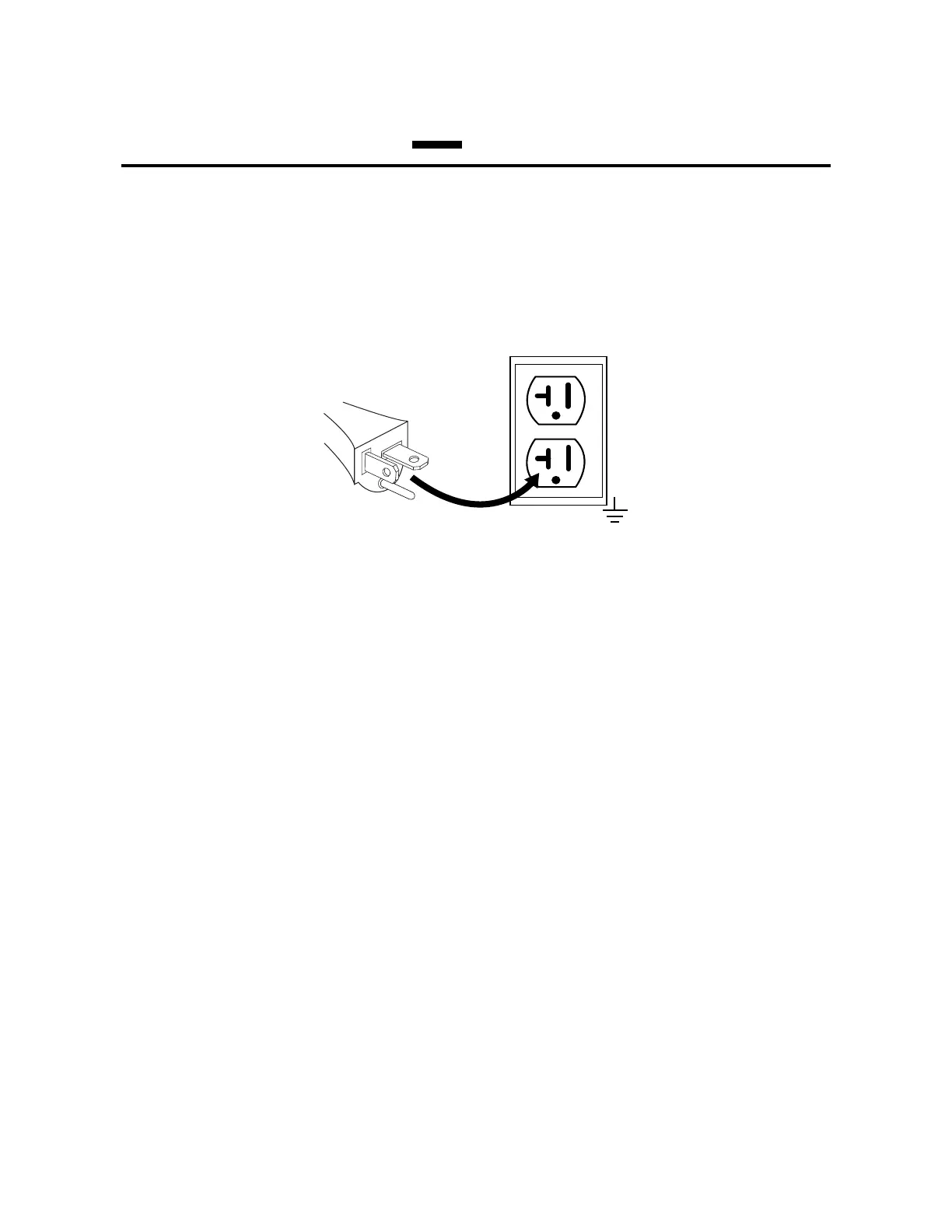INSTALLATION 3-2 Manual 0-2888
3.3 Primary Input Power Connections
CAUTION
Check your power source for correct voltage before plugging in or connecting the unit. The primary power source,
fuse, and any extension cords used must conform to local electrical code and the recommended circuit protection and
wiring requirements as specified in Section 2.
Power Cord and Plug
This power supply includes an input power cord and plug suitable for 120 VAC, 20 Amp, Single - Phase input
power.
A-03382
120 V, 20A, 1Ø
For 208 / 230 VAC input power, replace the supplied power plug. Use only an approved replacement input power
plug with ground.
Replace the plug as follows:
1. Cut the original cord close to the plug.
2. Strip back the outer cord cover as needed to connect the inner conductors to the replacement plug.
3. Connect conductors to the plug contacts according to the plug manufacturer's instructions. All three conductors
must be connected to the plug.
Connect the input power cord as follows:
1. Check the power source for correct voltage before plugging in the unit.
2. Connect the input power cable (or close the main disconnect switch) to supply power to the system.