Do you have a question about the Thermal Dynamics VICTOR 200 AUTO-CUT and is the answer not in the manual?
Covers notes, cautions, warnings, electric shock, fire, and explosion hazards.
Explains how notes, cautions, and warnings are used in the manual.
Details critical safety measures regarding operation and maintenance hazards.
Covers electric, gas, and cooling supply requirements for system installation.
Guides on making primary power connections and system component wiring.
Step-by-step guide for setting up the system before operation.
Outlines the sequence for connecting power, starting, cutting, and shutting down the system.
| Input Frequency | 50/60 Hz |
|---|---|
| Input Voltage | 208-480V |
| Input Phase | 1 |
| Output Current | 20-200A |
| Cutting Capacity | 3/4 in (19 mm) |

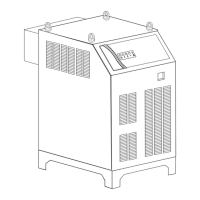










