Main Menu
106
c. Press the F4 ENTER KEY and release when the entry is complete. Press the F1 key. The new value
appears in the menu line.
5. Repeat steps 3 and 4 to reset additional configuration values.
6. Press the F1 key to exit the Configurations screen.
Set Date and Time
1. Press the F4 MENU key. Press the F3 key to scroll down to the CONFIGURATION Menu.
2. Press the F4 E
NTER KEY to access the CONFIGURATION menu. Press the F3 key to scroll down to
the Miscellaneous Settings Menu.
3. Press F3 to scroll to the Date/Time Menu and
4. Press the F4 E
NTER KEY to access the Date Time screen. Date Time screen appears.
5. Press the F4 E
NTER KEY [EDIT] to edit.
6. Enter new time by: Using F2 or F3 Up/Down to change the digits and by pressing F4 to move the
cursor on to the next digit.
7. Once you have scrolled the cursor through all the time and date digits, you get an option to Press the
F4
ENTER KEY to save. Press and hold F4 until the main menu appears.
8. Press the F1 key to exit the Date Time screen.
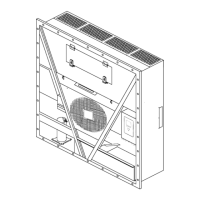
