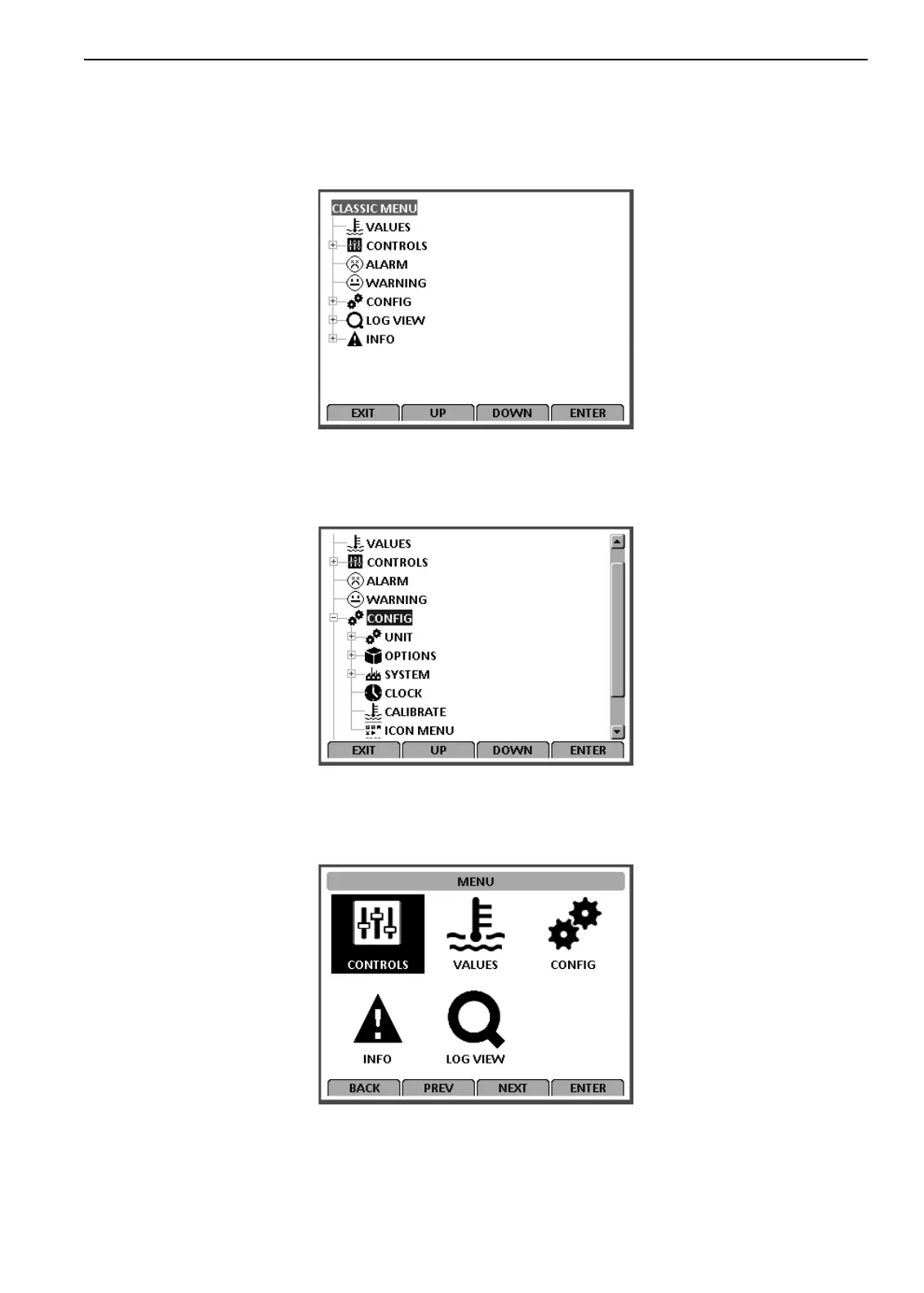Navigating the Controller Operating Menu
65
Icon Menu
The later Classic Menu can be changed to an Icon Menu as follows:
1. Press the F4
ENTER KEY to display the Classic Menu.
Figure 33: Classic Menu
2. Press the F2 OR F3 UP/DOWN key to scroll to the Configuration selection and press the F4 ENTER
KEY. The Configuration Menu will appear.
Figure 34: Configuration Menu
3. Press the F2 OR F3 UP/DOWN key to scroll to the Icon Menu selection and press the F4 ENTER KEY.
The Icon Menu will appear as shown below.
Figure 35: Icon Menu
Change back to the Classic Menu as follows:
1. Press the F4
ENTER KEY to display the Icon Menu.
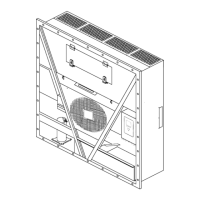