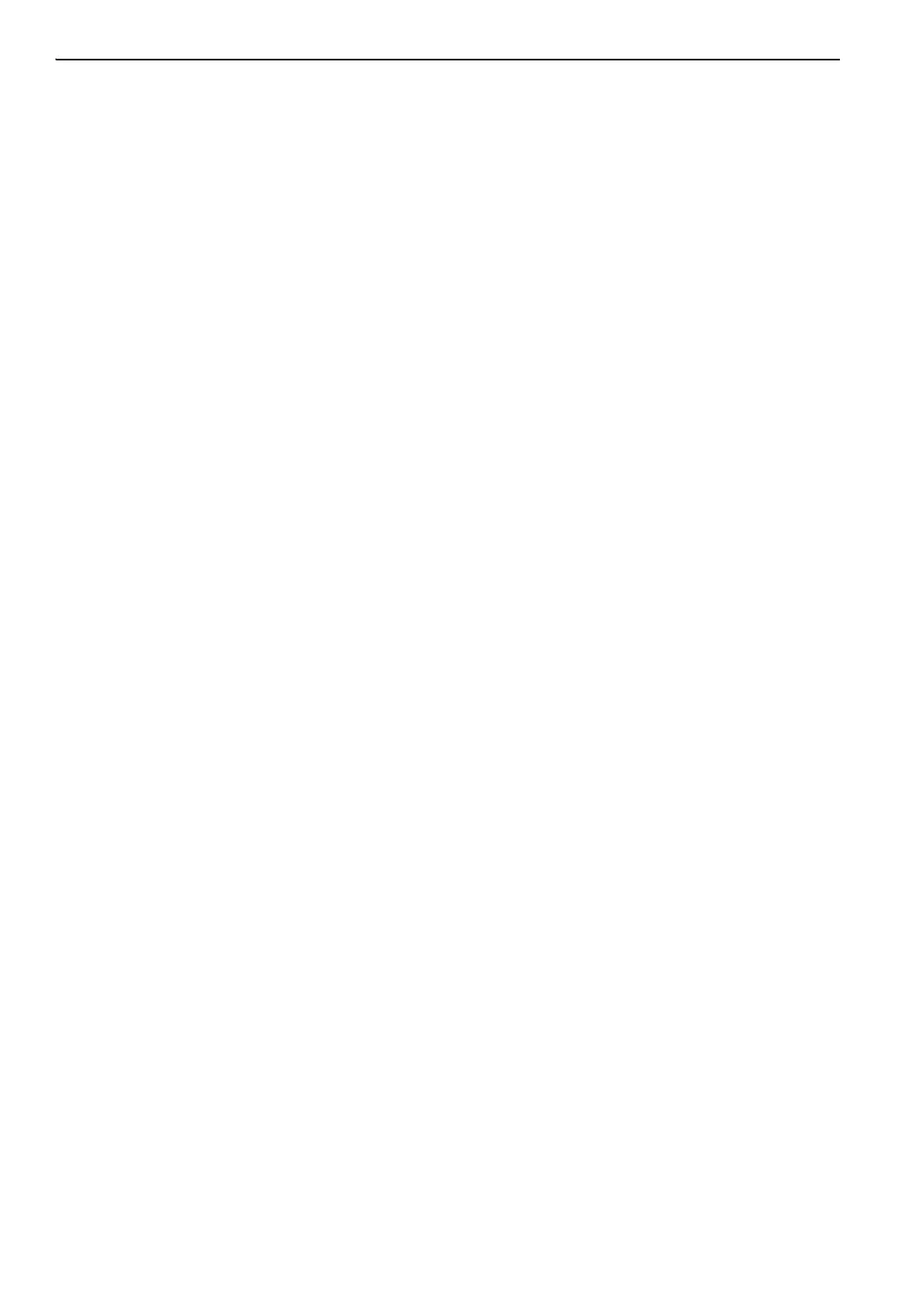Main Menu
108
• [SET LOG TIME INTERVAL]
4. Press F4 E
NTER to access the function selected.
Inspect Log
With the UNIT TURNED ON Allow Unit to start and stabilize and the Display showing the unit status
display (setpoint):
1. Press the F4 M
ENU key. Press the F3 key to scroll down to the DATALOGGER Menu.
2. Press the F4
ENTER KEY to access the Datalogger menu.
3. Press the F2
OR F3 UP/DOWN key to scroll through submenu TO [INSPECT LOG].
4. Press the F4
ENTER KEY to enter Inspect Log.
5. Press the F2
OR F3 UP/DOWN key to scroll through submenu to select the desired log.
6. Press the F4
ENTER KEY to enter the desired log. Display shows the Log Time and the most recent
events.
7. To scroll through test results in the log, press the F3 key.
Event Examples
• Controller alarm status (alarms set/cleared)
• Main power On/Off status (humidity On/Off, temperature setpoint, and main power Hz)
• 12 Vdc battery discharge test (battery voltage, total unit and compressor hours if main power on) —
this event logged at once a day
• Change temperature setpoint (new/old setpoint)
• Change RH setpoint (new/old RH setpoint)
• Change RH status (On/Off)
• Event log retrieval
• Temperature log retrieval
• Trip start
• New container ID
• PTI start (Unit configuration)
• PTI part 1 end (Temperature differences for tests 1, 2, 3 and heat test
•PTI end
• Defrost start (logged with demand or manual defrost only)
• Defrost end (start time)
8. Press the F1 key to exit the log.
Trip Start
With the UNIT TURNED ON Allow Unit to start and stabilize and the Display showing the unit status
display:
1. Press the F4 M
ENU key. Press the F3 key to scroll down to the Datalogger Menu.
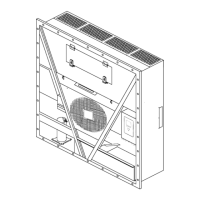