Main Menu
90
3. Press the F4 ENTER KEY to start the Function Test. Display shows test currently being performed.
The Function test ends automatically. Press any key on the controller to return the unit to normal
operation.
Any alarm codes recorded during the test can be viewed through the controller’s Alarm List menu at the
end of the test.
Manual Function Test
The Manual Function Test menu allows technicians to perform specific diagnostic tests on individual
components or turn several components on at the same time to perform a system test.
NOTE: THE UNIT STOPS when the Manual Function Test menu is entered. A technician can then
select the control circuit or component to be checked/tested from the items shown in the menu.
Complete the following steps to enter the Manual Function Test menu.
With the Unit turned On, Allow Unit to start and stabilize and the Display to show the unit status display
(setpoint):
1. Press the PTI K
EY to open the PTI Menu.
2. Press the F2 OR F3 UP/DOWN K
EY to scroll to “Manual Function Test”.
3. Press the F4 ENTER K
EY to enter the Manual Function Test Menu.
To test a unit component:
1. Press the F2 OR F3 UP/DOWN key to scroll to desired component test:
• [PHASE DIRECTION]
• [HEATER]
• [COMPRESSOR]
• [EVAPORATOR FAN HIGH]
• [EVAPORATOR FAN LOW]
• [CONDENSER FAN]
• [ECONOMIZER VALVE]
• [DIGITAL VALVE]
2. Press the F4
ENTER KEY to start the component test. Display will change the component state from off
to on.
3. Verify component performance: Display will show expected current and actual current on phase 1, 2
and 3.
4. Press the F4
ENTER KEY again to stop test. Display will change component state from on to off.
System Test (test multiple components at the same time):
1. Press the F2 OR F3 UP/DOWN key to scroll to the first component.
2. Press the F4
ENTER KEY to turn the component on.
3. Press the F3 key to scroll to select next component. Press theF4
ENTER KEY to turn component on.
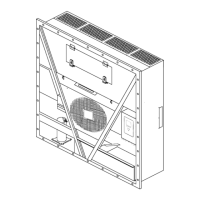
