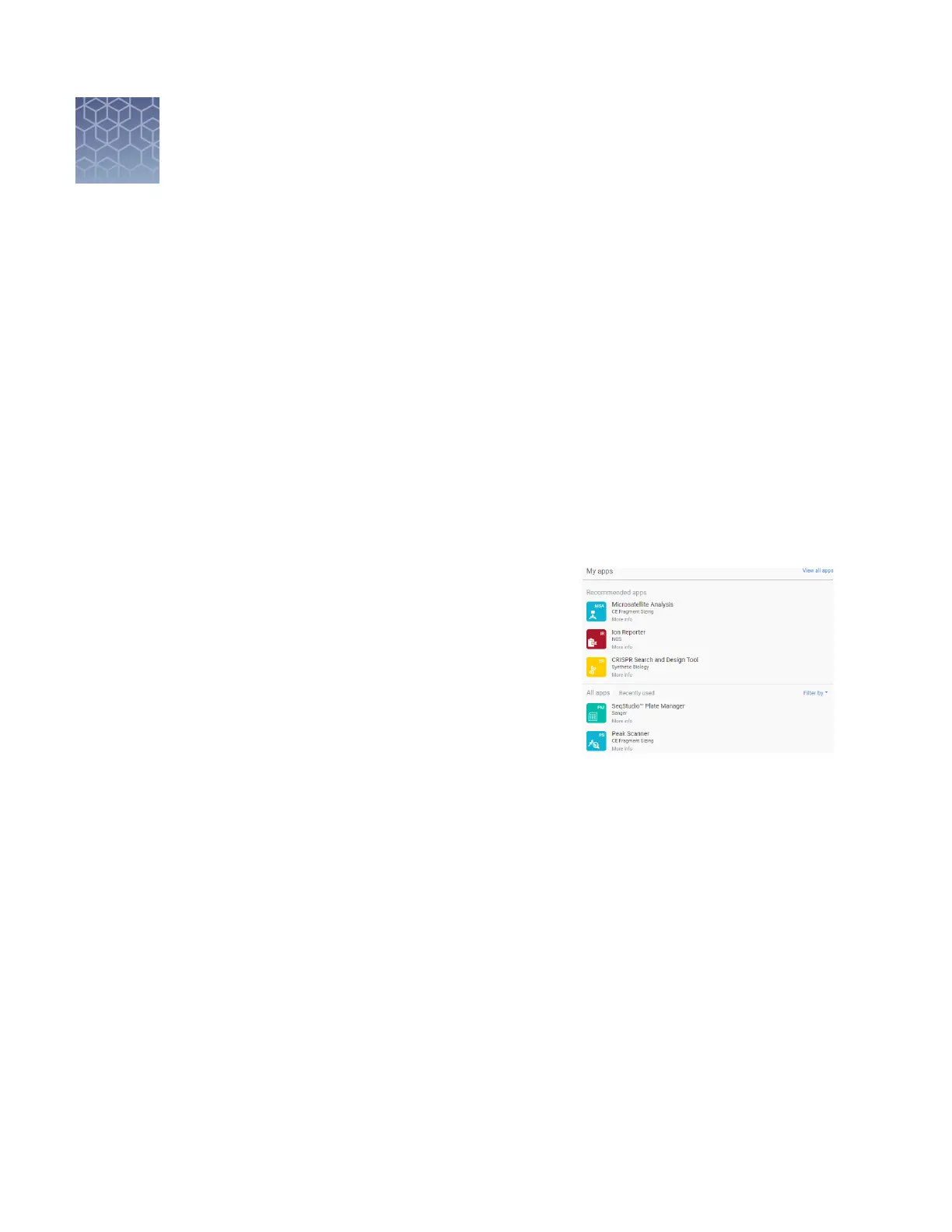Set up a plate using default settings
(Plate Manager)
■
Access the Plate Manager .............................................. 16
■
Create or open a plate setup PSM le ................................... 17
■
Enter plate properties ................................................. 17
■
Assign wells: Sample and run information ............................... 18
■
Save a plate setup in the Plate Manager ................................. 20
Access the Plate Manager
• To access the Plate Manager from your Connect cloud-based platform account:
a.
Sign in to thermosher.com/
connect.
b.
In the My apps list, select
SeqStudio
™
Plate Manager.
If SeqStudio
™
Plate Manager is not
listed under My apps, scroll down
in the All apps list.
• To access the Plate Manager from the
desktop:
a.
Select Start4All Programs4Applied Biosystems4Plate Manager4Plate
Manager.
3
16
SeqStudio
™
Genetic Analyzer Instrument and Software Getting Started Guide
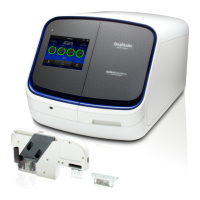