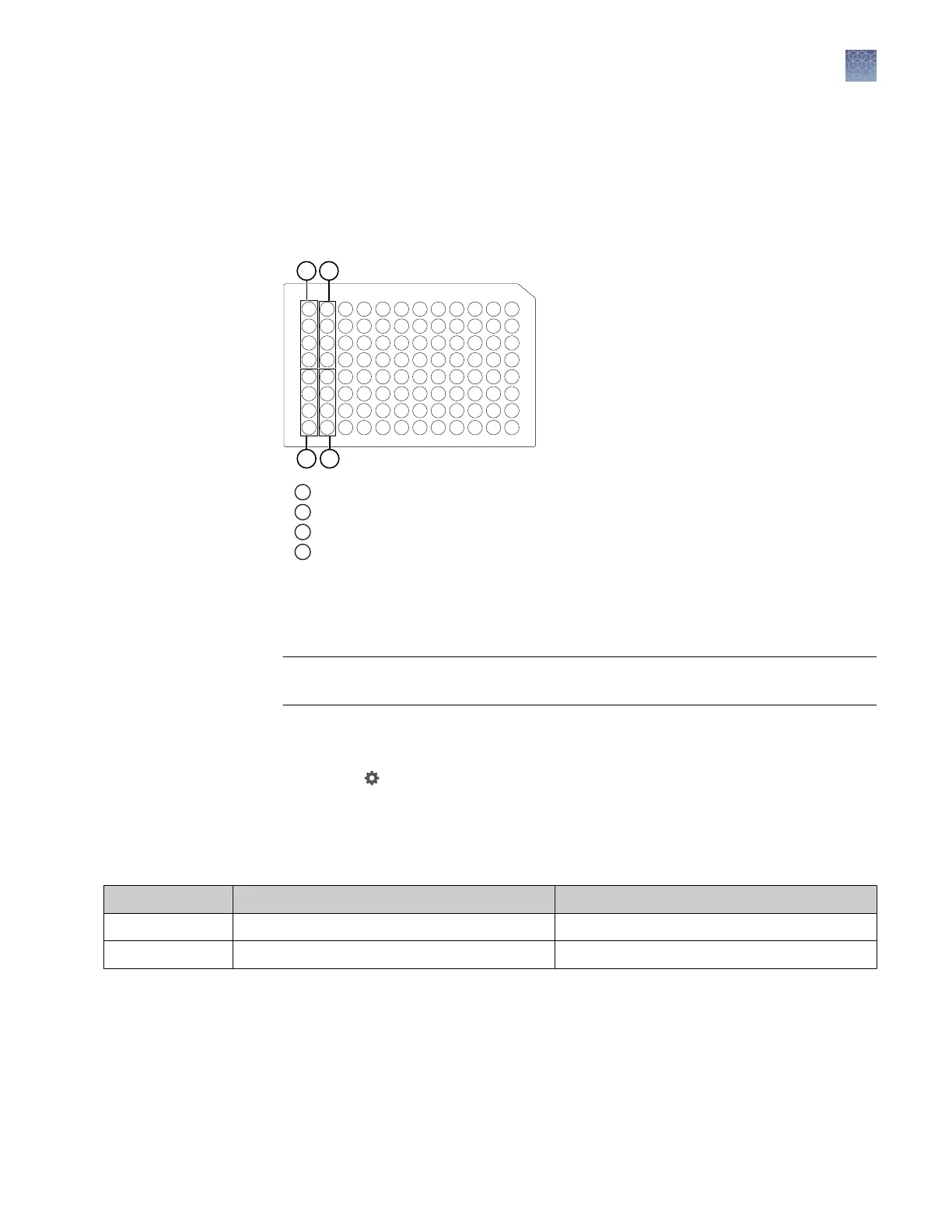• Samples are stable for 16–24 hours on the instrument.
• Load a maximum of 48 samples per plate if you use a long run module (Long
Seq, Long Seq BDX, and Long Frag Analysis). The long fragment analysis run
modules can take >24 hours to run an entire 96-well plate.
• Add samples to plates in columns. The default injection order is: A1–D1, E1–H1,
A2–D2, E2–H2....A12–D12, E12–H12.
1
Injection group 1, wells A1–D1
2
Injection group 2, wells E1–H1
3
Injection group 3, wells A2–D2
4
Injection group 4, wells E2–H2
Prepare the instrument
IMPORTANT! Do not power on the instrument until it has been installed and set up
by a Thermo Fisher Scientic representative.
Press the On/O switch on the rear panel.
1.
Touch Seings4Consumable status.
2.
Ensure that:
• Sucient consumables are installed for the run.
• Installed consumables have not exceeded their expiry date.
Display Cartridge Cathode buffer
NA Not installed on the instrument. Not installed on the instrument.
White OK for use. OK for use.
Plate layout and
loading guidelines
Power on the
instrument
Check the
consumables
status
Chapter 2 Prepare the samples and the instrument
Prepare the instrument
2
SeqStudio
™
Genetic Analyzer Instrument and Software Getting Started Guide
11
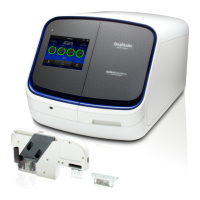