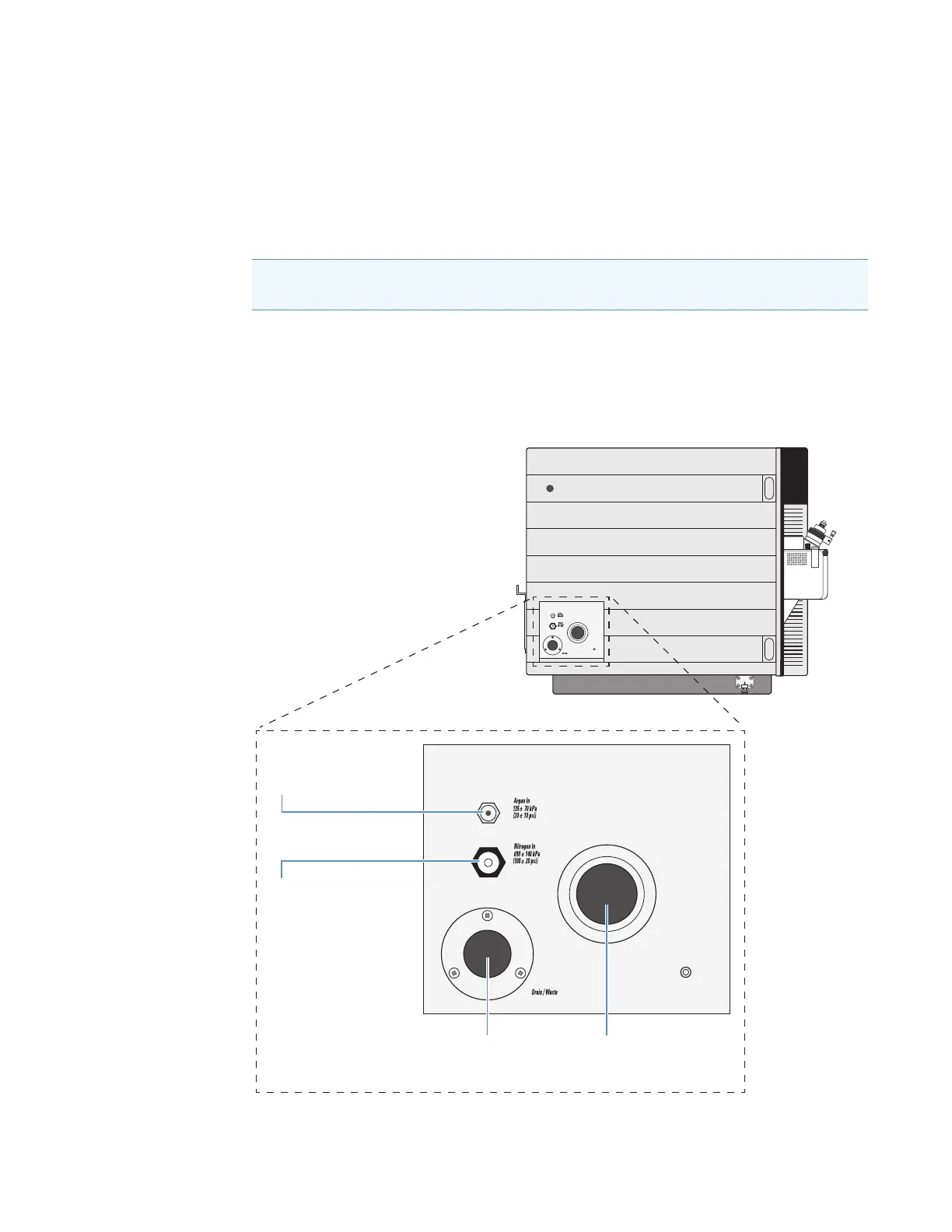3
Vacuum System
Inlet Gases Hardware
Thermo Scientific TSQ Endura and TSQ Quantiva Hardware Manual 25
Inlet Gases Hardware
The inlet gas hardware controls the flow of gases into the MS: the argon collision gas; the
nitrogen sheath gas, auxiliary gas, and sweep gas; and the nitrogen venting gas. Figure 11
shows the gas inlets on the left side of the mass spectrometer.
• Nitrogen Gas Valves
• Argon Gas Valves
• Vent Valve
Figure 11. Gas inlets and vacuum (foreline) port (left side of the MS)
Note For a list of guidelines for the operating parameters, refer to section “LC Flow Rate
Ranges” in Chapter 1 of the TSQ Endura and TSQ Quantiva Getting Started Guide.
Argon gas inlet
Drain/waste
port
Vacuum (foreline)
port
Nitrogen gas inlet
