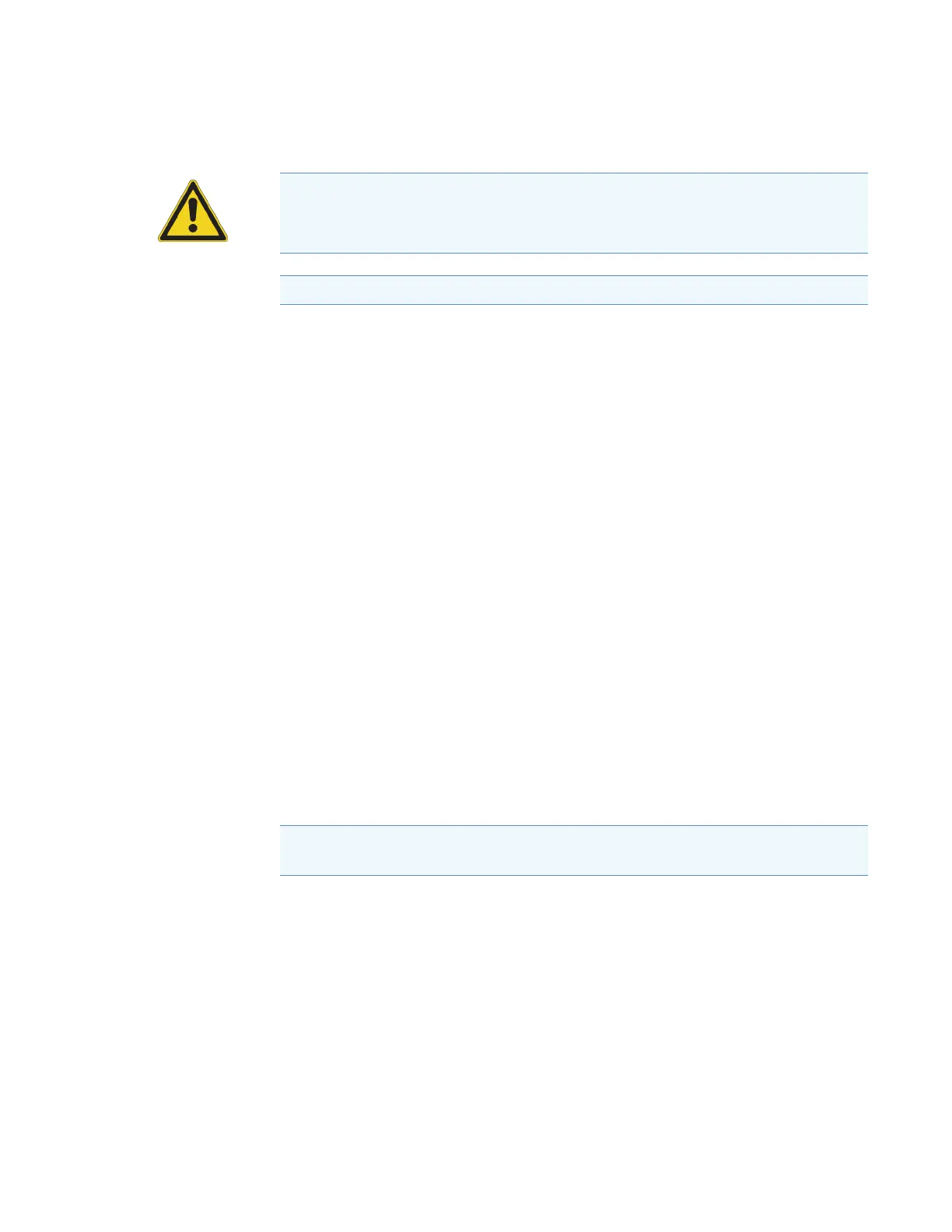8
Maintenance
Maintaining the API Source Interface
Thermo Scientific TSQ Endura and TSQ Quantiva Hardware Manual 75
To clean the RF lens, exit lens, MP00 RF lens, and lens L0
1. Using a magnification device, inspect the components for any lint, particulates, and
sample buildup or coatings.
2. For 10 minutes, sonicate the components in either a 50:50 solution of methanol/water or
a 1% solution of Liquinox in water.
3. If a sonicator is not available, do the following:
• To clean the RF lens, use chamois-tipped swabs with a 1% solution of Liquinox in
water. To clean the areas that you cannot reach with the swab, use the 6000 grit
MICRO-MESH polishing swabs.
• To clean the exit lens, use a soft toothbrush with a 1% solution of Liquinox in water.
4. For the exit lens, MP00 RF lens, and lens L0, use the 6000 grit MICRO-MESH
polishing swabs to clean the bore.
5. Rinse the components thoroughly with water.
6. Sonicate the components in water for 10 minutes.
7. Sonicate the components in methanol for 10 minutes.
8. Rinse the components with methanol.
9. Dry the components with nitrogen gas to make sure that the solvent evaporates.
10. Using a magnifying device, inspect the components for any residual lint or particulates.
To reinstall the RF lens, exit lens, multipole MP00, and lens L0
1. Attach the exit lens to the RF lens, and then reinsert the RF lens into the API source
interface cage (Figure 37).
2. Reassemble the multipole MP00 and lens L0 assembly.
3. Attach the MP00-L0 assembly to the API source interface cage, and then attach lens L0
(Figure 36).
CAUTION Do not clean the lenses with abrasives, acidic or caustic substances, or
detergents not specified in this chapter.
IMPORTANT Always use UHPLC/MS-grade methanol and water.
Note Inspect the orifices to confirm that no lint or particulates are present in the bore
of the orifices. Use plastic tweezers or a similar tool to remove the lint or particulate.
