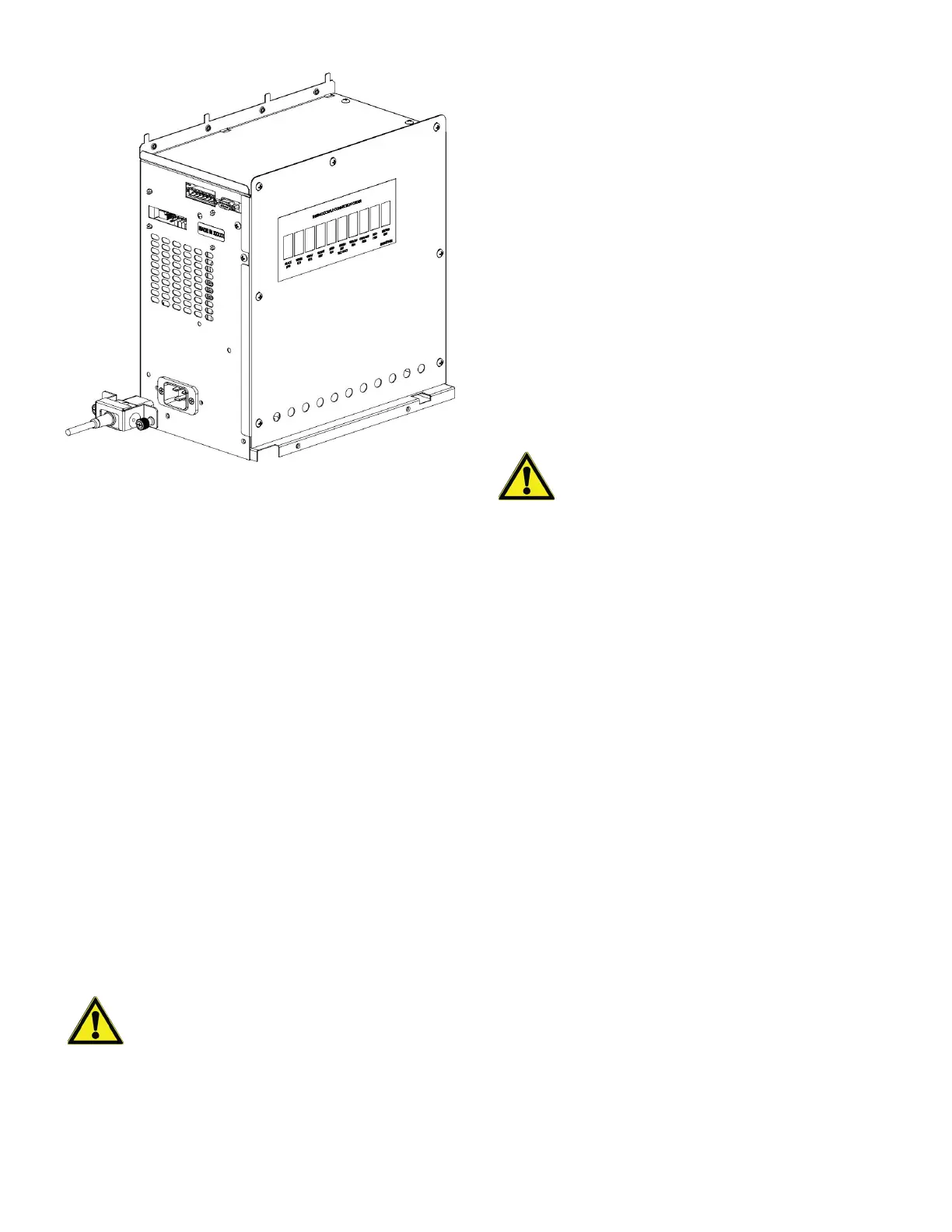10 | Installation Ultra Low Temperature Freezers
.
Figure 2. Attach Power Cord
Leveling
Ensure that the floor is leveled. The unit must be level both
front to back and side to side.
TSX40086* models are equipped with one leveling leg on the
right-hand side. These may be used to help prevent the unit
from shifting during a door opening.
Ensure to lock the brakes for the units equipped with casters.
Backup System (Optional)
If you are using a CO
2
or LN
2
backup system, refer to Backup
System (Optional) for installation and operation instructions.
Super Insulated Cabinet
Construction
The cabinet walls in all the models have a vacuum insulation
core encapsulated by a sealed film laminate.
Door Operation
Upright freezer models are equipped with an advanced
assembly, specifically designed for ultra-low temperature
freezers.
Features include:
• One-hand operation.
• A front-accessible lock.
• Hasps for a standard padlock to provide additional
security. Length of the shackle must be between 3/4 inch
(1.9 cm) and 11/2 inch (3.8 cm).
• Durable construction for reliable operation and safe
product storage.
• Door ramp alignment feature.
• Optional controlled access to the freezer with Proximity
Access cards.
Opening the Door
For freezers with the Proximity Access Card option:
1. Remove the padlock, if installed.
2. To open the door, swipe the card in front of the freezer
beneath the LCD display.
3. Hold the latch handle and pull it towards you until it dis-
engages from the cabinet strike.
4. Continue pulling on the latch handle to open the main
door.
For freezers without the Access Card option:
1. Remove the padlock if installed.
2. Hold the latch handle and pull it towards you until it dis-
engages from the cabinet strike.
3. Continue pulling on the latch handle to open the main
door.
Opening the Door During a Power
Outage
In case of a power outage the user can use a 9V battery to
activate the system if the unit has a Proximity Access Card
option.To access the 9V terminal, remove the USB cover and
identify the battery terminals.
After identifying the terminals, open the door by holding/
pressing the 9 V battery against the terminals and then swipe
CAUTION: Never drill holes in or near the
cabinet walls. Drilling could damage the
insulation and make the unit inoperable.
WARNING: When moving the freezer, always
hold onto the cabinet surfaces; refrain from
pulling the freezer by the latch handle.
