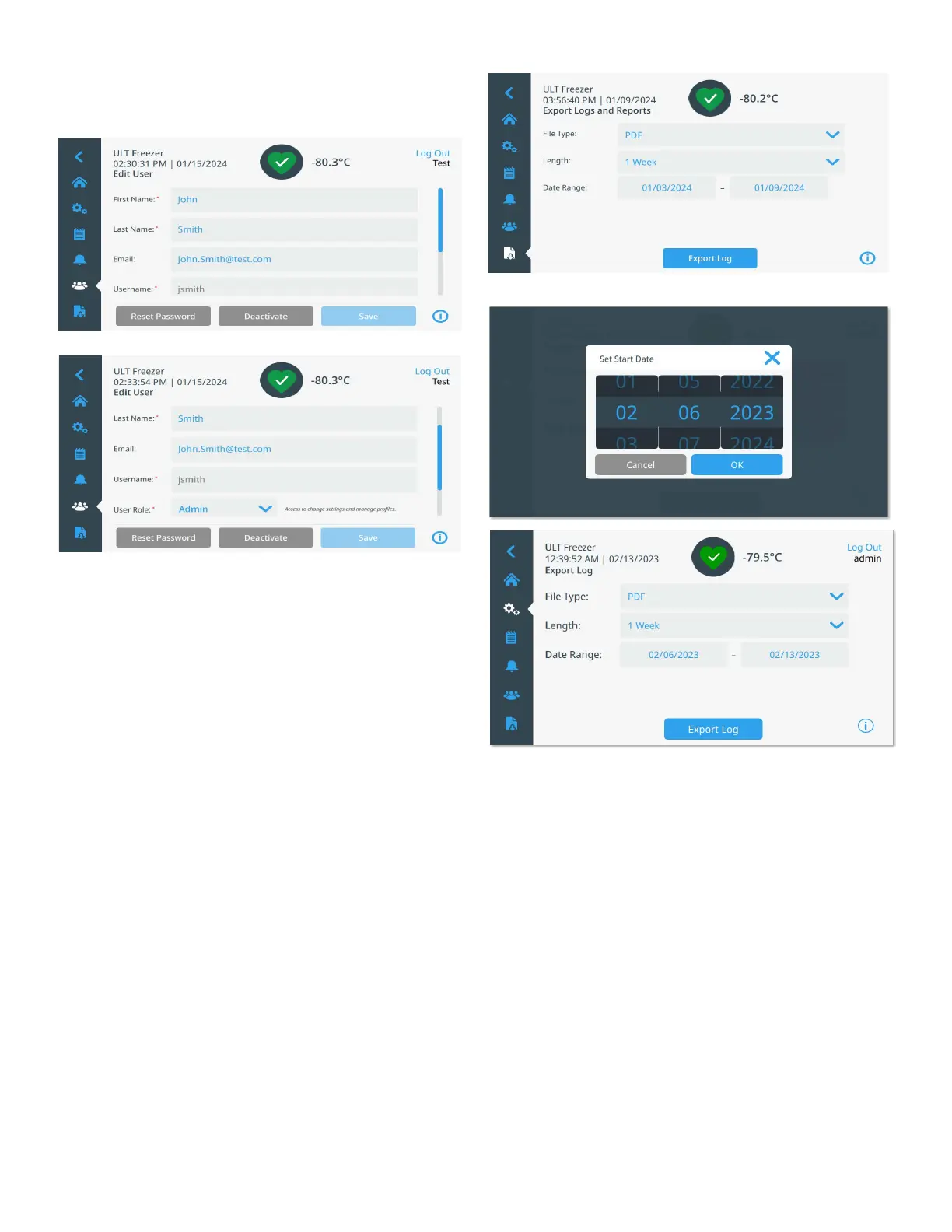22 | Operation Ultra Low Temperature Freezers
To deactivate a user, press the Deactivate button.
A deactivated user can be reactivated by pressing the user
entry in the Users screen and pressing the Activate button.
Figure 33. Edit User Screen
Managing Access Cards
When the Access Card system is installed, the Edit User
screen allows assigning cards to each user. Users may then
swipe their access card to gain access to the freezer or login.
To associate an access card to a selected user, press the
Access ID field of the Edit User screen and hold the card at
the bottom center of the LCD screen. The Access ID field will
automatically be populated and there will be a beep. Only one
card may be added per user. The Access ID must be unique
for each user.
Reports
The Report tab is used to export a log or report. The Export
Logs and Reports screen will be displayed when the Report
icon is pressed. If PDF is selected as the Export type, the date
range is limited to 2 options - 1 week (default) and 1 day.
.
Figure 34. Export Logs and Reports Screen
To export event and temperature logs,
1. Choose the item to be exported from Export drop down
list. The options available are Event and Temperature
Log, Event Log, Temperature Log and Reports.
2. Select the export format of the log or report.
3. A predefined or custom date range may be selected.
4. A USB drive must be inserted to store the log or report.
Press the Export Log button to download the log or
report.
