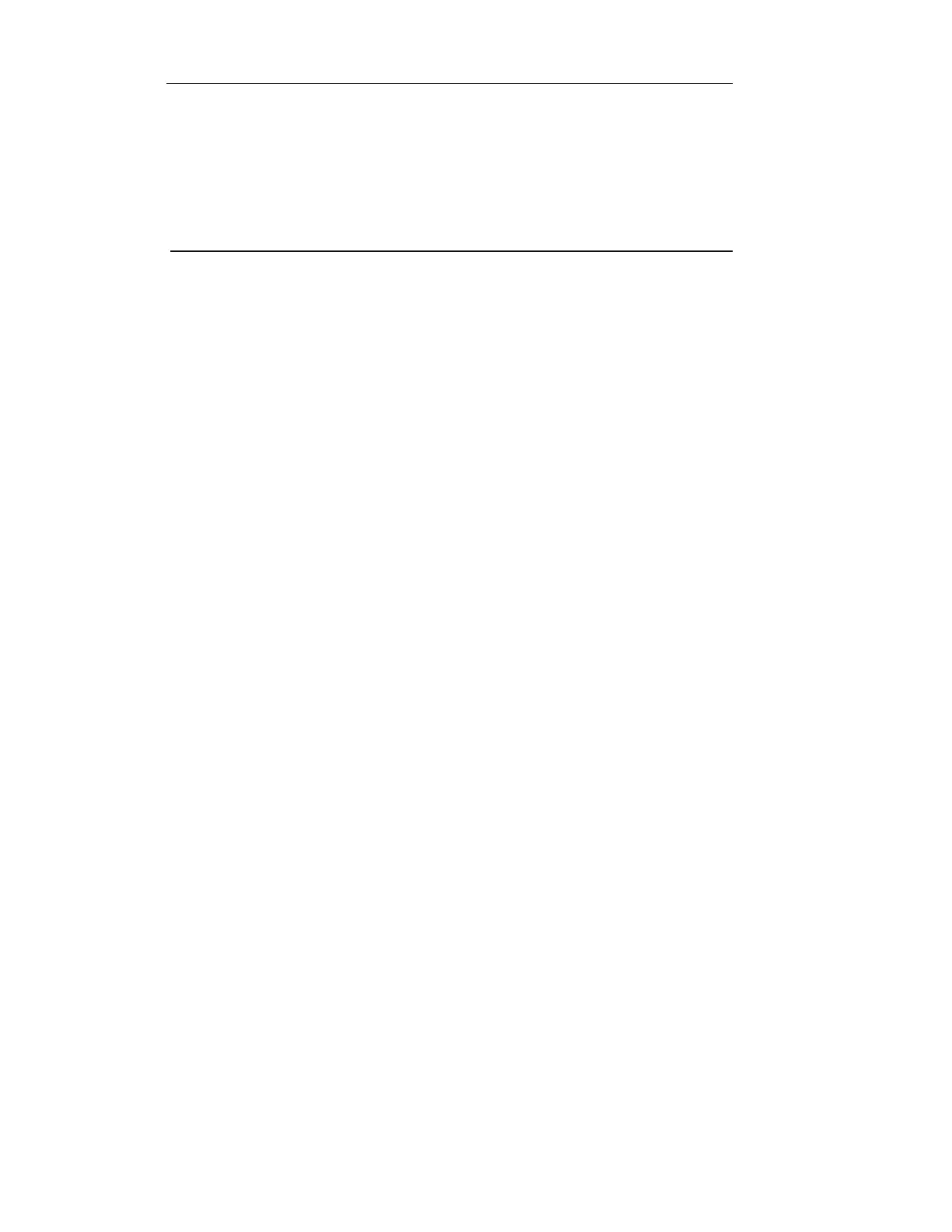Code Function Description
2-3 ISOPOTENTIAL Use to change the isopotential point
POINT for a particular pH electrode. In pH mode
the default value is 7.00. The isopotential
point may not be changed in any other mode.
NOTE: Setup function 2-3 Isopotential point is
only accessible in pH mode. SETUP Functions
2-1 Slope and 2-2 Resolution are only accessible in pH
and concentration modes (710Aplus).
2-4 RESET Allows all the setup options and calibration
data to be set to factory default values. This
is particularly useful during troubleshooting
or prior to calibrating with new electrode. To
RESET press ,ON will flash and the audio
signal will ring rapidly. Press yes.
3-1 TIMER Sets the timer interval. The maximum
INTERVAL interval that can be set is 23 hours, 59
minutes, and 59 seconds. The minimum
interval is five (5) seconds. When the
TIMER INTERVAL code, 3-1, is displayed
the current interval hours setting is displayed
in the main field (H 00). Press yes to accept,
or press to change, then press yes. Next the
current interval minutes: seconds will be
displayed (00:00). Press yes to accept current
setting or press to desired value, then press
yes. The default setting is 5 seconds.
3-2 TIME Allows review of the time remaining before
the timer is set to go off.
3-3 SET REAL Set the actual time of day. The meter TIME
uses a 24 hour clock. When the code 3-3
is displayed in the lower field, the current
time (hours:minutes) is displayed in the main
field. If correct press yes, otherwise change
as required and then press yes.
▼
Orion Benchtop pH/ISE Meter Instruction Manual
Overview of Meter Functions-420Aplus, 710Aplus
96
▼
▼