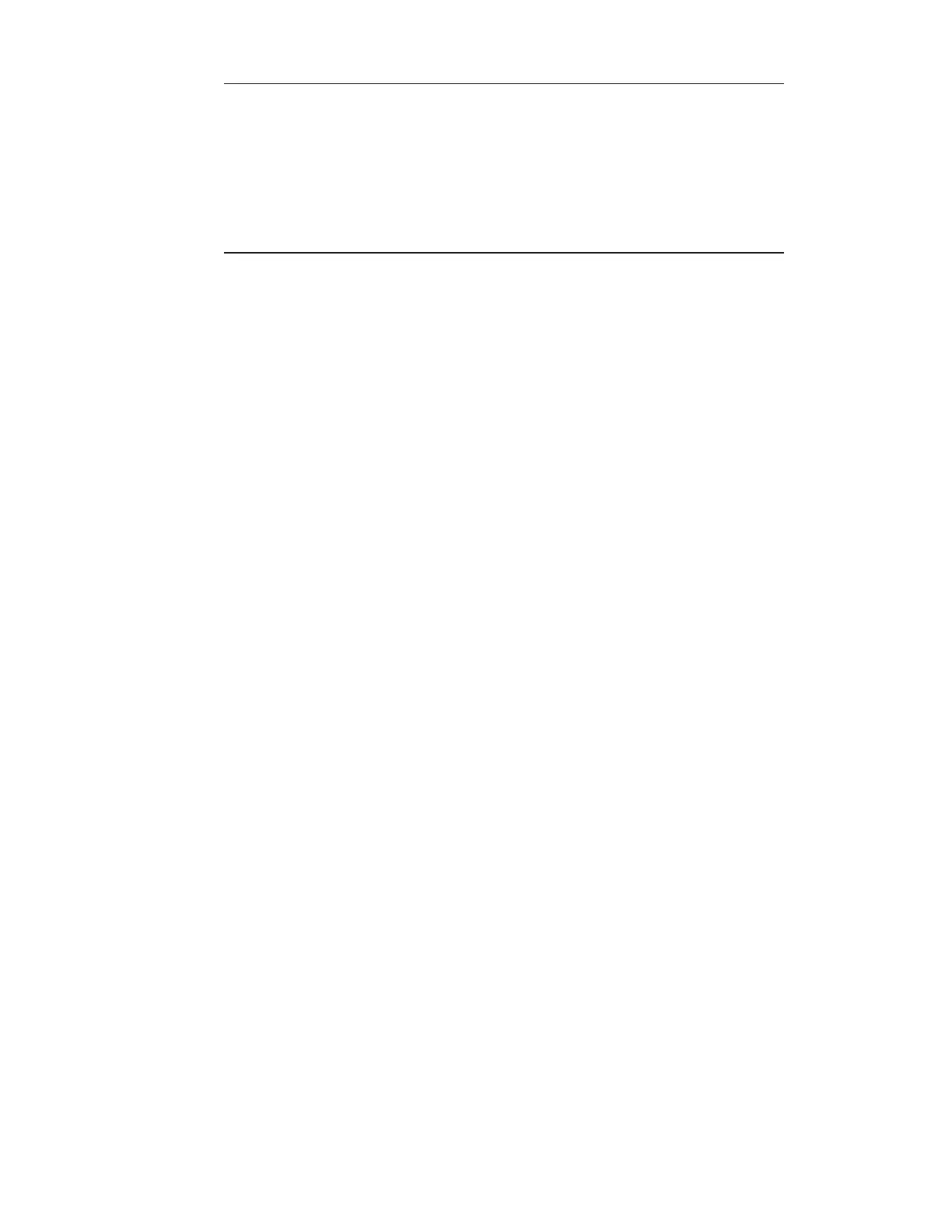Orion Benchtop pH/ISE Meter Instruction Manual
Overview of Meter Functions-420Aplus, 710Aplus
97
Code Function Description
3-4 SET DATE Sets the current date. When the code 3-4 is
displayed in the lower field, the current date
(month: day) is displayed in the main field.
Press yes, or change the date as needed, then
press yes. Next the current year is displayed.
Press yes or change as required, then
press yes.
4-1 HIGH Sets the high alarm limit for the current
ALARM measurement mode. When the reading
LIMIT exceeds the set limit the alarm will
(710Aplus only) ring. The maximum limits are 19.999 for
pH, 19900 for concentration, +1600.0 for
mV, and +1999.9 for relative millivolts.
Press or to change, then press yes.
4-2 LOW Sets the low alarm limit for the current
ALARM measurement mode. When the reading falls
LIMIT below the set limit the alarm will ring.
(710Aplus only) The minimum limits are -2.000 pH, 0.0
for Concentration, -1600.0 for mV and
-1999.9 for relative millivolts. Press or
to change, then press yes.
5-1 PRINT Sets the print mode. When 5-1 is displayed
MODE in the lower field the current print mode is
displayed in the main field. The options are:
1: manual print, indicates no automatic
output to the printer and the user may
print on command by pressing
2nd then print.
2: Print on Ready, the meter will send
information to the printer whenever
the electrode signal reaches stability.
3: Print on a timed interval, printing
occurs at a preset timed interval. Press
or to change, then press yes.
The default setting is 1: manual print.
▼
▼
▼
▼
▼
▼