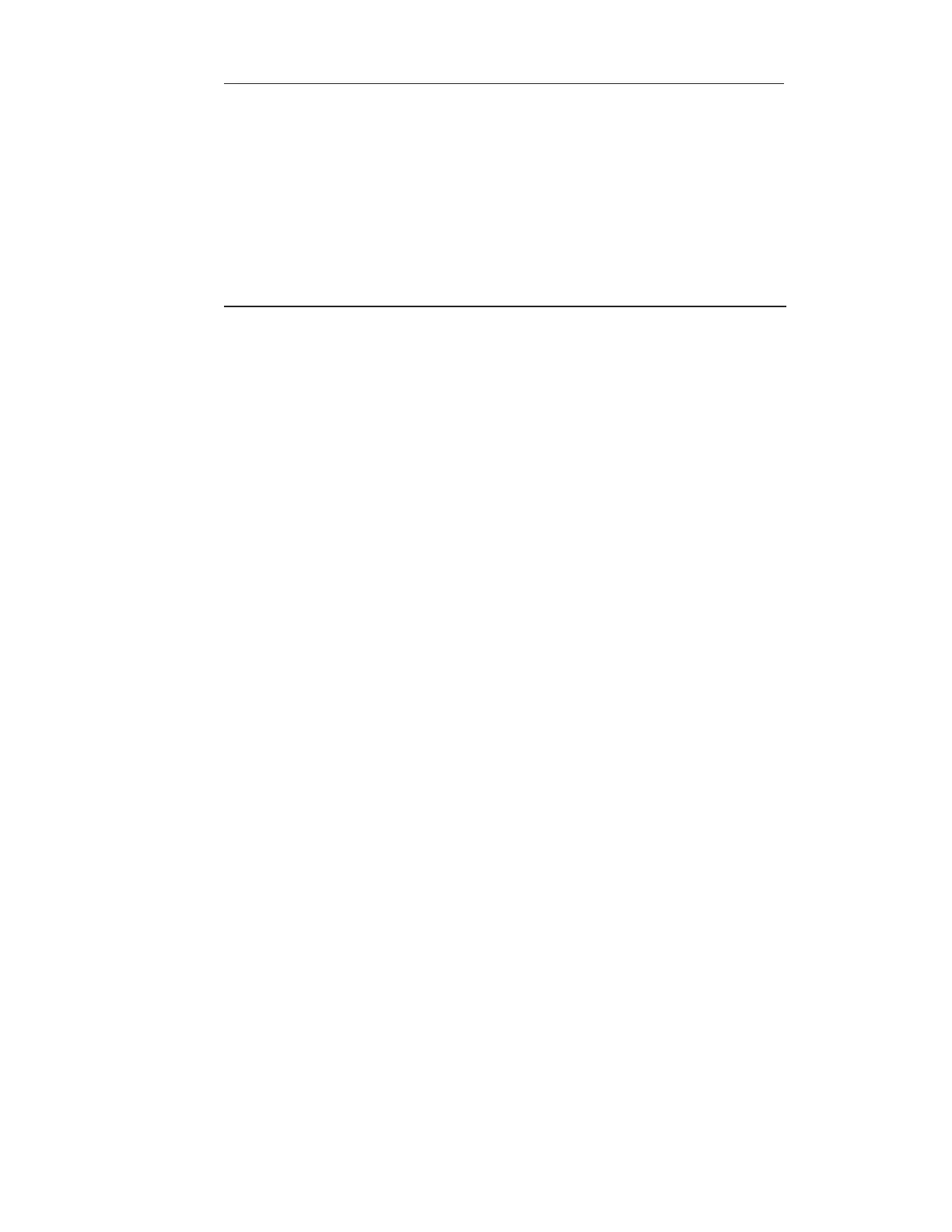Orion Benchtop pH/ISE Meter Instruction Manual
Overview of Meter Functions-420Aplus, 710Aplus
95
The following parameters are accessed in the setup menu:
Code Function Description
1-1 READY Turning on READY will cause the ready
indicator to be displayed when the electrode
signal is stable. The default setting is on.
1-2 HOLD Turning HOLD on will cause the display to
freeze during sample measurements when
the electrode signal is stable. Pressing
measure unlocks hold and returns the meter
to live displays during sample measurement.
The default setting is off.
1-3 BEEP Turning BEEP on will cause an audible
signal to sound on ready, when a key is
pressed, and when an operator assistance
code appears. The default setting is on.
1-4 AUTO Turning AUTOSHUTOFF on will cause the
SHUTOFF meter to turn off if no keys have been
pressed for 10 minutes. This feature will
increase meter life. The default setting is on.
2-1 SLOPE Allows review of electrode slope in memory
at any time. The slope value cannot be
changed in the setup menu.
2-2 RESOLUTION Allows selection of resolution. For pH
choose from 0.1 to 0.01 to 0.001 press or
to change the resolution, then press yes and
continue through the menu. For Orion
710Aplus if in Concentration mode select 3,
2, or 1 significant digits. Example: pressing
the or changes the concentration value
from 19900 –19000–1000 –19900. Select the
number of digits desired then press yes. The
default setting is 0.01 for pH and 3 digits
for concentration.
▼
▼
▼
▼