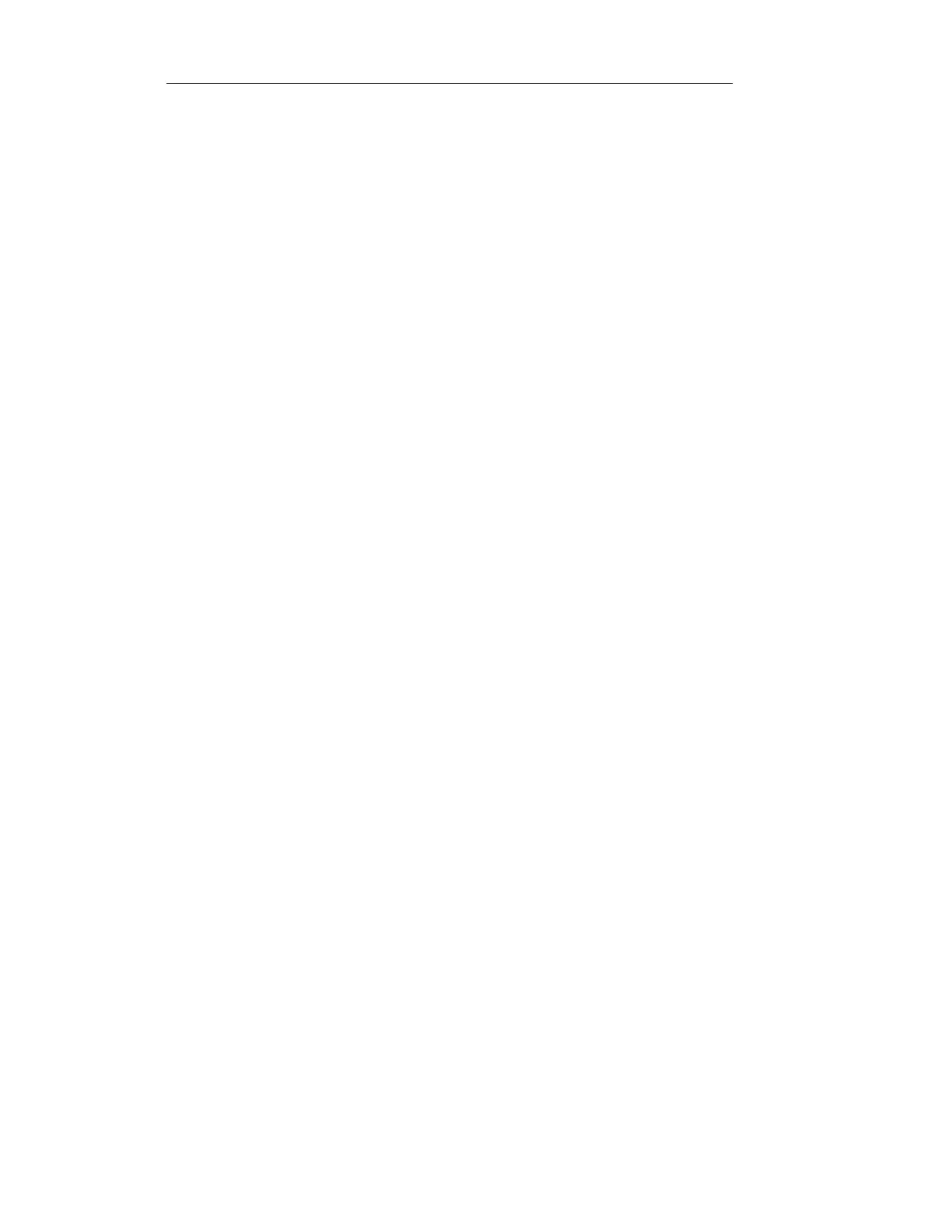Orion Benchtop pH/ISE Meter Instruction Manual
Overview of Meter Functions-420Aplus, 710Aplus
94
Secondary Key Pad Functions, Orion 420Aplus,
710Aplus
All second functions are accessed by first pressing 2nd then pressing one of
the following:
cal Press to start calibration.
timer Press to start the timer. When the preset time has
elapsed the instrument will beep for 1 minute (or
until a key is pressed).
setup Press to access the setup menu. This is used for
setting instrument operating parameters.
print Press to print current display data and/or enter data
into the internal datalogger (Orion 710Aplus only).
Selection of either option or both can be made in the setup
menu. At the end of each calibration all data is printed
automatically. (Pressing print during calibration will cause
data from the previous calibration to be printed until the
calibration sequence is completed.)
Set-up menu for Orion 420Aplus and 710Aplus
The SETUP menu is used to identify and change instrument operating
parameters. While in setup yes is used to scroll through the menu without
changing any parameters.
To enter the SETUP menu press 2nd then setup. 1-1 and READY will be
displayed. The on or off indicator flashes indicating the current status. Press
yes to accept and continue through the menu. Press or , to change. After
changing a setting, press yes. Pressing no reverts the parameter to its former
state (if done before entering the new setting).
To change a numeric value press or ,the first digit will start flashing.
Scroll until the first digit is the desired value, then press yes. The second
digit will flash, scroll until the desired value is displayed then press yes.
Continue in this manner until all digits have been changed to the
desired value.
Scroll through the SETUP menu accepting or changing parameters
as desired.
To exit the SETUP menu, press 2nd cal to begin calibration or measure to
analyze samples.
▼
▼
▼
▼