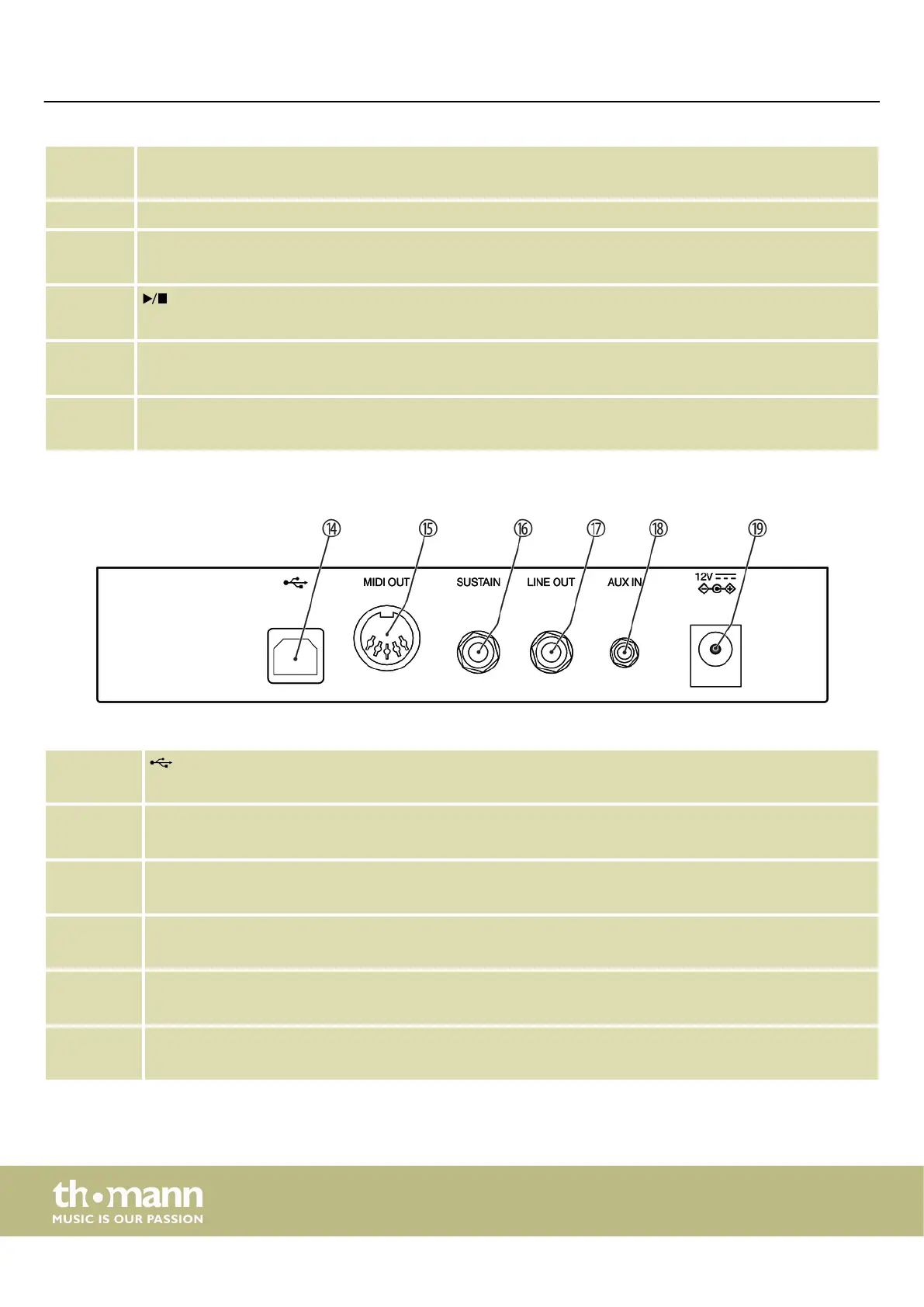8 [BRILLANCE]
Rotary control to adjust the tone colour
9 LEDs to indicate the activated mode ([METRONOME], [SONG], [RECORD])
10 [MODE]: Mode selection button (rst function)
[SHIFT]: Enables the second button function in combination with one of the buttons [11] and [12].
11
: Button to play or stop the practice and demo pieces (rst function)
[REC]: Button to activate the Recording mode (second function).
12 [<] / [>]: Buttons for setting the parameters and selecting the functions
[TEMPO]: Buttons for setting the tempo during playback (second function)
13 [PIANO] / [EP] / [KEYBOARD] / [SYNTH] / [OTHER]
Buttons for selecting a sound
14
USB-to-host interface for connection to a computer (MIDI data)
15 [MIDI OUT]
MIDI out for connecting an external MIDI device
16 [SUSTAIN]
Sustain pedal connection (1/4" jack socket).
17 [LINE OUT]
Stereo output socket for connection to external audio equipment, e.g. a stereo system (1/4" jack socket)
18 [AUX IN]
Stereo input socket for connecting an external audio device (e.g. MP3 or CD player, 3.5 mm mini jack socket).
19 [12V]
Connection for the external power supply
Rear panel connections
Control panel and connections
digital piano
12
