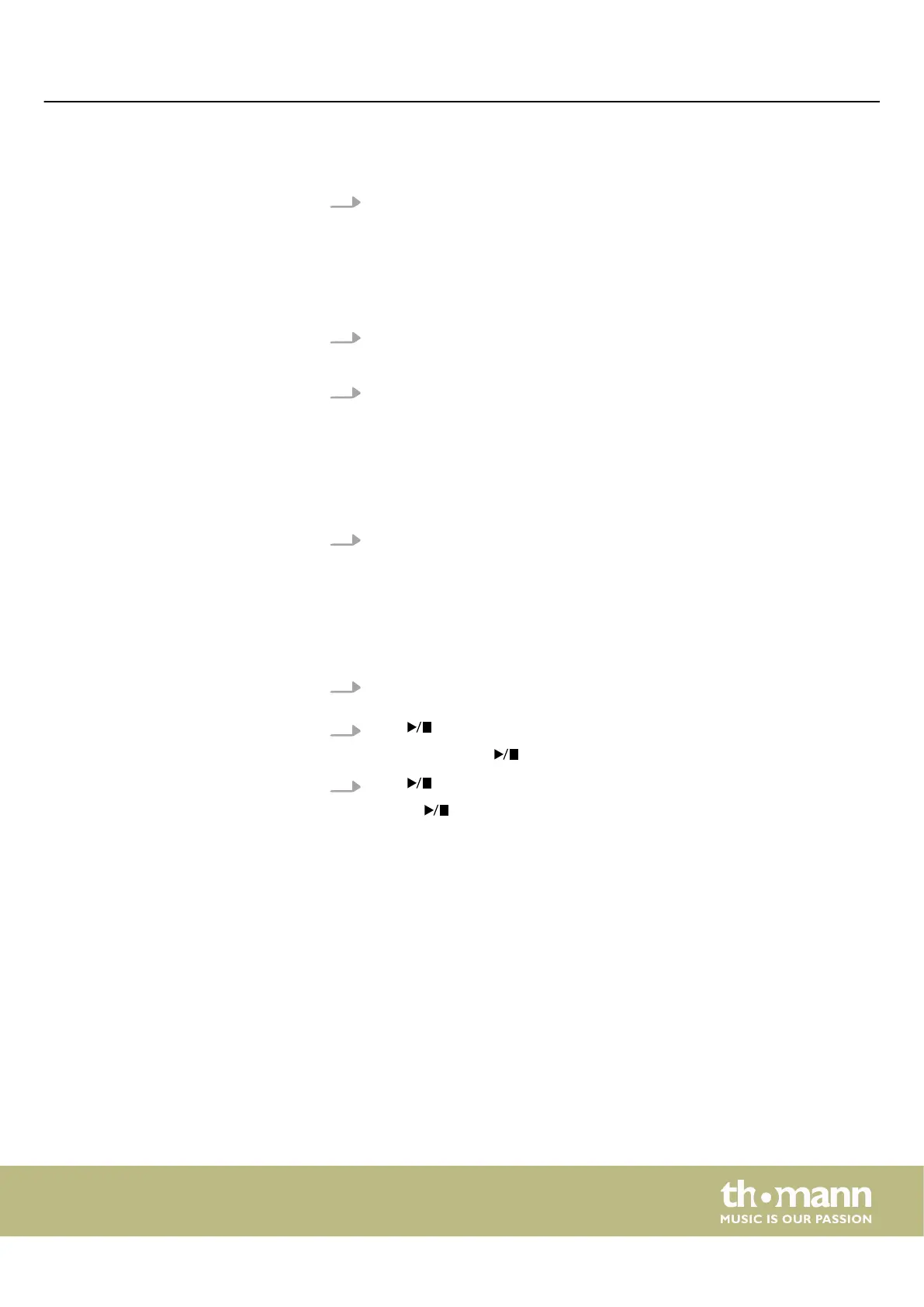7.16.1 Recording preparation
To turn on the recording function, press [MODE] repeatedly until the [RECORD]
LED lights up.
7.16.2 Recording
1. Hold down [SHIFT] and press [REC] to start recording.
ð
The [RECORDING] LED ashes.
2. The recording starts with the rst keystroke.
ð
The [REC] button LED ashes.
7.16.3 Stopping recording
Press [REC] to pause or stop recording.
ð
The [REC] button LED turns o.
7.16.4 Playing a recording
1. To turn on the recording function, press [MODE] repeatedly until the [RECORD]
LED lights up.
2.
Press to play the saved recording.
ð
The LED of the button ashes.
3.
Press again to stop the playback.
ð
The button LED turns o.
Switching on / o and basic operation
DP-28 Plus
25
