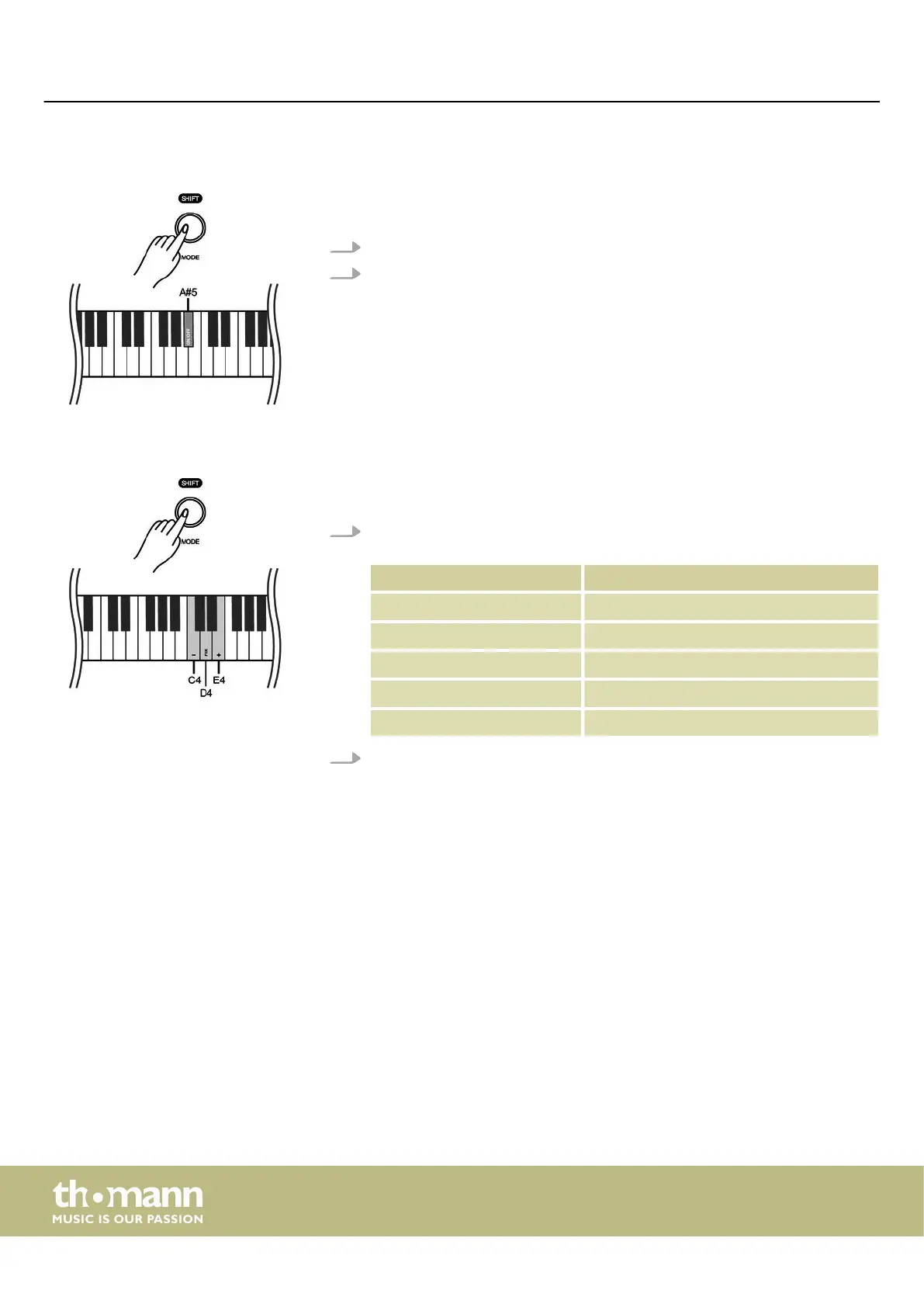7.4 D.A.S (Dynamic Acoustic System)
Activate the D.A.S to automatically increase the bass and treble in conjunction with
the master volume even at low volume.
1. Hold down [SHIFT] and press the piano key [A#5].
2. To deactivate the D.A.S (Dynamic Acoustic System) again, hold down [SHIFT]
and press the piano key [A#5] again.
7.5 Touch velocity
With this function you can adjust the touch velocity of the keyboard in six dierent
levels.
1. Hold down [SHIFT] and use the piano keys [C4] and [E4] to adjust the touch
velocity. Each keystroke alters the parameter by 1.
Parameter Meaning
[1] Piano
[2] Mezzo Piano
[3] Standard
[4] Mezzo Forte
[5] Forte
2. Press and hold [SHIFT] and press the piano key [D4] to deactivate the touch
velocity.
Switching on / o and basic operation
digital piano
16
