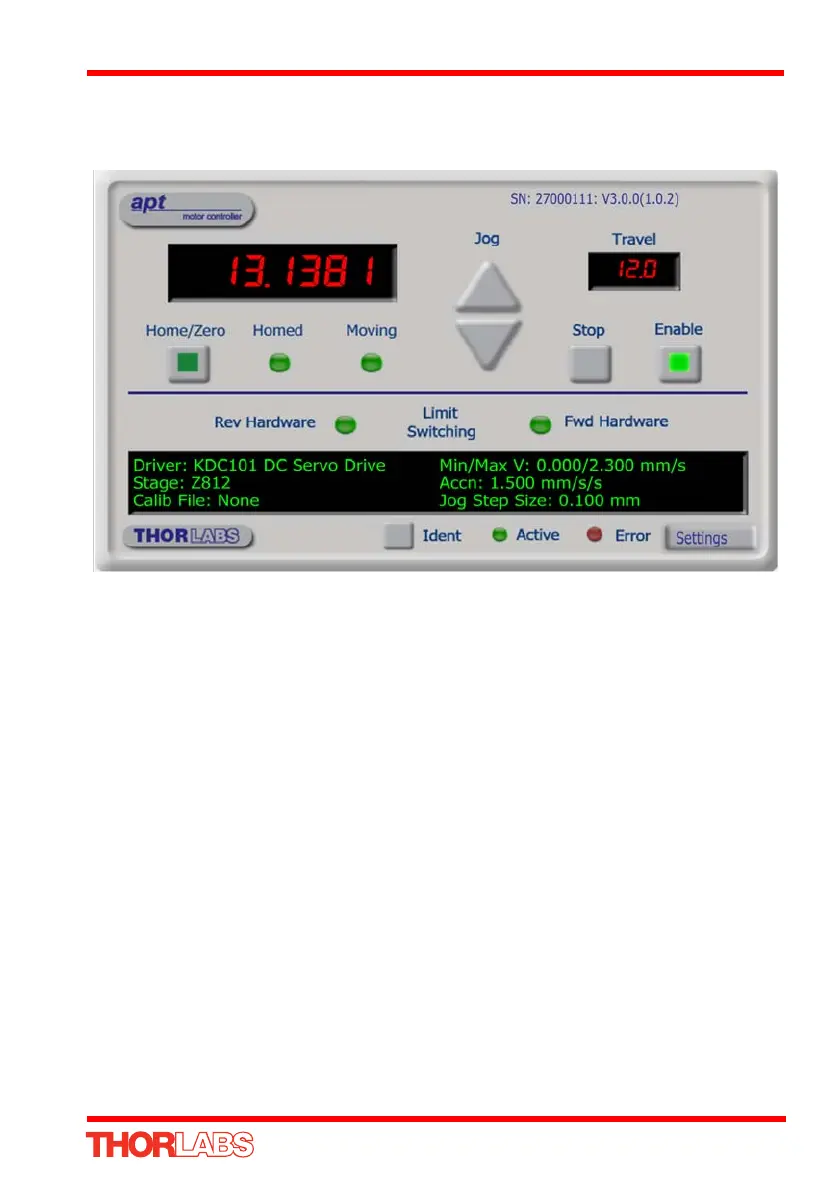31
K-Cube Brushed DC Servo Motor Driver
2) Notice how the actuator type is displayed in the ‘Settings’ window. See Section
5.11. and Section 6.3. for further details on the parameter values shown in the
‘Settings’ display.
Fig. 5.2 DC Driver K-CubeSoftware GUI
The APT User utility will be used throughout the rest of this tutorial to interface with
the DC servo motor controller.