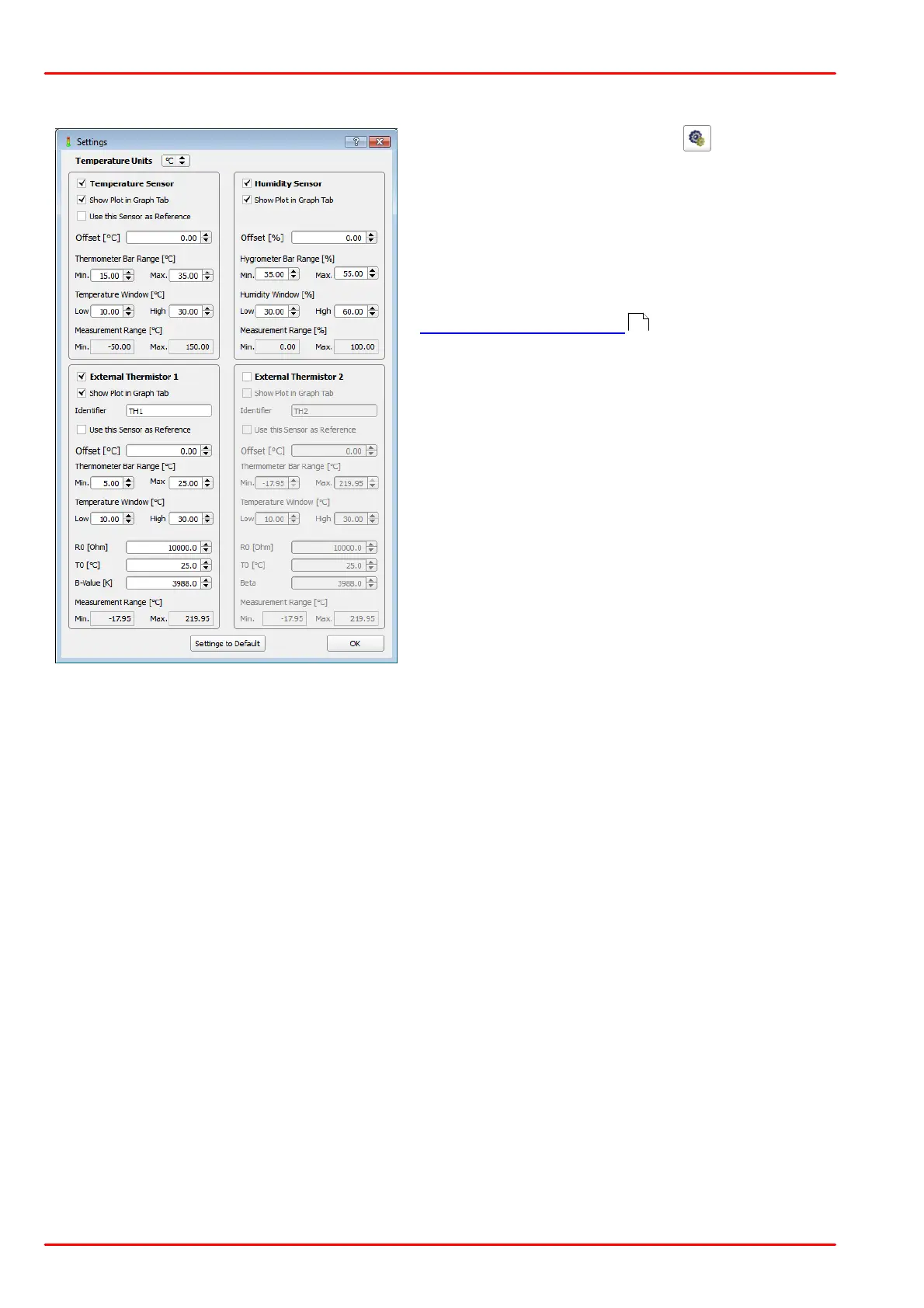.
To adjust settings, click to the
icon or select
"Settings" from the "Option" menu.
From this panel you can adjust the appearance of
the GUI, change thermistor settings and en-
able/disable a sensor. Tool tips appear when
moving the mouse pointer over the appropriate
parameter.
Detailed explanations can be found in the chapter
Detailed GUI Description .