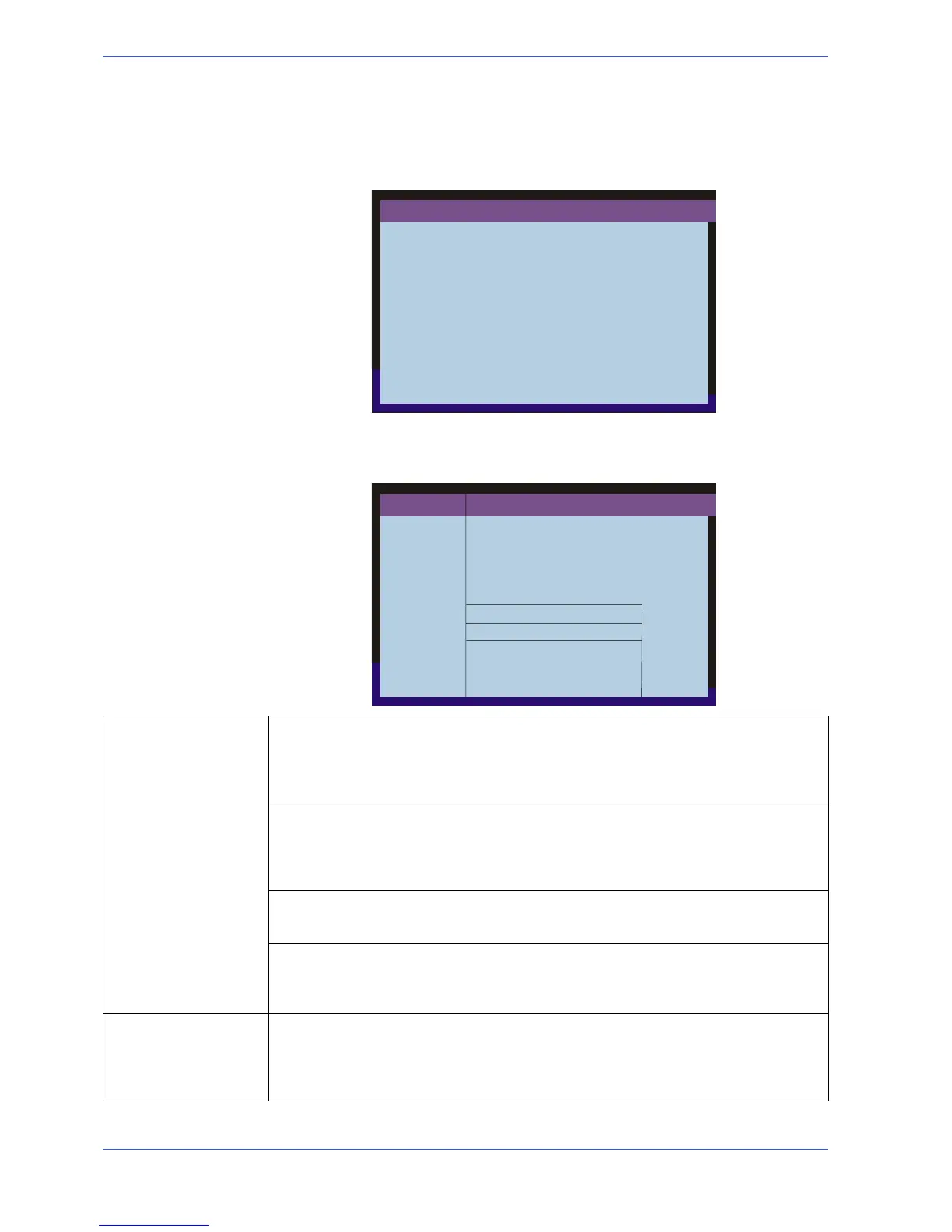MEP S.p.A.
5--12
37
Use and maintenance manual TIGER 370 CNC--MR
Automatic operating cycle
" Return to the main menu to change the operating mode. To return to the
MAIN MENU press F9.
MAIN MENU
F3 = SEMI-AUTOMATIC
F4 = AUTOMATIC
F5 = AUTOMATIC-LOOP
F6 = DIAGNOSTICS
F9 = ZERO SETTING MENU
" Now press the F4 button to go to the AUTOMATIC cutting cycle.
" The AUTOMATIC screen shows the parameters inserted for the last opera-
tion completed.
AUTOMATIC
X=
θ° =
W=
F = 153
S=
kg= 10
DL= 0
SL= 3
AM= 0.0
A = 0.1
T= 0:0
TT= 0:10
F0 = PGR. SINGLE
F9 = MAIN MENU
F8 = BLADE THICKNESS
F7 = SING/CONT CYCLE
F6 = EXEC. STEP/CONT
CUTS
EXEC.
θ CUTS
PROG.
SINGLE CYCLE
RUN/PROG=PROGRAMMING
PGR. NO MEASUR. CUTS PROG.
10 512,8 2343
OPERATING CYCLE
PROGRAMME DATA
PGR. NO. = When the A UTOMATIC cycle screen switches on, the programme
number for the last programme memorised is displayed, irrespective of whether it was
totally or partially completed or only saved. The control memory allows 32 pro-
grammes to be memorised as well as the single programme. The latter programme is
indicated by the number 0.
MEASUREMENT = As for the situation described above, the MEASUREMENT
value displayed also relates to the last programme memorised. The control memory
allows cutting lengths of up to 9999,9 mm. to be memorised. The cutting length can be
programmed to an accuracy of a tent h of a millimeter. PRECISION ±0.1 mm. 0÷1000
mm (Precision as regards the position of the feeding car and not to the cut part)
CUTS PROG. = In the case of the number of CUTS PROGRAMMED, the same in-
formation as above applies. It is possible to set a maximum number of cuts of 9999
pieces for each programme.
CUTS EXEC. = The number of CUTS EXECUTED displayed relates to those effec-
tively completed before the machine was last switched off. These will remain in the
memory until they are replaced by further cuts carried out using the same programme,
or until they are zero set or modified by a new programme.
OPERATING B UT-
TONS ACTIVE DUR-
ING THE AUTOMATIC
CYCLE
F0 = SINGLE PROGRAMME: Press this button to access the single programme.
Using this option, programming can be done directly on the work screen. The single
programme allows 1 MEASUREMENT and 1 QUANTITY of cuts to be carried out.
This possibilty has been included to avoid multiple programming procedures when
these are not necessary.
