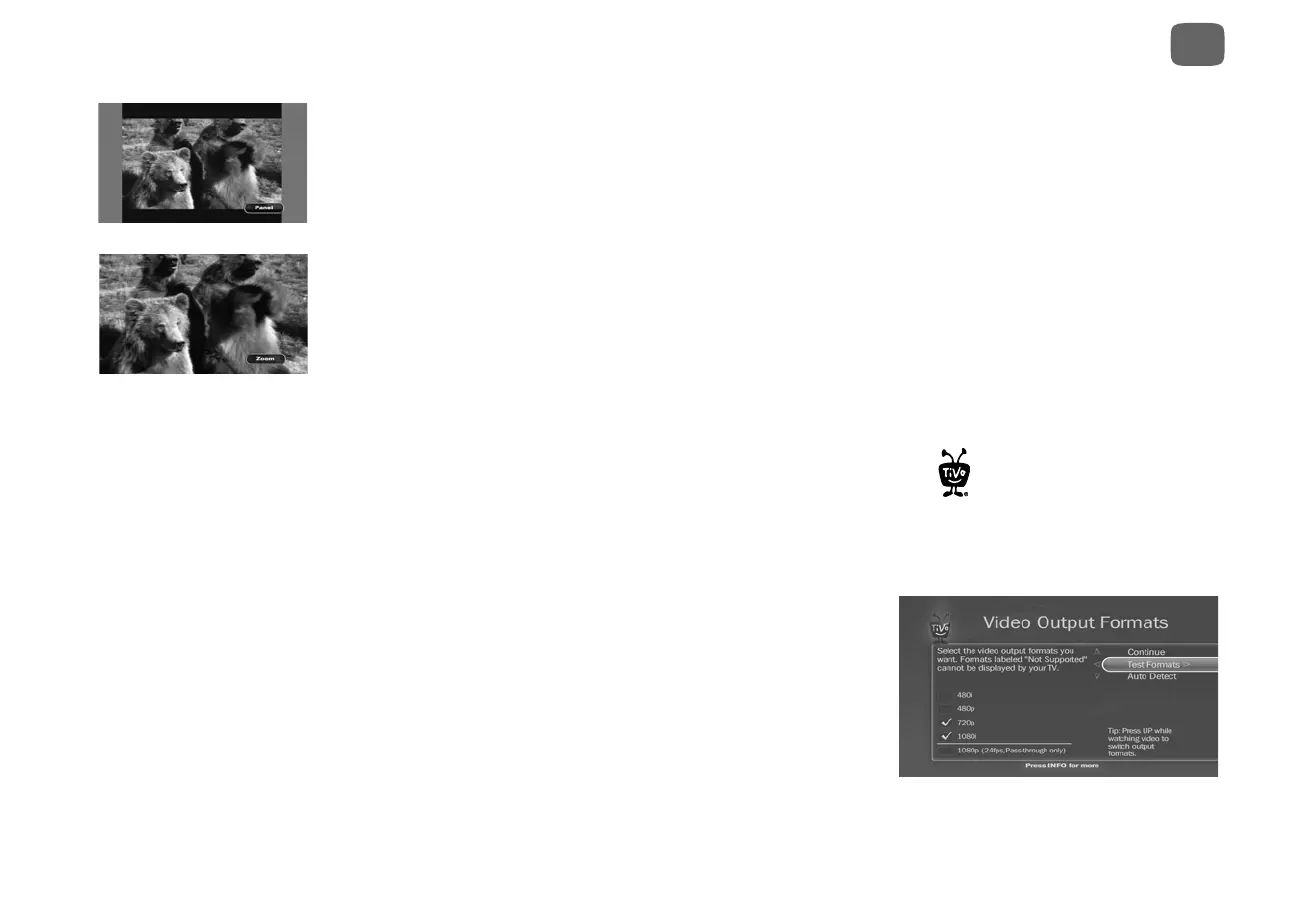23
Watching shows
3
Letterbox color
Choose which color the TiVo Mini should use when it adds letterbox or side bars to the picture:
gray or black. Changing the color of the bars can be useful if you’re trying to determine whether
bars on the screen are being added by the TiVo Mini or by the broadcaster.
Video output formats
TV shows are broadcast in a variety of formats, and TV equipment receives and displays video
in a variety of formats. For any given show, the format in which a show is broadcast may or may
not match a format that your TV is capable of displaying.
The TiVo Mini receives video signals in any of the five broadcast formats (1080i, 1080p, 720p,
480p and 480i). If you are using an HDMI
®
cable to connect your TiVo Mini to your television,
the TiVo Mini will automatically set the optimal video output format for your TV.
You might want to experiment with all the different video formats that your TV and the TiVo
Mini support. You may find that some formats are better suited to certain shows than others.
In PANEL mode, side bars are added to the picture to fill the screen,
preserving the broadcast aspect ratio. This is useful if you’re
watching a show broadcast in 4:3 on a 16:9 TV, or vice-versa. In
the picture of the bears, notice that the bears no longer look
squished, but the picture size is dramatically decreased.
In ZOOM mode, the picture is stretched without distortion. The
edges of the picture are cropped to fit the TV screen. This mode is
useful if you’re watching a show broadcast with letterbox bars or
side bars. Zoom mode crops the letterbox bars out of the picture.
The picture of the bears looks best in Zoom mode.
Letterbox is used to fit a 16 x 9 show
on a 4:3 screen, and sidebars are
used to fit a 4:3 show on a 16:9
screen.
