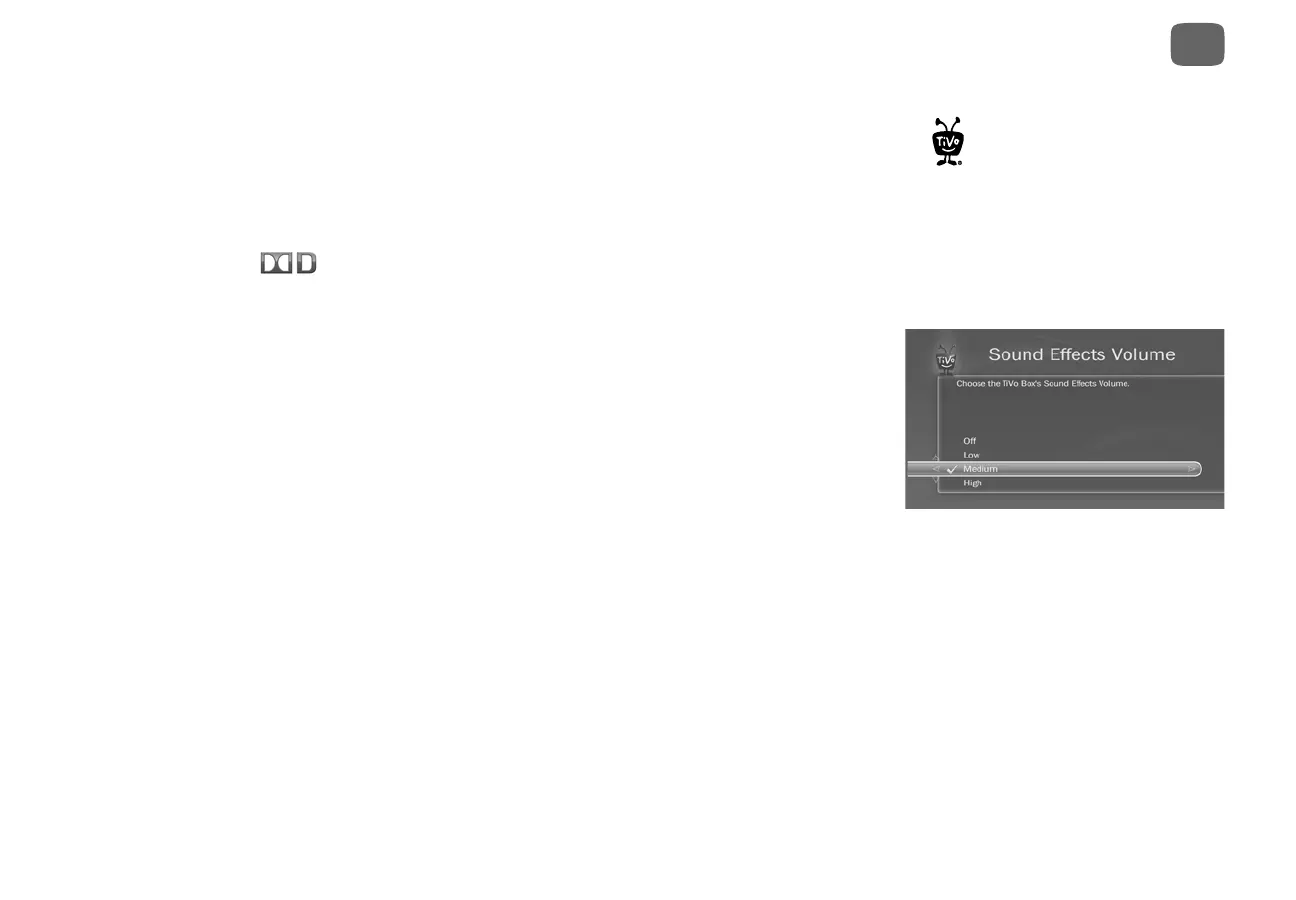25
Watching shows
3
Dolby
®
Audio
If you have an A/V receiver or home theater system that supports Dolby Digital audio, use this
setting to choose how the TiVo Mini will output digital audio. Check your A/V receiver or
home theater system manual for its capabilities.
If a show is broadcast with a Dolby Digital audio track, you’ll see a dim Dolby Digital icon in
the channel banner: . If the icon is bright, alternate digital audio tracks are also available.
Select the bright icon for options.
Sound effects volume
Change the volume of or turn off the TiVo Mini’s sound effects (the tones played when you
press buttons on the remote control). The default is Medium.
When selecting the Dolby Digital to
PCM setting, the audio signal will be
downmixed from Dolby Digital 5.1 to
2-channel PCM.
