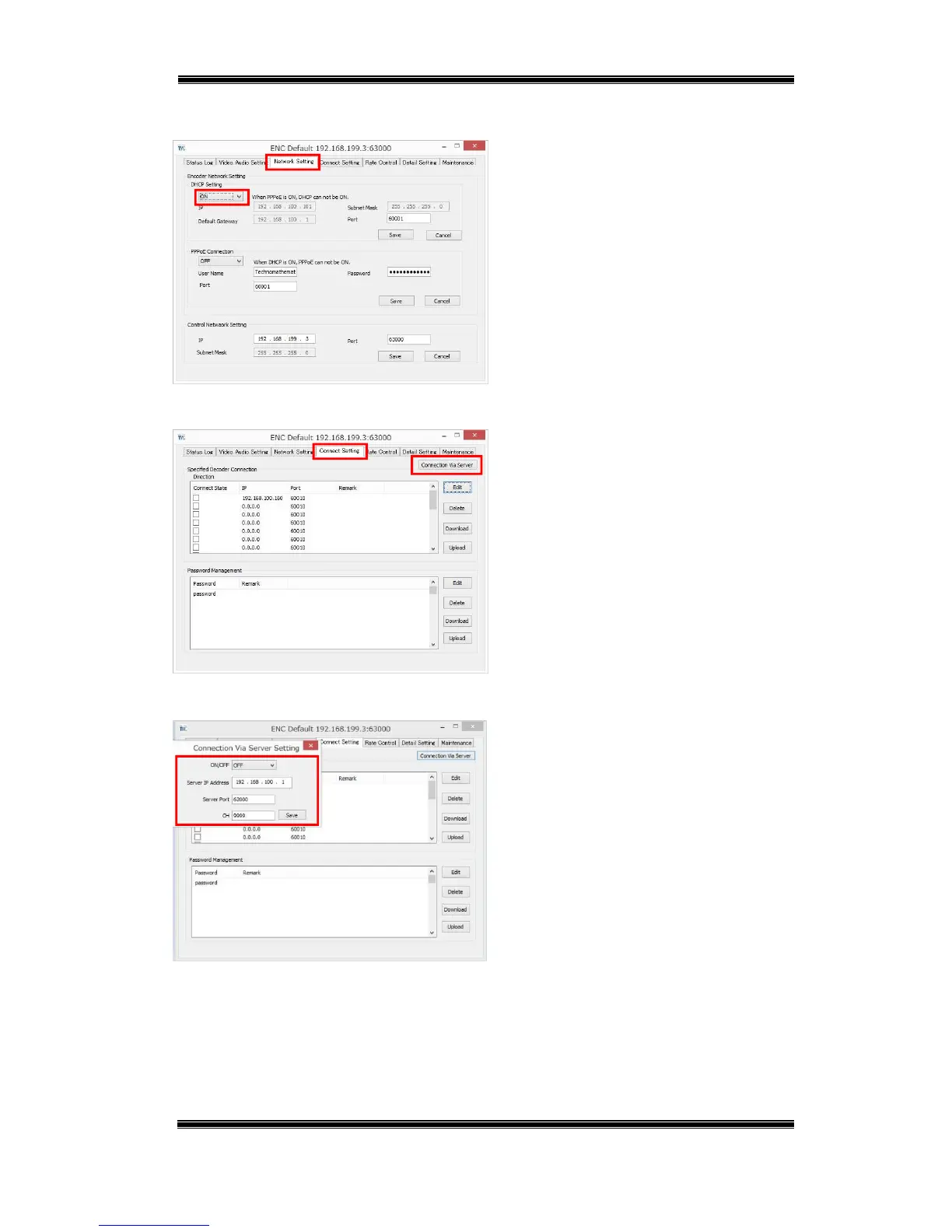Compact IP Codec User's Manual
33
Techno Mathematical Co., Ltd.
2140P
(2) Encoder Settings
Figure 5-13 Encoder – DHCP
■ Start up ENCODER.
■ On the Network Setting tab, select ON
for [DHCP Setting] in accordance with
the network environment being used, and
then click [Save].
Figure 5-14 Encoder – Connect Setting
■ On the Connect Setting tab, click
[Connection Via Server].
Figure 5-15 Encoder – Connection Via
Server
■ Select ON, enter server information,
and then click [Save].