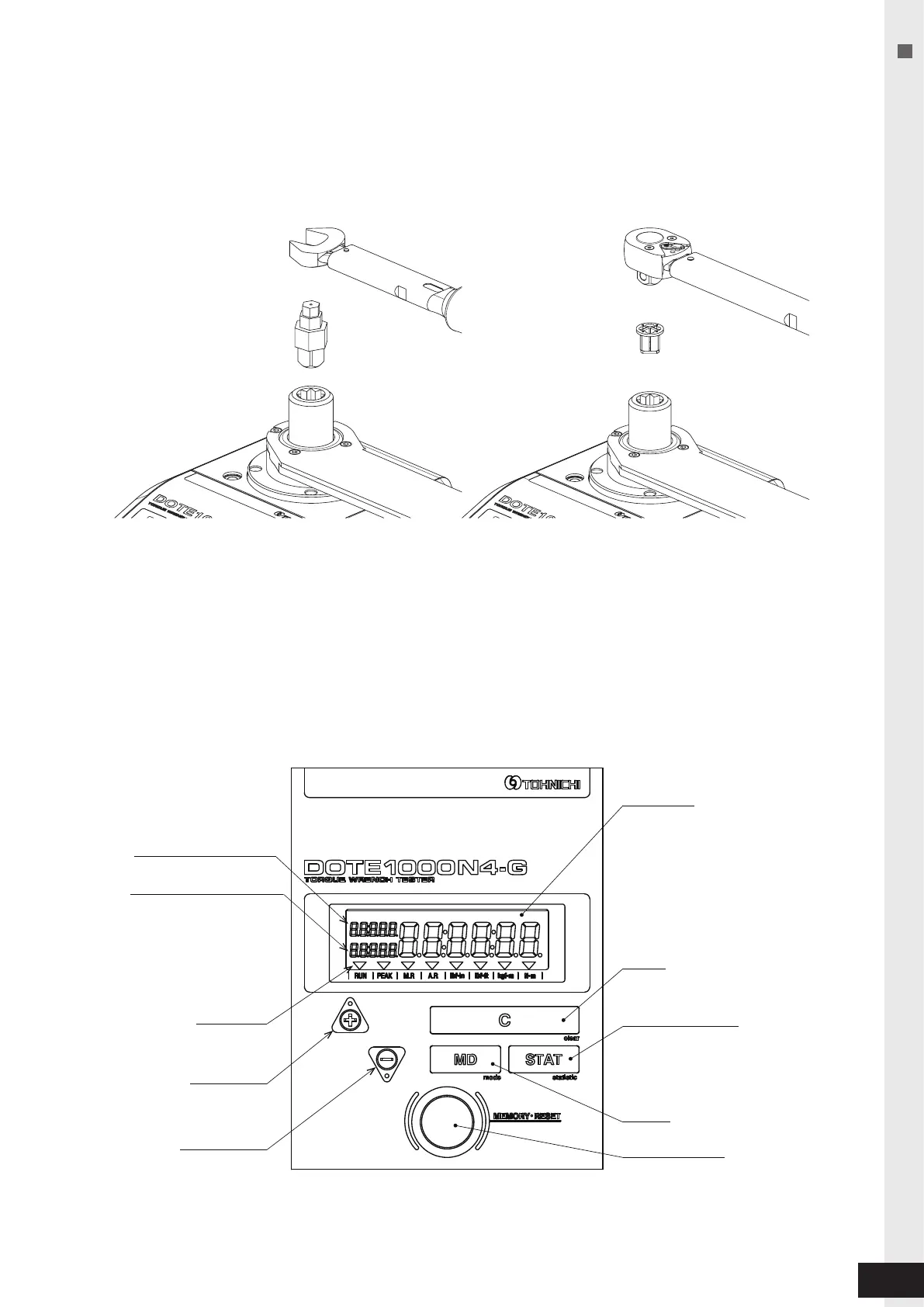14
DIGITAL TORQUE WRENCH TESTER DOTE4-G
(6) Turn the power switch on.
Before using, leave it on for at least 30 minutes for stabilization.
(7) Set each mode. Auto memory/reset, communication setting.
For the setting instructions, refer to section "5. Functions and Settings".
(8) Select adapter or socket based on the torque wrench to be calibrated.
(9) Set the measuring mode based on the torque wrench to be measured.
• Click type (model QL, SP, etc): Peak Hold Mode (PEAK)
• Direct-reading type (model CEM, DB, F, etc): Run Mode (RUN).
For the setting instructions refer to section "#5. Functions and Settings".
(10) Press the "C" key with no load to zero the tester.
Torque Display
Clear key
Statistical processing key
Mode key
Counter/Upper-limit Value Display
Upper-/Lower-limit value
Selection/Lower-limit value display
▼ Mark display
Count forward key
Count backward key
Memory/Reset button