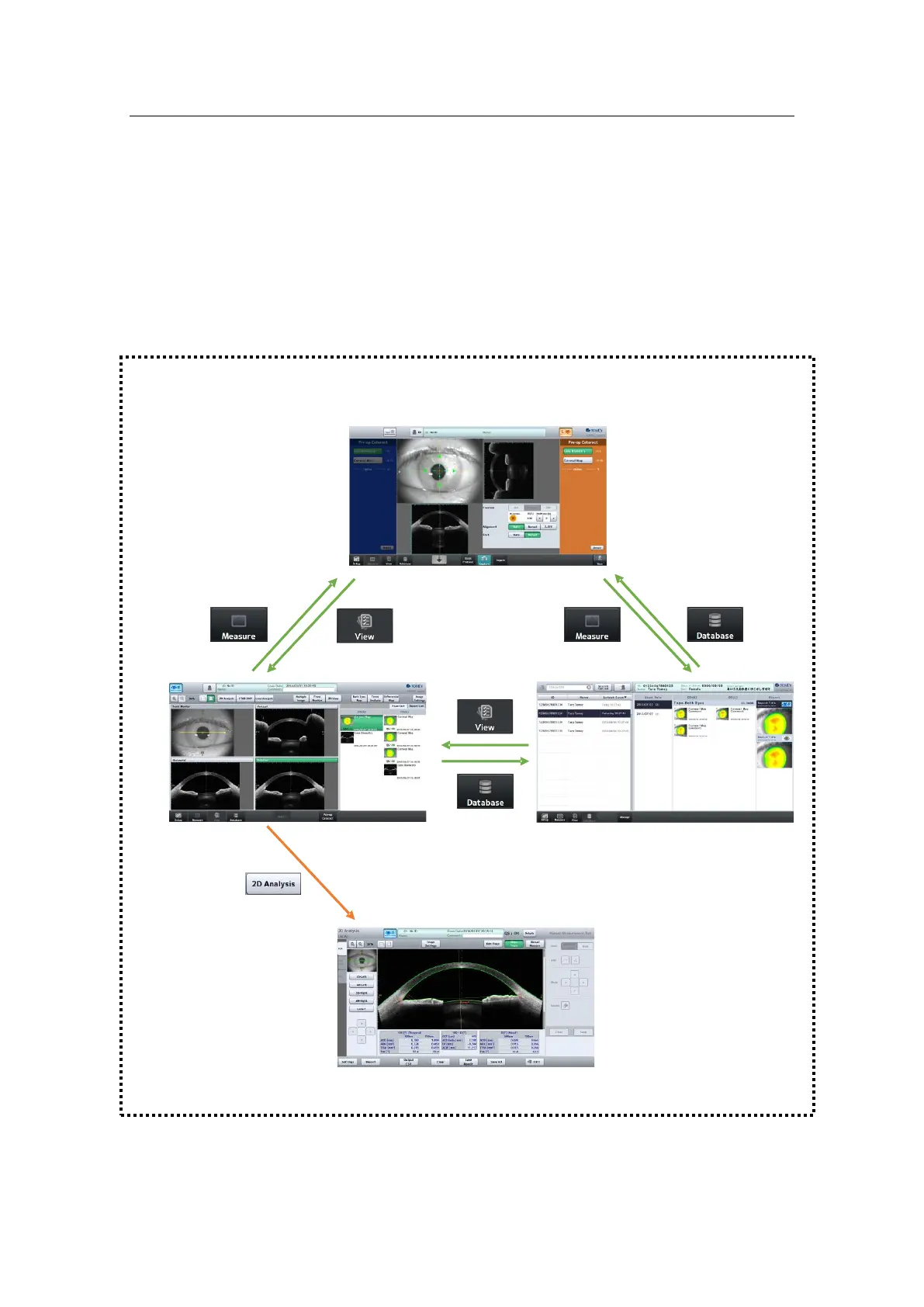■
2-6
2.6 Screen
2.6.1 Screen configuration
The CASIA2 has a “measurement screen,” “viewer screen” and “database screen.” The
measurement screen is mainly used for capturing images. The viewer screen is for browsing
and analyzing the examination data. The database screen is for editing the patient
information or examination data.
DB screen
Measurement screen
Analysis screen
Switching main screens (correlation chart)
Viewer screen
