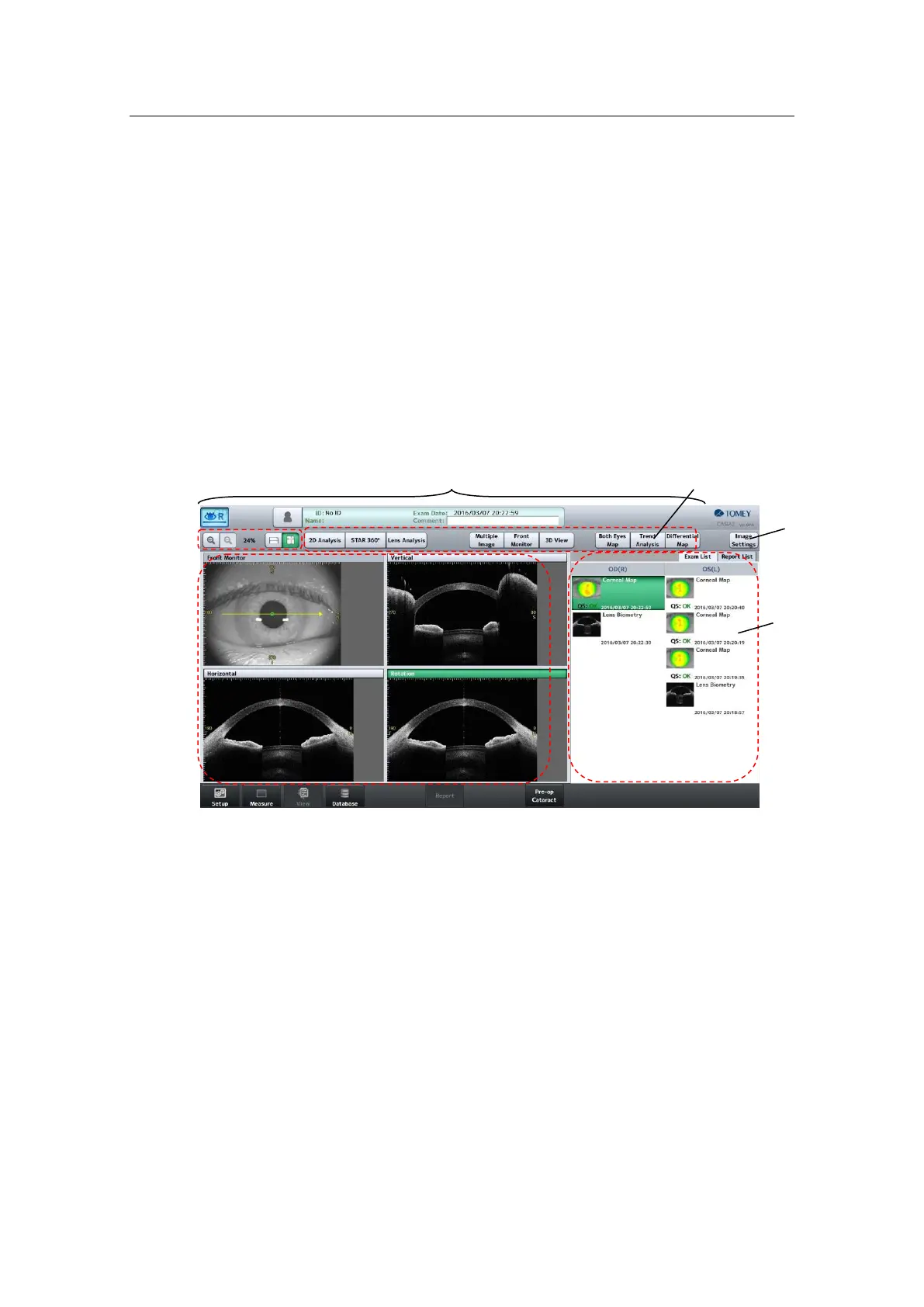■
2-10
(7) QS field
The QS result of the examination data is shown here. It is recommended to
measure again when the result is NG.
2.6.5 Viewer screen
The following operations can be conducted on the viewer screen.
- Browse saved examination data
- Display the report
- Execute various analyses and applications
(1) Examination information field
The information of the patient’s eye and examination date is displayed here.
(2) Zoom buttons
(3) Analysis buttons
Displays the corresponding analysis screen.
(4) Image display field
The anterior eye section image and OCT cross section image of the
examination data selected in the examination data list are displayed here.
Drag the arrow on the image to change the slice of the OCT image. You can
also pinch-in/out on the image to zoom in/out.
2
4
7
6
8
3
5
9
1
