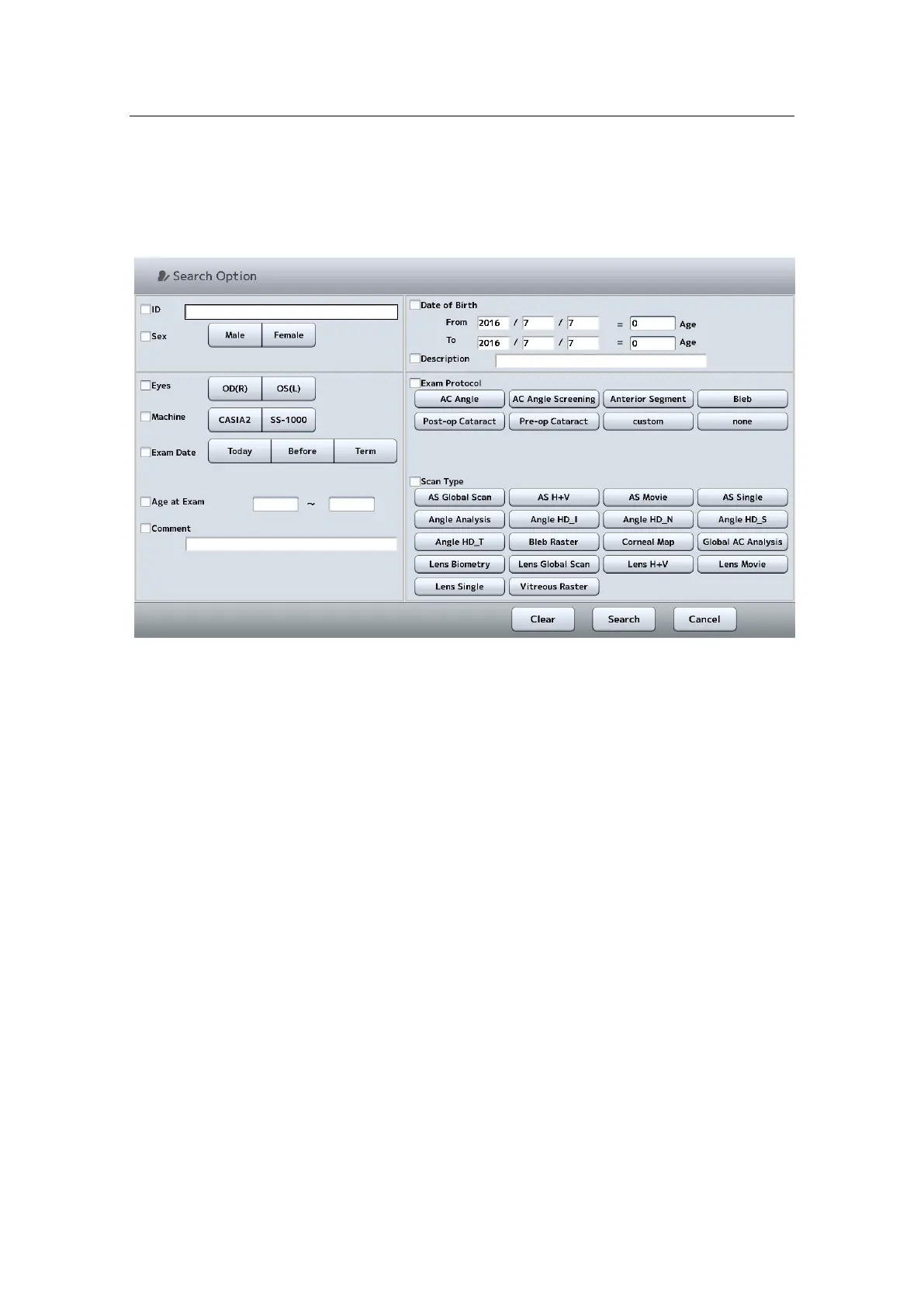■
2-16
2.6.9 Search Option screen
When the “Search Option" button is tapped, a refined search using more detailed
information is executed and the search result is displayed.
Search condition list
(1) ID
(2) Sex
(3) Date of Birth
(4) Description
(5) Eyes
(6) Machine
(7) Exam Date
(8) Age at Exam
(9) Comment (on examination data)
(10) Exam Protocol
(11) Scan Type
(12) “Clear” button
Deletes all contents entered on this screen.
(13) "Search" button
Executes search and returns to the previous screen.
(14) "Cancel" button
Returns to the previous screen.
1
2
5
6
7
8
9
3
4
10
11
12 13 14
