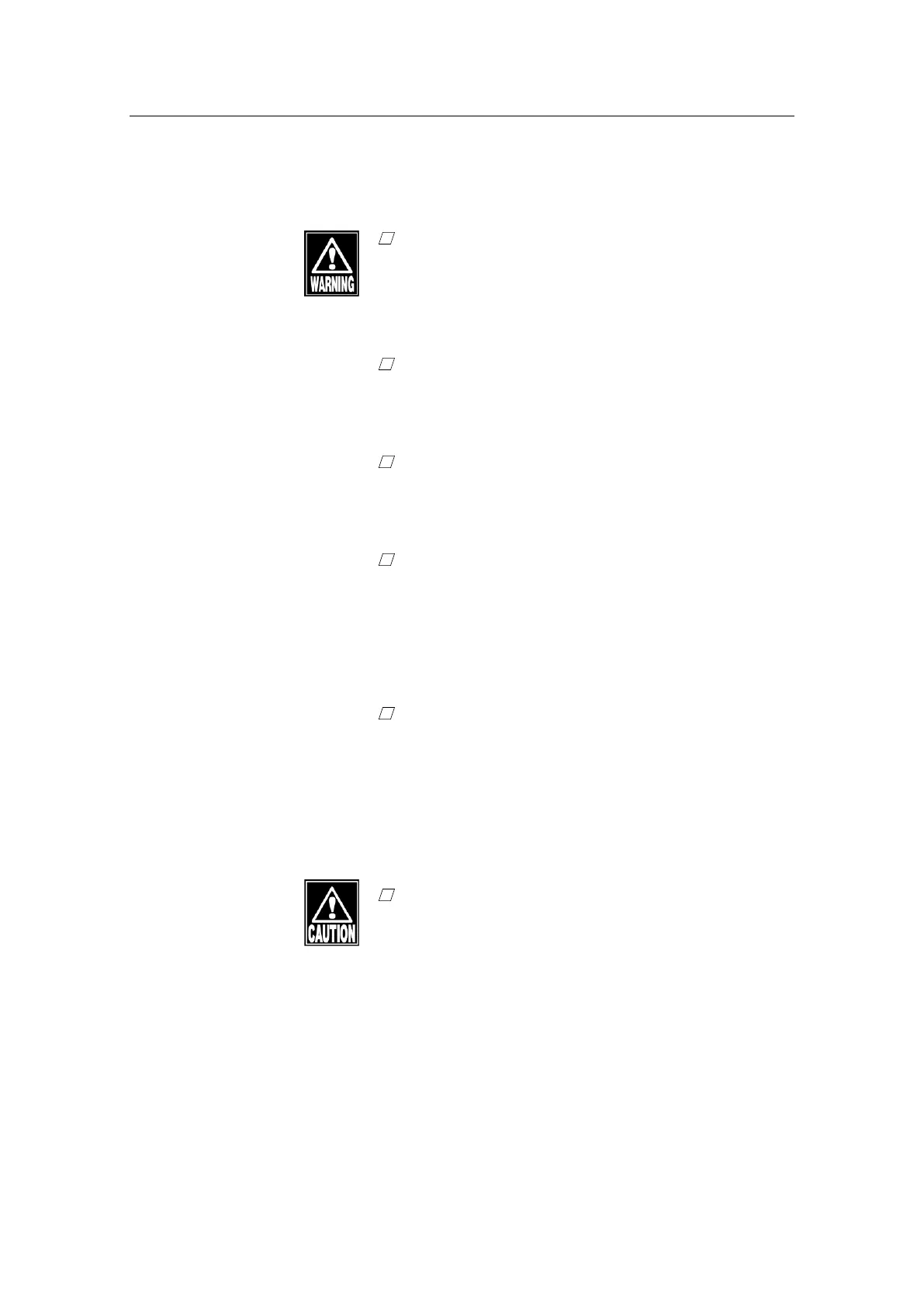■
3-2
3.1.2 Precautions for connecting the power cord
■
Check the frequency, voltage, and allowable
current (or power consumption) of the power
source. Otherwise, fire or electric shock may
occur.
■
Connect the power plug to a grounded 3-pin
outlet. Otherwise, a short circuit due to failure of
the instrument may result in electric shock.
■
Do not place any heavy object on the power cord
or compress the power cord. Fire or electric
shock may occur.
■
Fully insert the power plug into the outlet.
Faulty contact, allowing any metal to contact the
exposed terminal of the plug, or dust
accumulated on the exposed terminal of the plug
may result in fire or electric shock.
■
The power connector completely isolates the
instrument from the commercial power source.
If there is a problem with the instrument, turn off
the power switch and disconnect the power
connector. Install the instrument in a place where
this can be performed smoothly.
■
The AC adapter for the LCD of the touch panel is
different from that for the external HDD. Connect
the correct adapter. Incorrect connection may
result in failure of the instrument.
