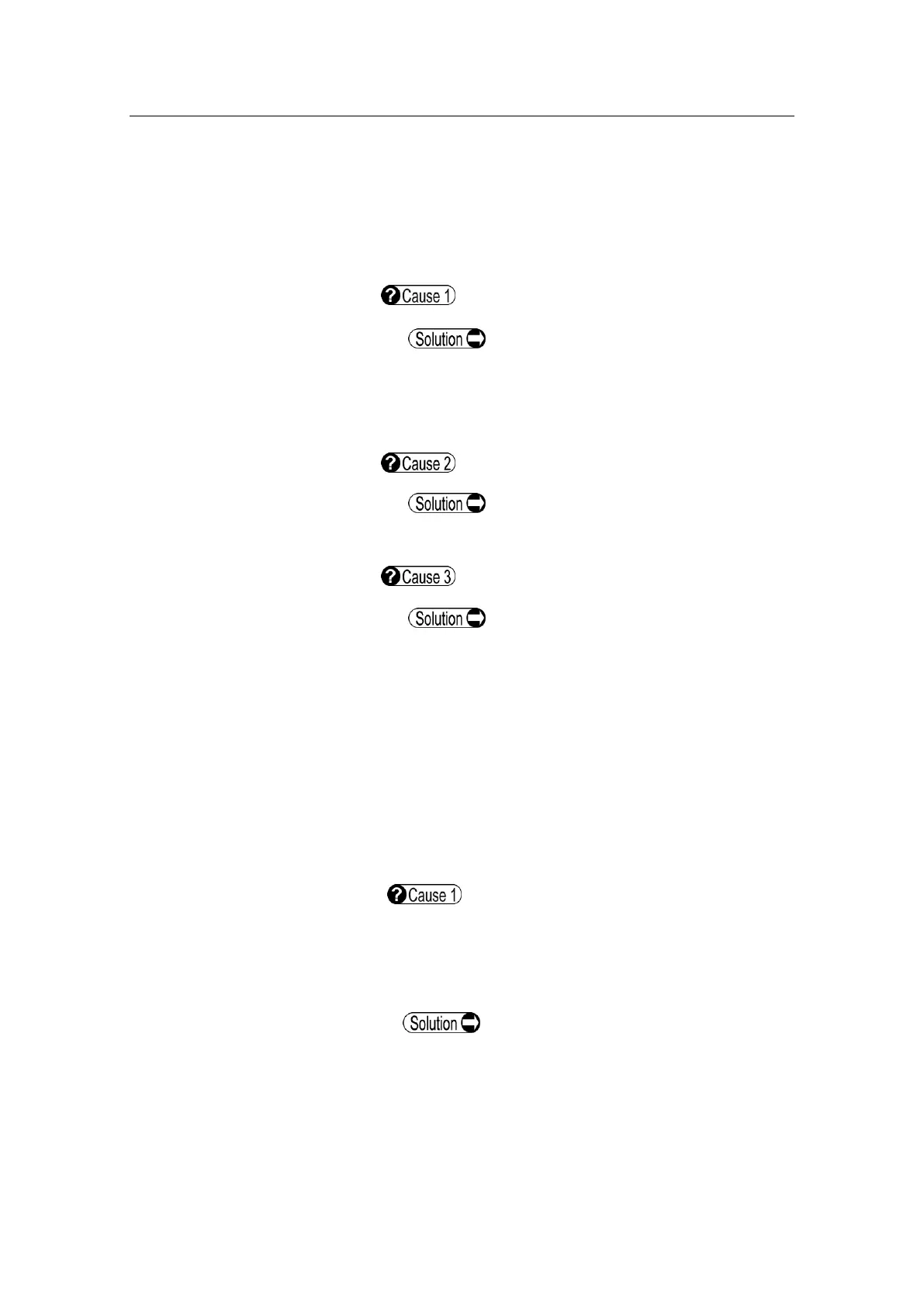■
6-4
6.1 Troubleshooting
● The power lamp or monitor does not turn on when the
power switch is turned on.
Problem with the power plug
Check that the power plug is firmly
connected to the main unit and outlet.
Check that there is no problem with the
power cord, such as cracks or tears.
Power is not supplied.
Check that power is supplied to the outlet
to which the power cord is connected.
Faulty fuse
Check that fuses are not blown. If blown,
replace the fuse (refer to “5.5.1 Fuses”).
If the new fuse blows again, the
instrument may be faulty. Contact your
local distributor to request inspection
and/or repair.
● The monitor is dark when the power switch is turned
on.
The power setting of Windows® is set to
“Turn off the display” (the display is
automatically turned off when not operated
for a specified time).
Touch the monitor screen.
Alternatively, move the mouse or press a
key on the keyboard.
