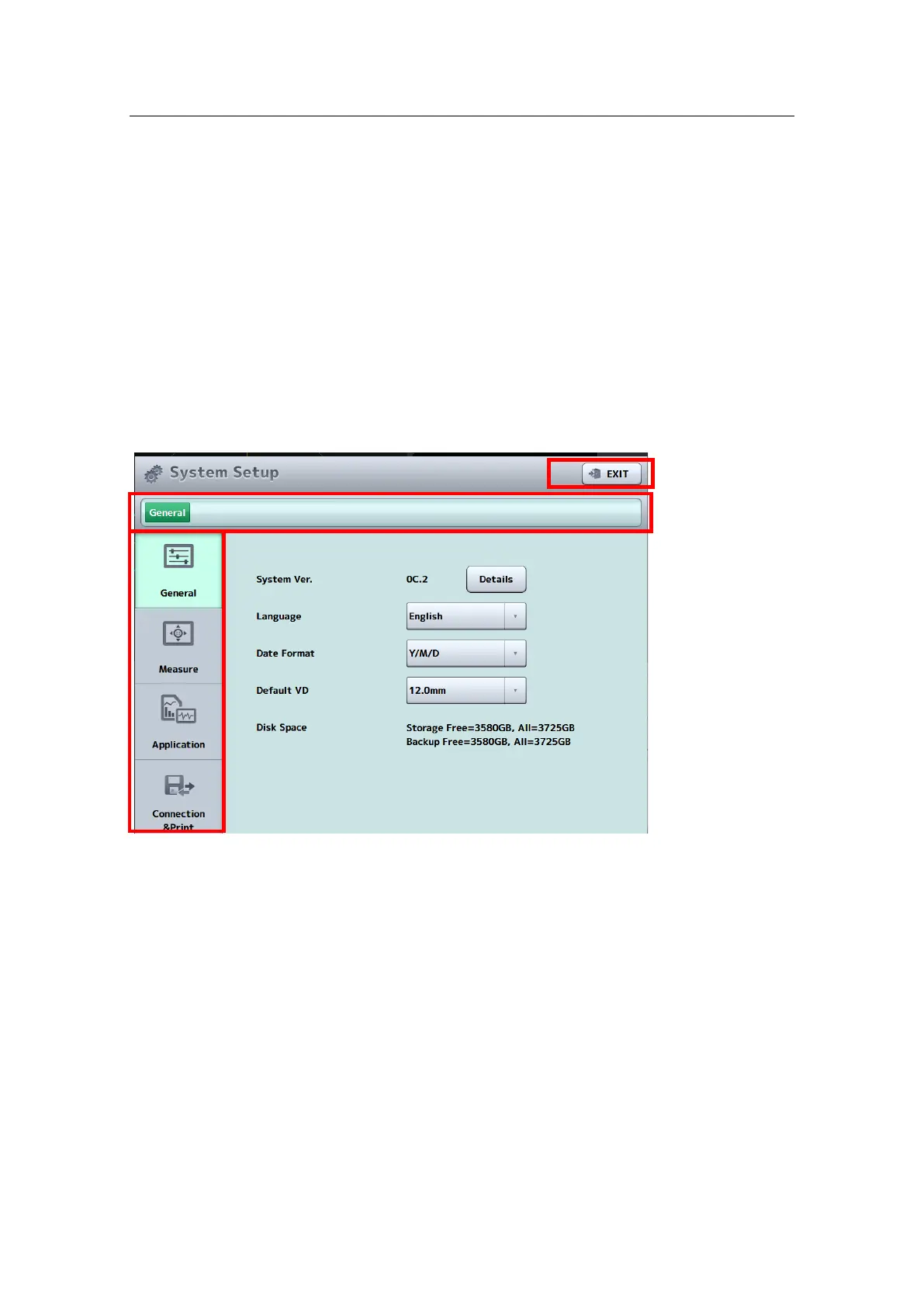■
2-18
2.6.11 System Setup screen
Enter settings for this instrument on this screen. “System setup” settings are retained even
when the instrument is turned off.
System setup consists of 4 major categories.
● General … Language, version information, etc.
● Measure … Capture of images and operation
● Application … Analysis
● Connection & Print … Connection and printing
(1) Menu tab
Displays the corresponding screen.
(2) Address bar
The setup screen has a tree configuration. Tap the character to display the
corresponding System Setup screen.
(3) “Exit” button
Applies the changes and returns to the previous screen.
2
1
