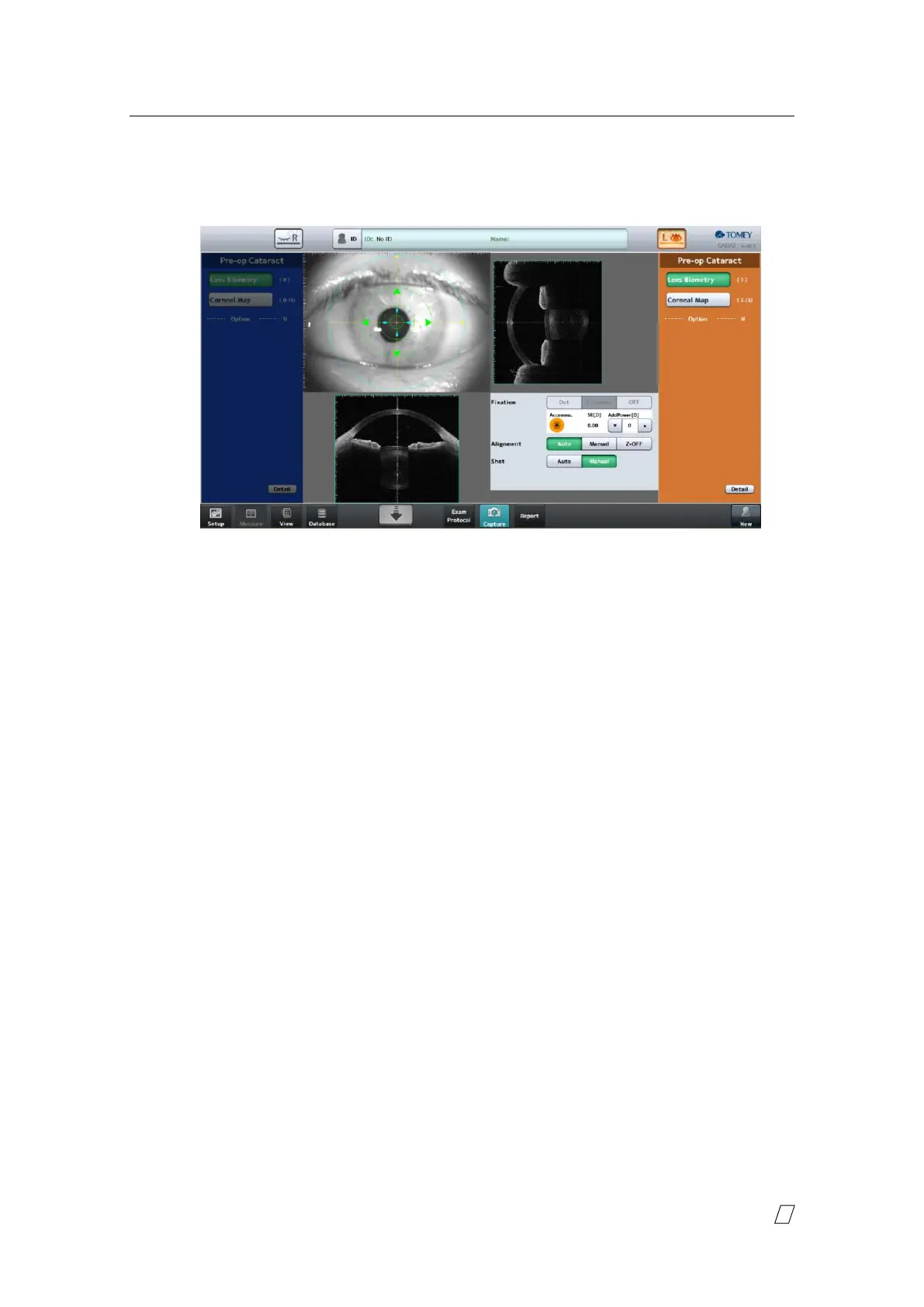2-7
■
2.6.2 Common indicators
(1) Version
Displays the software version of this instrument.
(2) “Setup” button
Displays the System Setup screen and allows you to make various settings
for the instrument.
(3) "Measure" button
Displays the measurement screen.
(4) “View” button
Displays the viewer screen.
(5) “Database” button
Displays the database screen.
(6) “ID” button
Displays the patient list screen.
(7) “New” button
2
3 4 5
1
6
7