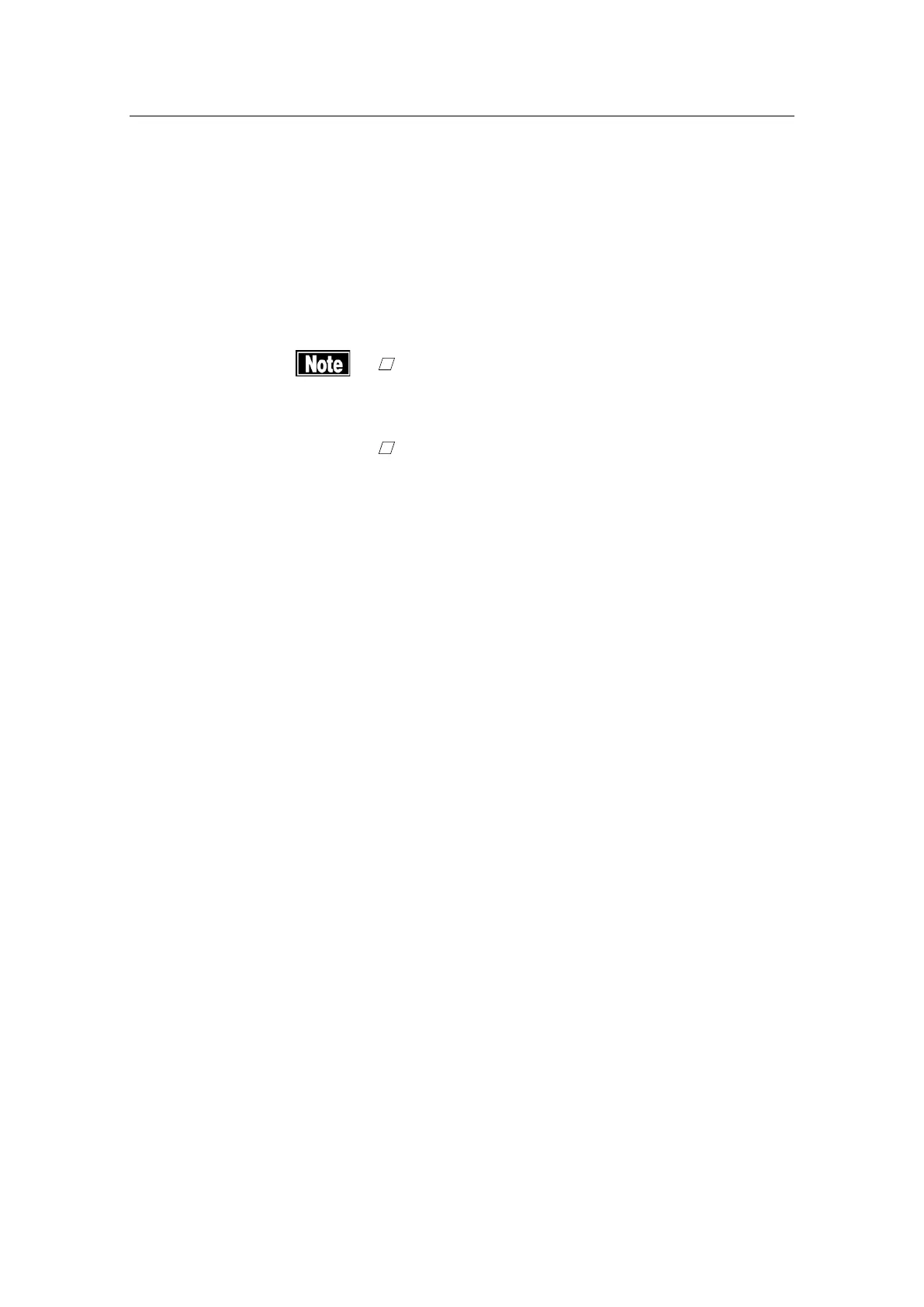■
5-4
5.2 Operation life
This instrument is designed to have an operation life of 8
years when operated under the appropriate environment
and adequately inspected and serviced.
5.3 Inspection
■
When there is a problem, appropriate OCT
images may not be obtained. Contact Tomey or
your local distributor immediately for repair.
■
When measuring the imitation eyes, check that
there is no dust or stain on them.
Check that the lens in the measurement window on the
patient’s side is clean and free of damage. If the lens is
contaminated or damaged, measurement may not be
performed correctly. Perform measurement by using the
model eyes provided in the package in order to inspect
these points. (Refer to “5.3.1 Calibration checks.”)
Be sure to inspect the items described above before
starting the inspection for the day.
Turn off the instrument and relevant accessories, and
unplug the instrument and plugs of all the AC-Adapters
before conducting maintenance and inspection with the
outer cover of the accessory opened.
5.3.1 Calibration checks
You may check calibration conditions for corneal shape
analysis and various types of scans. Always use the
model eyes provided in the package for calibration.
Follow the procedures below for calibration checks.
1) Click the “Calib. Verification” button on the startup
screen to enter verification mode.
2) Measurement screen
Measure the model eyes provided in the package
using the "Corneal Map” scan type.
